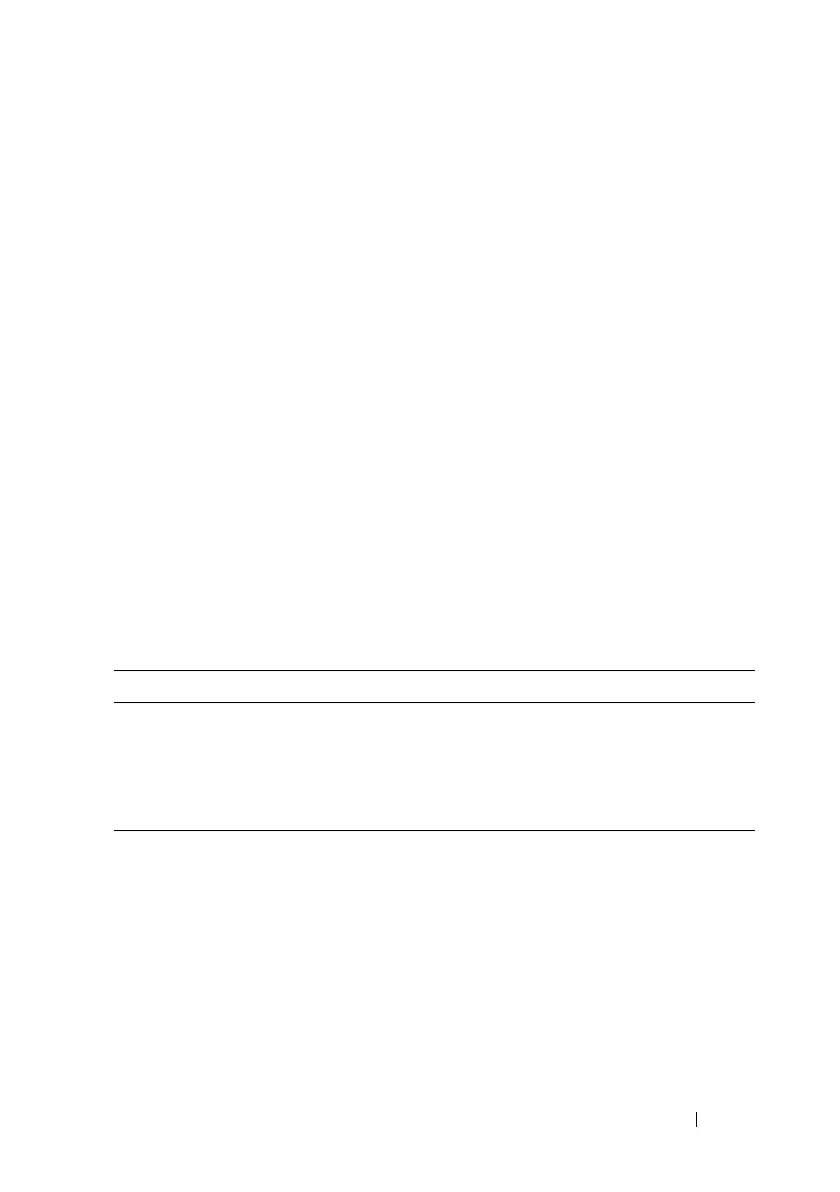Configuring Link Aggregation 795
LAG Configuration Guidelines
Ports to be aggregated must be configured so that they are compatible with
the link aggregation feature and with the partner switch to which they
connect.
Ports to be added to a LAG must meet the following requirements:
• Interface must be a physical Ethernet link.
• Each member of the LAG must be running at the same speed and must be
in full duplex mode.
• The port cannot be a mirrored port
The following are the interface restrictions
• The configured speed of a LAG member cannot be changed.
• An interface can be a member of only one LAG.
Default Link Aggregation Values
The LAGs on the switch are created by default, but no ports are members.
Table 28-1 summarizes the default values for the MAC address table.
Table 28-1. MAC Address Table Defaults
Parameter Default Value
LACP system priority 1
LACP port priority 1
LACP timeout Long
LAG hash algorithm type Source IP and source TCP/UDP port