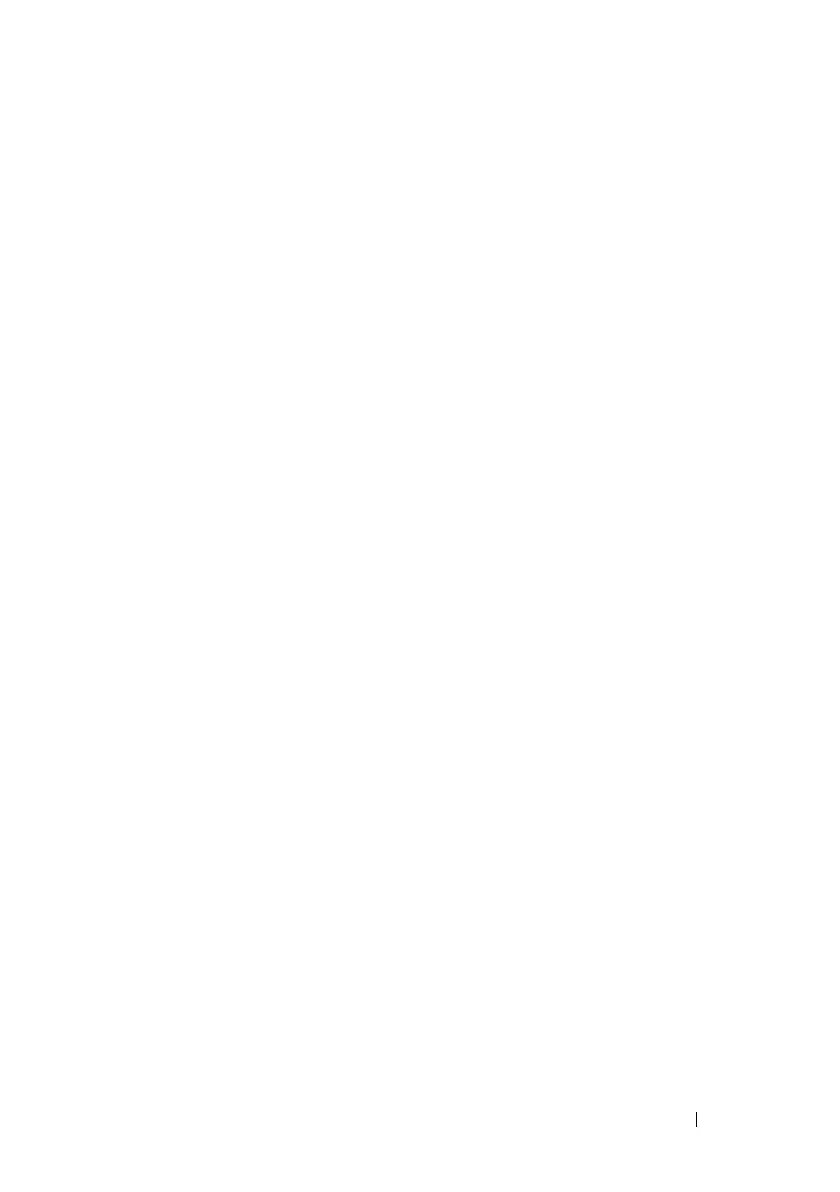Managing a Switch Stack 167
• NSF and the Storage Access Network
• NSF and Routed Access
Basic Failover
In this example, the stack has four members that are connected in a ring
topology, as Figure 9-11 shows.
Figure 9-11. Basic Stack Failover
When all four units are up and running, the show switch CLI command gives
the following output:
console#show switch
SW Management
Status
Standby
Status
Preconfig
Model ID
Plugged-
in Model
ID
Switch
Status
Code
Version
--- --------- ------- -------- --------- ------- --------
1 Stack Member PC8024 PC8024 OK 9.19.0.2
2 Stack Member PC8024 PC8024 OK 9.19.0.2
3 Mgmt Switch PC8024 PC8024 OK 9.19.0.2
4 Stack Member PC8024F PC8024F OK 9.19.0.2
