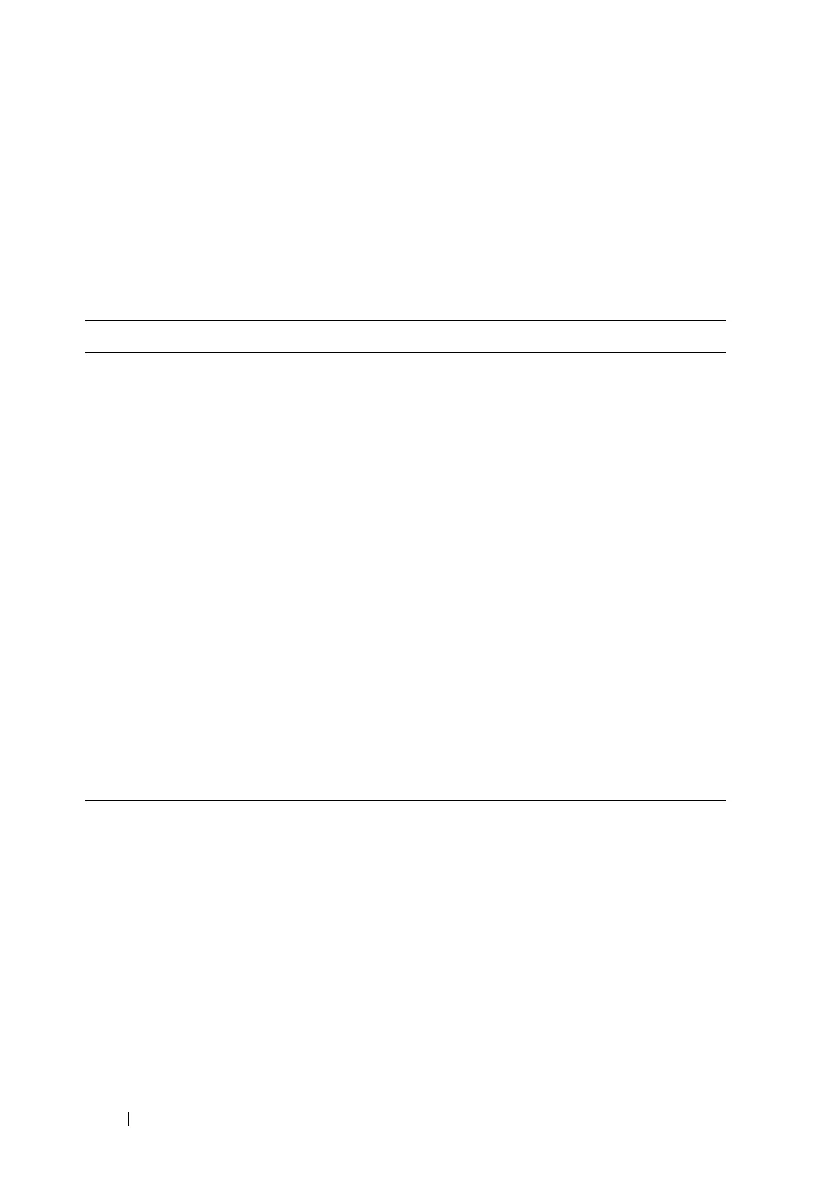952 Configuring OSPF and OSPFv3
Default OSPF Values
OSPF is globally enabled by default. To make it operational on the router, you
must configure a router ID and enable OSPF on at least one interface.
Table 35-1 shows the global default values for OSPF and OSPFv3.
Table 35-1. OSPF/OSPFv3 Global Defaults
Parameter Default Value
Router ID None
Admin Mode Enabled
RFC 1583 Compatibility Enabled (OSPFv2 only)
ABR Status Enabled
Opaque LSA Status Enabled (OSPFv2 only)
Exit Overflow Interval Not configured
SPF Delay Time 5 (OSPFv2 only)
SPF Hold Time 10 (OSPFv2 only)
External LSDB Limit None
Default Metric Not configured
Maximum Paths 4
AutoCost Reference Bandwidth 100 Mbps
Default Passive Setting Disabled
Default Information Originate Disabled