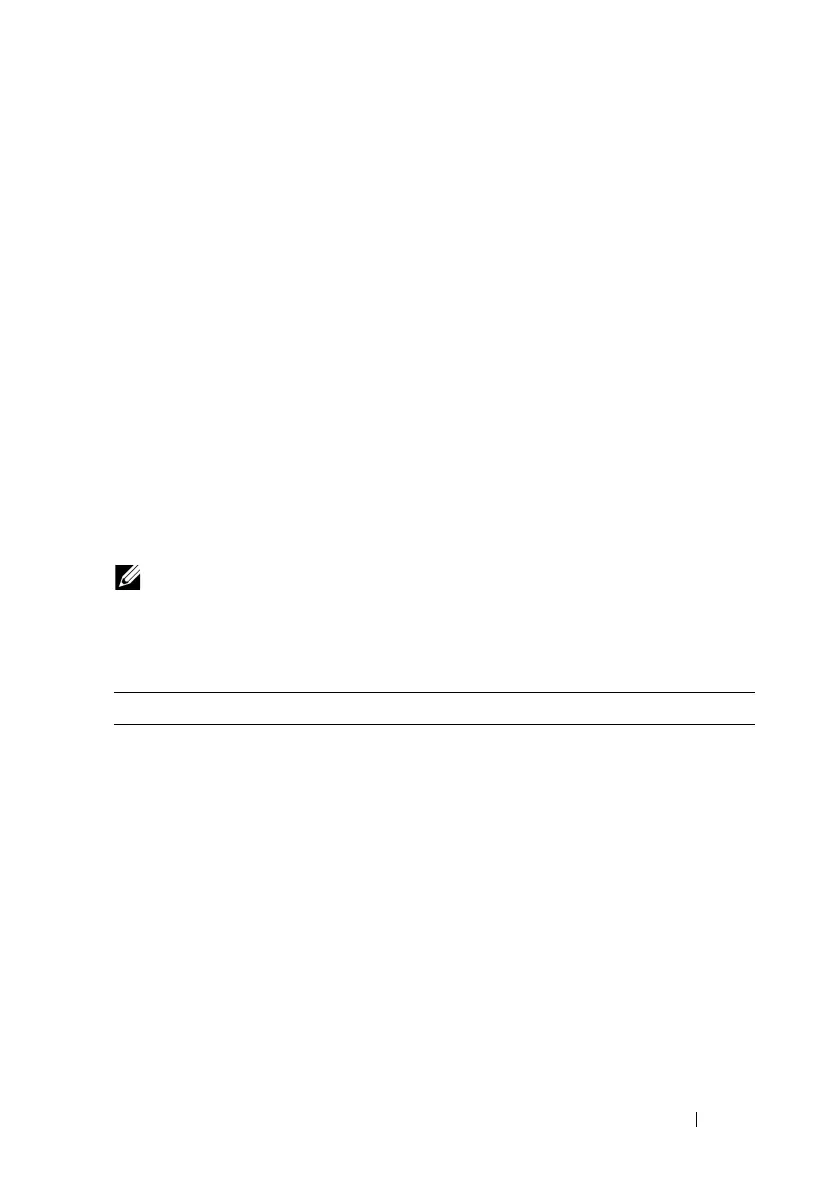Configuring Data Center Bridging Features 823
Disabling DCBX
If it is desired to disable DCBX, the network operator can use the following
commands to eliminate the transmission of DCBX TLVs in the LLDP frames
on an interface:
no lldp tlv-select dcbxp application-priority
no lldp tlv-select dcbxp congestion-notification
no lldp tlv-select dcbxp ets-config
no lldp tlv-select dcbxp ets-recommend
no lldp tlv-select dcbxp pfc
These commands eliminate only the DCBX TLVs from use by LLDP. They do
not otherwise affect any manually configured DCBX capabilities or the
normal operation of LLDP.
Configuring DCBx
You can use the CLI to configure DCBx.
Beginning in Privileged EXEC mode, use the following commands to
configure DCBx.
NOTE: This feature is available on the PC8024 and PC81xx switches.
Command Purpose
configure Enter global configuration mode.
lldp dcbx version {auto
| cin | cee | ieee}
Optionally configure the administrative version for the
DCBx protocol:
• auto—Automatically select the version based on the peer
response (default)
• cin—Force the mode to Cisco-Intel-Nuova. (DCBx 1.0)
• cee—Force the mode to CEE (DCBx 1.06)
• ieee—Force the mode to IEEE 802.1Qaz
