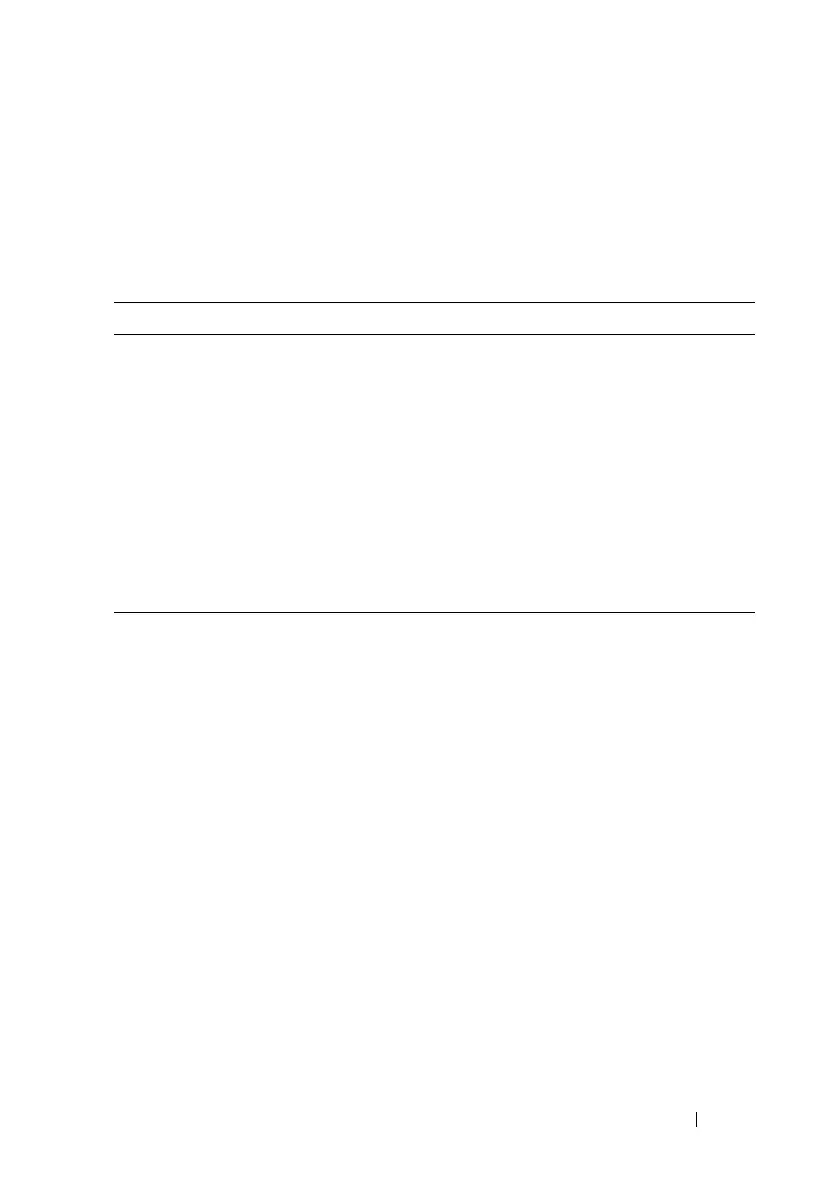Monitoring and Logging System Information 207
What Are the Severity Levels?
For each local or remote log file, you can specify the severity of the messages
to log. Each severity level is identified by a name and a number. Table 11-1
provides information about the severity levels.
When you specify the severity level, messages with that severity level and
higher are sent to the log file. For example, if you specify the severity level as
critical, messages with a severity level of alert and emergency are also logged.
When you specify the severity level in a CLI command, you can use the
keyword or the numerical level.
What Are the System Startup and Operation Logs?
Two types of log files exist in flash (persistent) memory:
• The first log type is the system startup log. The system startup log stores
the first 32 messages received after system reboot. The log file stops when
it is full.
• The second log type is the system operation log. The system operation log
stores the last 1000 messages received during system operation. The oldest
messages are overwritten when the file is full.
A message is only logged in one file. On system startup, if the Log file is
enabled, the startup log stores messages up to its limit. Then the operation
log begins to store the messages.
Table 11-1. Log Message Severity
Severity Keyword Severity Level Description
emergencies 0 The switch is unusable.
alerts 1 Action must be taken immediately.
critical 2 The switch is experiencing critical conditions.
errors 3 The switch is experiencing error conditions.
warnings 4 The switch is experiencing warning conditions.
notification 5 The switch is experiencing normal but significant
conditions.
informational 6 The switch is providing non-critical information.
debugging 7 The switch is providing debug-level information.