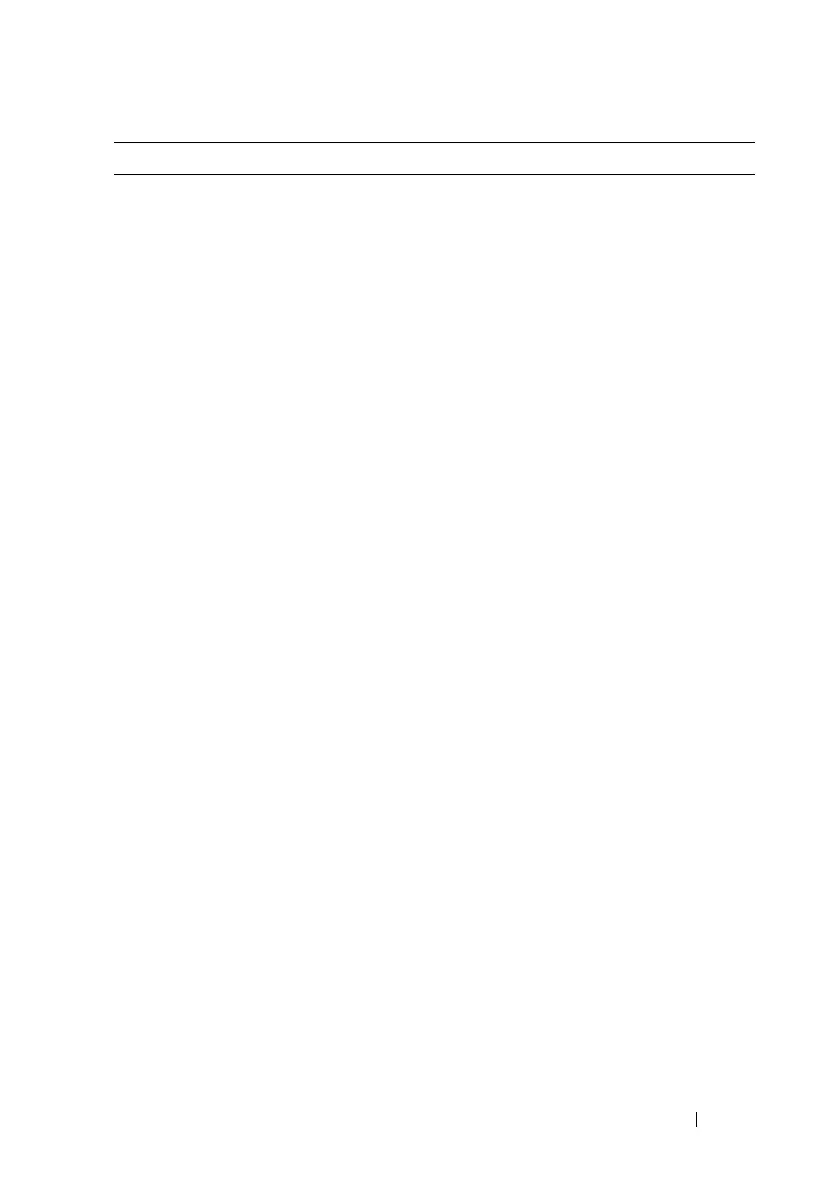Configuring SNMP 297
snmp-server group
groupname
{v1 | v2 | v3
{noauth | auth | priv}
[notify
view-name
]}
[context
view-name
]
[read
view-name
] [write
view-name
]
Specify the identity string of the receiver and set the
receiver timeout value.
•
groupname
— Specifies the name of the group. (Range:
1-30 characters.)
•
v1
— Indicates the SNMP Version 1 security model.
•
v2
— Indicates the SNMP Version 2 security model.
•
v3
— Indicates the SNMP Version 3 security model.
•
noauth
— Indicates no authentication of a packet.
Applicable only to the SNMP Version 3 security model.
•
auth
— Indicates authentication of a packet without
encrypting it. Applicable only to the SNMP Version 3
security model.
•
priv
— Indicates authentication of a packet with
encryption. Applicable only to the SNMP Version 3
security model.
•
view-name
— Specifies the view (defined in the previous
step) to use for the context, notification, read, and write
privileges for the group.
Command Purpose
