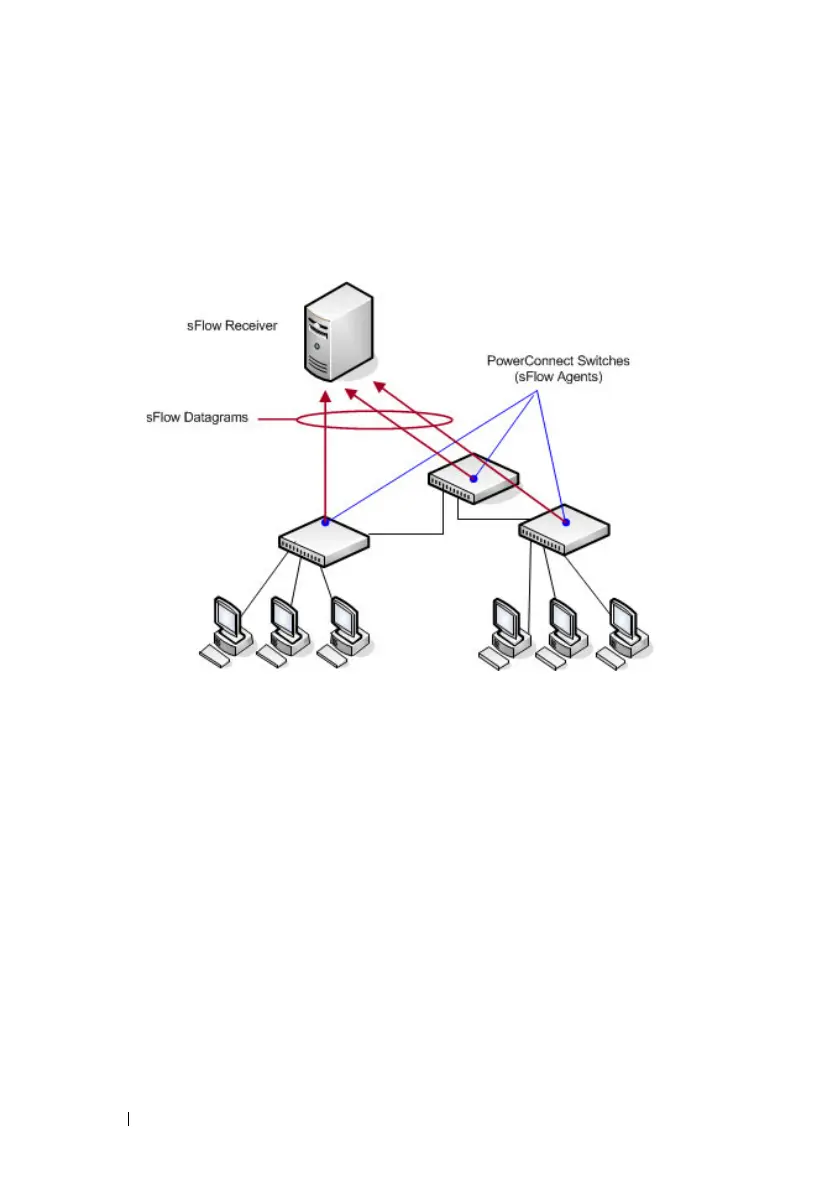356 Monitoring Switch Traffic
statistics from monitored devices. sFlow datagrams forward sampled traffic
statistics to the sFlow Collector for analysis. You can specify up to eight
different sFlow receivers to which the switch sends sFlow datagrams.
Figure 16-1. sFlow Architecture
The advantages of using sFlow are:
• It is possible to monitor all ports of the switch continuously, with no
impact on the distributed switching performance.
• Minimal memory/CPU is required. Samples are not aggregated into a flow-
table on the switch; they are forwarded immediately over the network to
the sFlow receiver.
• The sFlow system is tolerant to packet loss in the network because
statistical modeling means the loss is equivalent to a slight change in the
sampling rate.
• sFlow receiver can receive data from multiple switches, providing a real-
time synchronized view of the whole network.
• The receiver can analyze traffic patterns based on protocols found in the
headers (e.g., TCP/IP, IPX, Ethernet, AppleTalk…). This alleviates the
need for a layer 2 switch to decode and understand all protocols.
