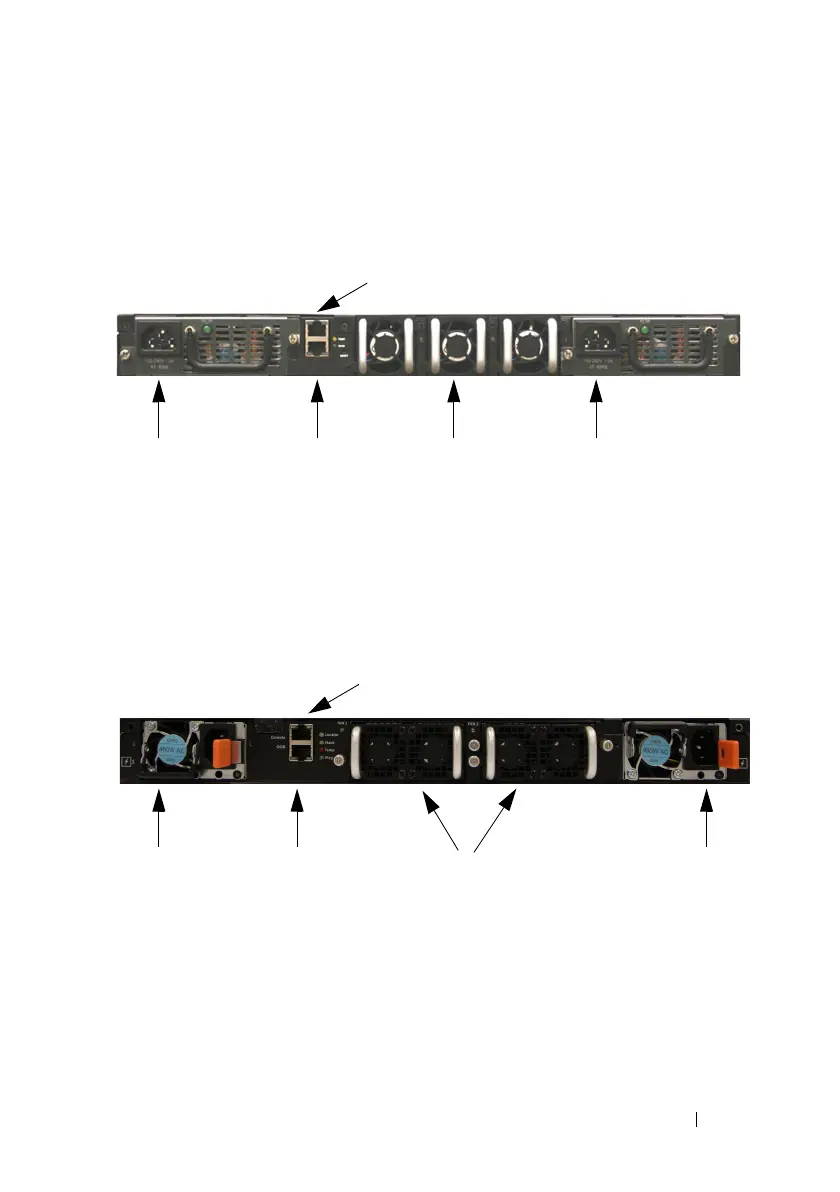Hardware Overview 95
The following image show the back panel of the PowerConnect 8000-series
switches.
Figure 3-7. PowerConnect PC8000-Series Back Panel
The following image show the back panel of the PowerConnect 8100-series
switches.
Figure 3-8. PowerConnect PC8100-Series Back Panel
AC powerAC power OOB Ethernet port
RJ-45 serial console port
Fans (3)
AC powerAC power OOB Ethernet port
RJ-45 serial console port
Fans
