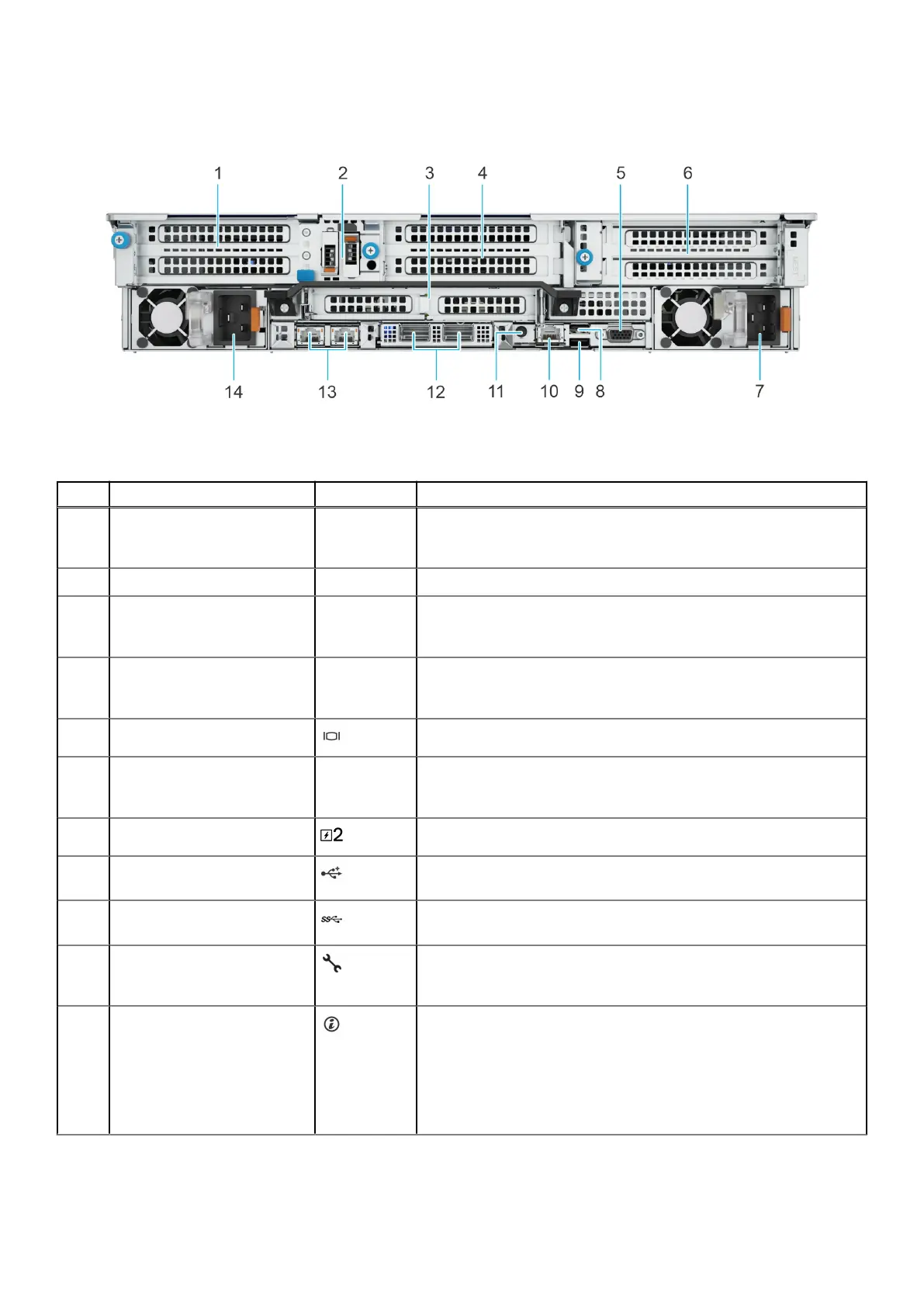Rear view of the system
Figure 8. Rear view of the system
Table 5. Rear view of the system
Item Ports, panels, or slots Icon Description
1 PCIe expansion card riser 1
(slot 1 and slot 2)
N/A The expansion card riser enables you to connect PCI Express
expansion cards. For more information , see the Expansion card
installation guidelines section.
2 BOSS module N/A BOSS module for internal system boot.
3 PCIe expansion card riser 2
(slot 3 and slot 6)
N/A The expansion card riser enables you to connect PCI Express
expansion cards. For more information , see the Expansion card
installation guidelines section.
4 PCIe expansion card riser 3
(slot 4 and slot 5)
N/A The expansion card riser enables you to connect PCI Express
expansion cards. For more information , see the Expansion card
installation guidelines section.
5 VGA port Enables you to connect a display device to the system.
6 PCIe expansion card riser 4
(slot 7 and slot 8)
N/A The expansion card riser enables you to connect PCI Express
expansion cards. For more information , see the Expansion card
installation guidelines section.
7 Power supply unit (PSU2) PSU2 is the secondary PSU of the system.
8 USB 2.0 port The USB port is 4-pin, 2.0-compliant. This port enables you to
connect USB devices to the system.
9 USB 3.0 port The USB port is 9-pin and 3.0-compliant. This port enables you to
connect USB devices to the system.
10 Dedicated iDRAC9 Ethernet
port
Enables you to remotely access iDRAC. For more information,
see the Integrated Dell Remote Access Controller User's Guide at
www.dell.com/poweredgemanuals.
11 System Identification (ID)
button
The System Identification (ID) button is available on the front and
back of the system. Press the button to identify a system in a rack
by turning on the system ID button. You can also use the system ID
button to reset iDRAC and to access BIOS using the step through
mode. When pressed, the system ID LED in the back panel blinks until
either the front or rear button is pressed again. Press the button to
toggle between on or off mode.
System overview 13
