
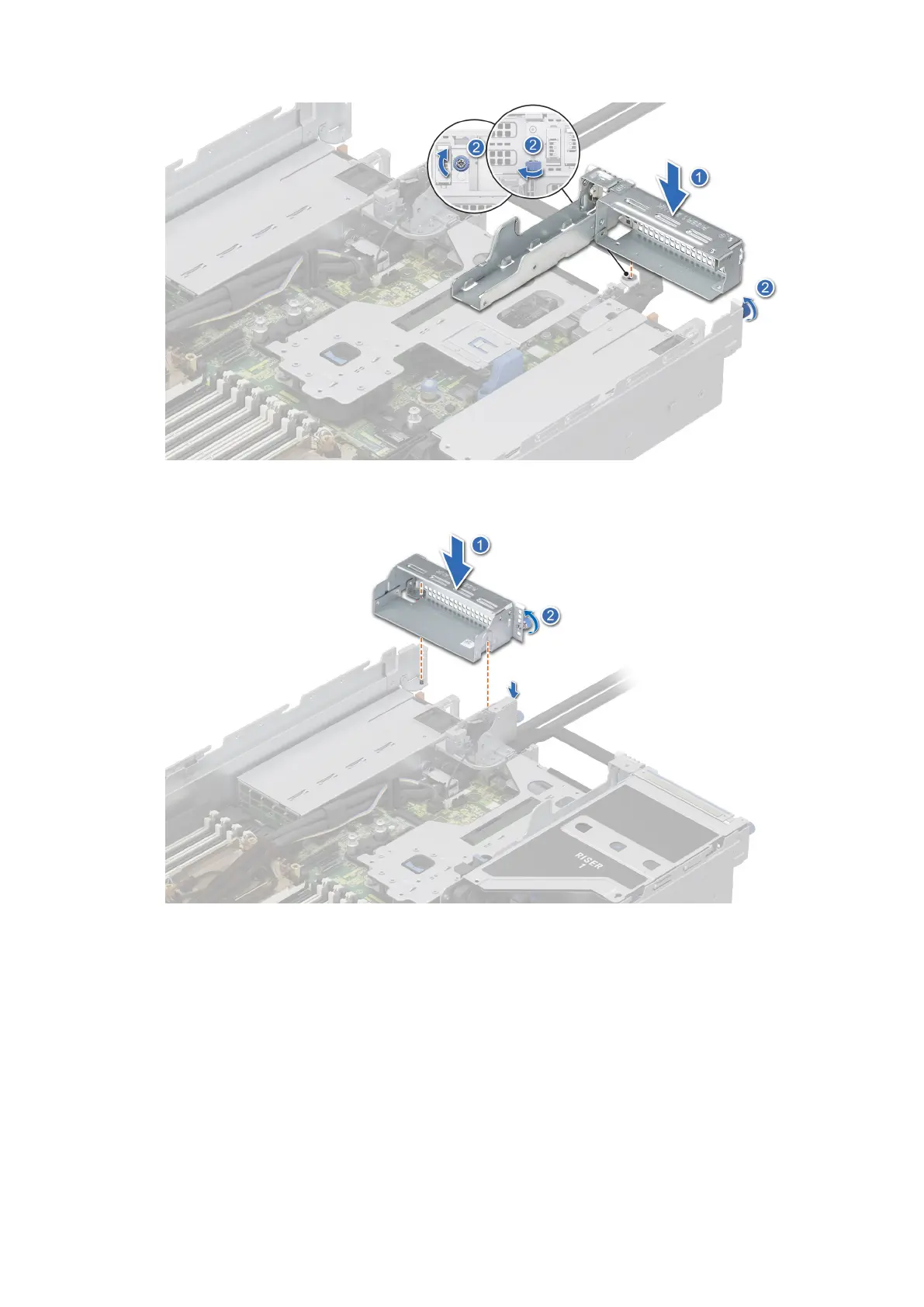 Loading...
Loading...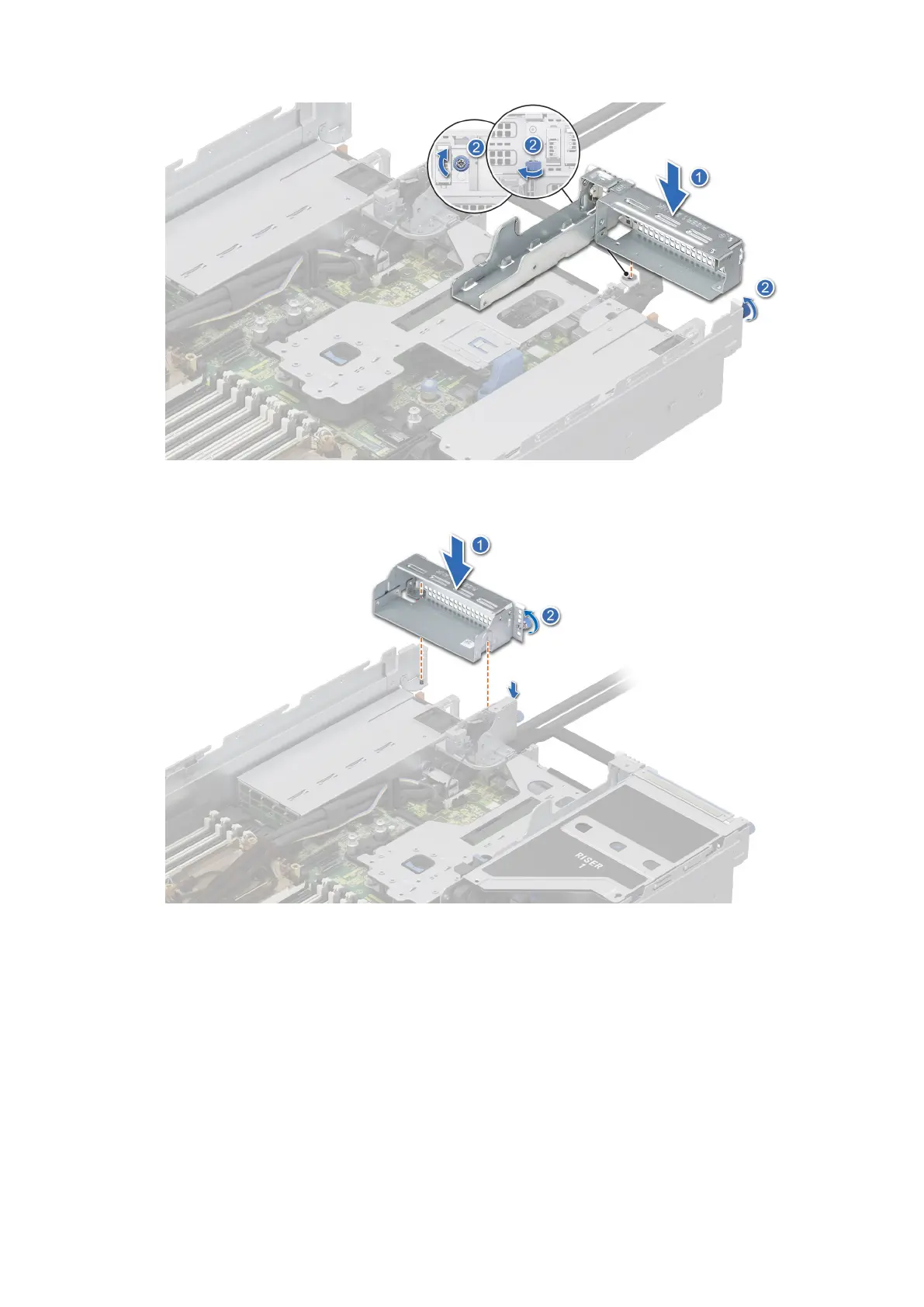
Do you have a question about the Dell PowerEdge R760 and is the answer not in the manual?
| Form Factor | 2U rack server |
|---|---|
| Processor | Intel Xeon Scalable Processors (4th Gen) |
| Memory | Up to 8TB DDR5 |
| Drive Bays | Up to 24 x 2.5" SAS/SATA/NVMe (HDD/SSD) |
| Power Supply | Dual, hot-plug, redundant power supplies (800W, 1100W, 1400W options) |
| Network | 1 x 1 GbE |
| RAID Controller | PERC H755, H355 |
| Operating System Support | Red Hat Enterprise Linux, SUSE Linux Enterprise Server, VMware ESXi, Microsoft Windows Server |











