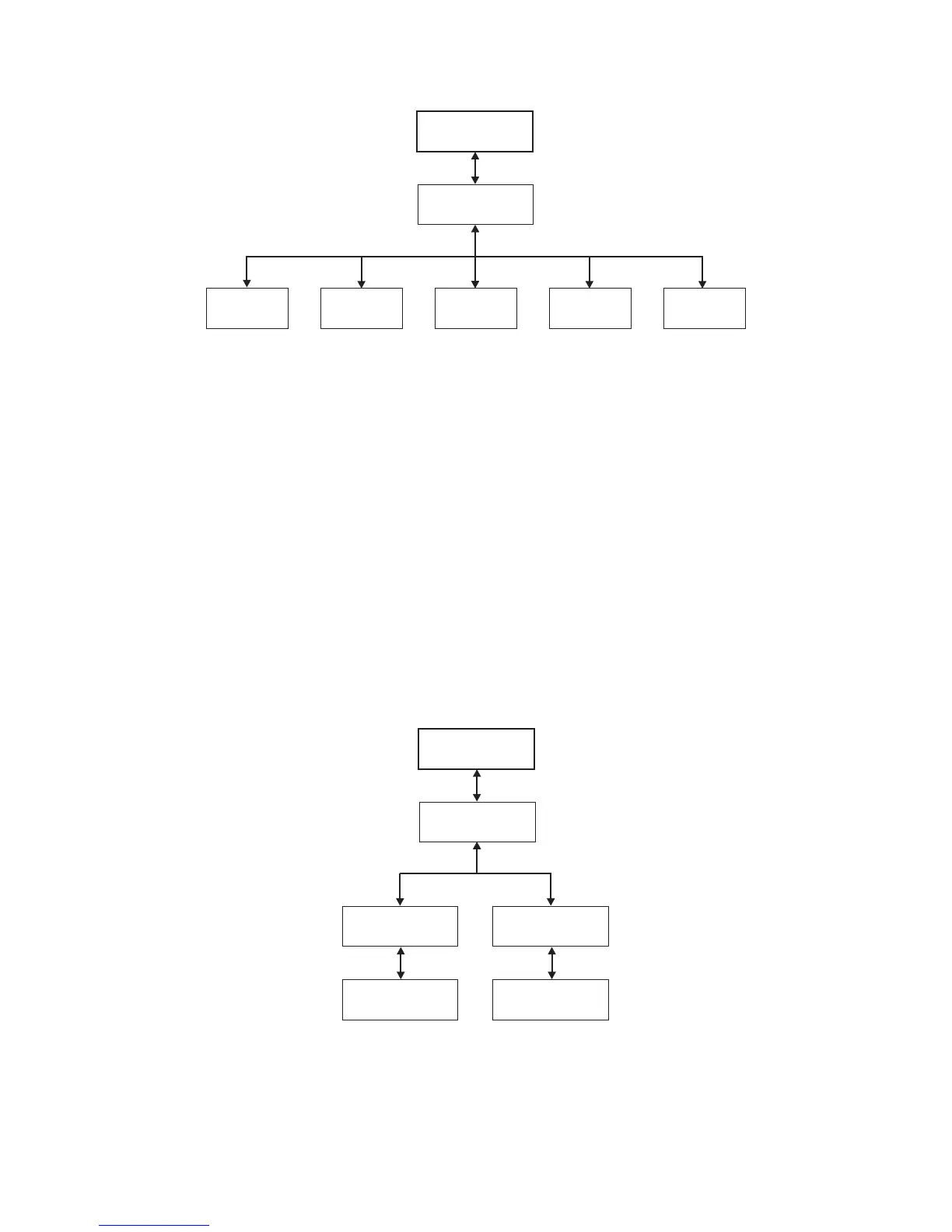To move a cartridge from point A to point B, you must make the following choices:
v Source Type - Drive, I/O station, magazine. Only the source type(s) that contain
cartridges will be listed.
v Source - the choices start with the choice made in the preceding item and then
advances through all available choices.
Note: If the Attention LED is ON due to a suspect cartridge, that cartridge will
be identified by an exclamation point (!) when scrolling through the
source cartridges.
v Volume Serial - the serial number of the cartridge
v Dest Type - the destination Drive, I/O station, magazine
v Dest - the choices start with the choice made in the preceding item and then
advances through all available choices.
Control: Magazine
Use this menu item to unlock the cartridge magazines.
Choose "Left" or "Right" to unlock the corresponding cartridge magazine(s). The
magazines can now be removed from the library by gently pulling each magazine
Control
Move Cartridges
Source
Type
Volume
Serial
Destination
Type
Destination
Source
a77ug053
Figure 5-10. Control: Move Cartridges menu
Control
Left Right
"Left magazine
unlocking"
"Right magazine
unlocking"
Magazine
a77ug054
Figure 5-11. Control: Magazine menu
Chapter 5. Operations 5-17