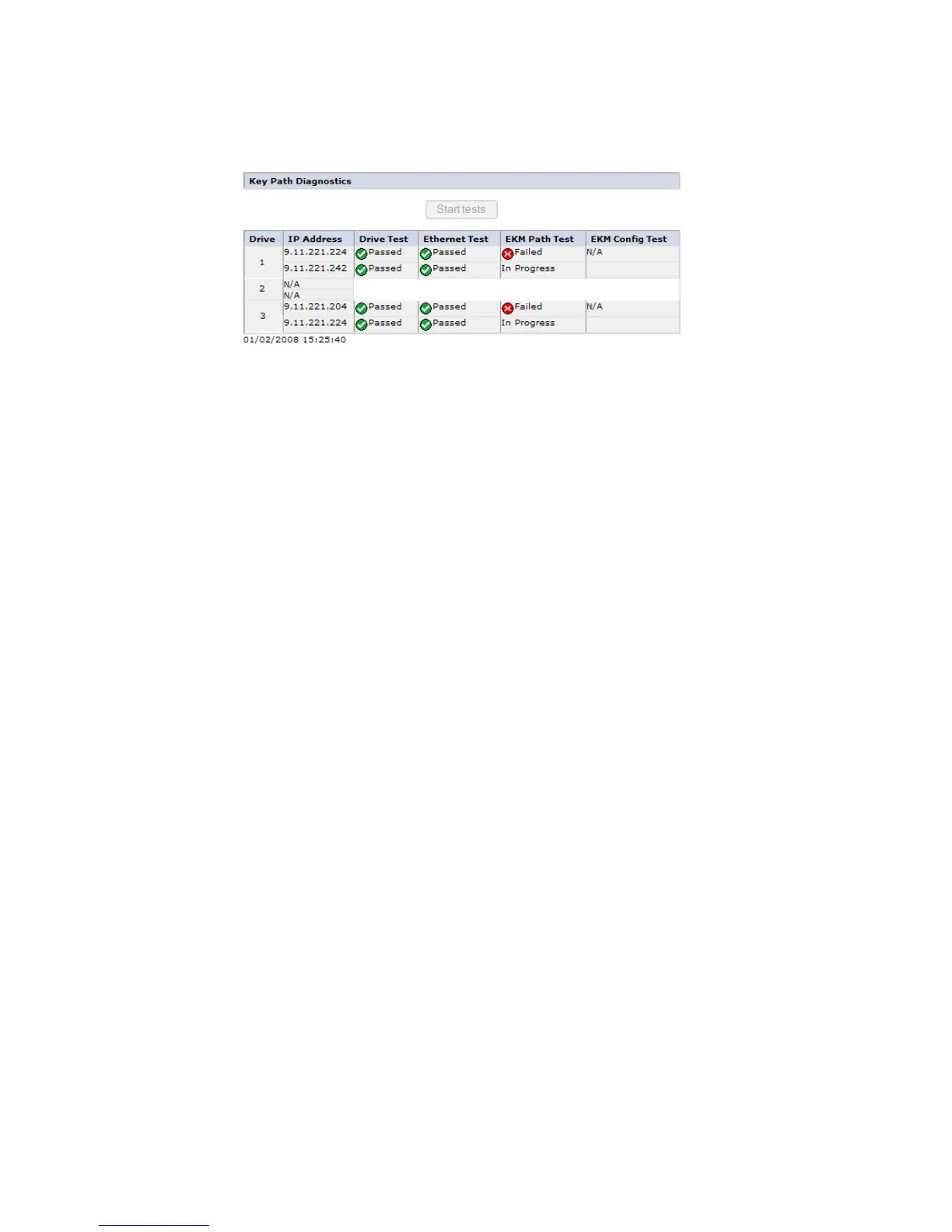2. Quiesce all drives, then unload all drives.
3. Click Service Library, then Key Path Diagnostics.
4. Click Start Tests.
Note: If you have just enabled encryption on your library, wait for all LME
drives to be displayed in the table and the Start Tests button to become
active.
Each test will show a result of "Passed" or "Failed". If a test fails the remaining
tests will not be executed, and the test will show a result of "N/A". The IP Address
may show "N/A" for the following reasons:
1. Drive is not encryption capable.
2. EKM Server Settings, on the Configure Library → Encryption page, are not
configured correctly.
Test results will clear:
v When the test is rerun
v When the library is rebooted
The time and date of the last test will appear below the Key Path Diagnostics
screen. If any of the tests fail, refer to Chapter 7, “Troubleshooting,” on page 7-1 for
additional information.
Service Library: Upgrade Firmware
Note: Library firmware and tape drive firmware are verified and released together.
When updating to the latest firmware, verify that all installed components
such as tape drive(s), and library are at the latest levels noted on the
Support web site. Mixing different levels of library and tape drive firmware
is not supported and may cause unpredictable results.
This page displays the current library and drive firmware versions. Firmware can
be downloaded to the host then uploaded to the drive or library by using this
page.
Click Browse... to choose the firmware file you have downloaded from the web
site for the library or drive you want to update. (You can update only one device
at a time). Be sure you choose the correct firmware for the library or drive type.
Click the Update button to initiate the file transfer and firmware update.
a77ug193
Figure 5-58. Service Library: Perform Key Path Diagnostics page
5-62 Dell PowerVault TL2000 Tape Library and TL4000 Tape Library User's Guide
