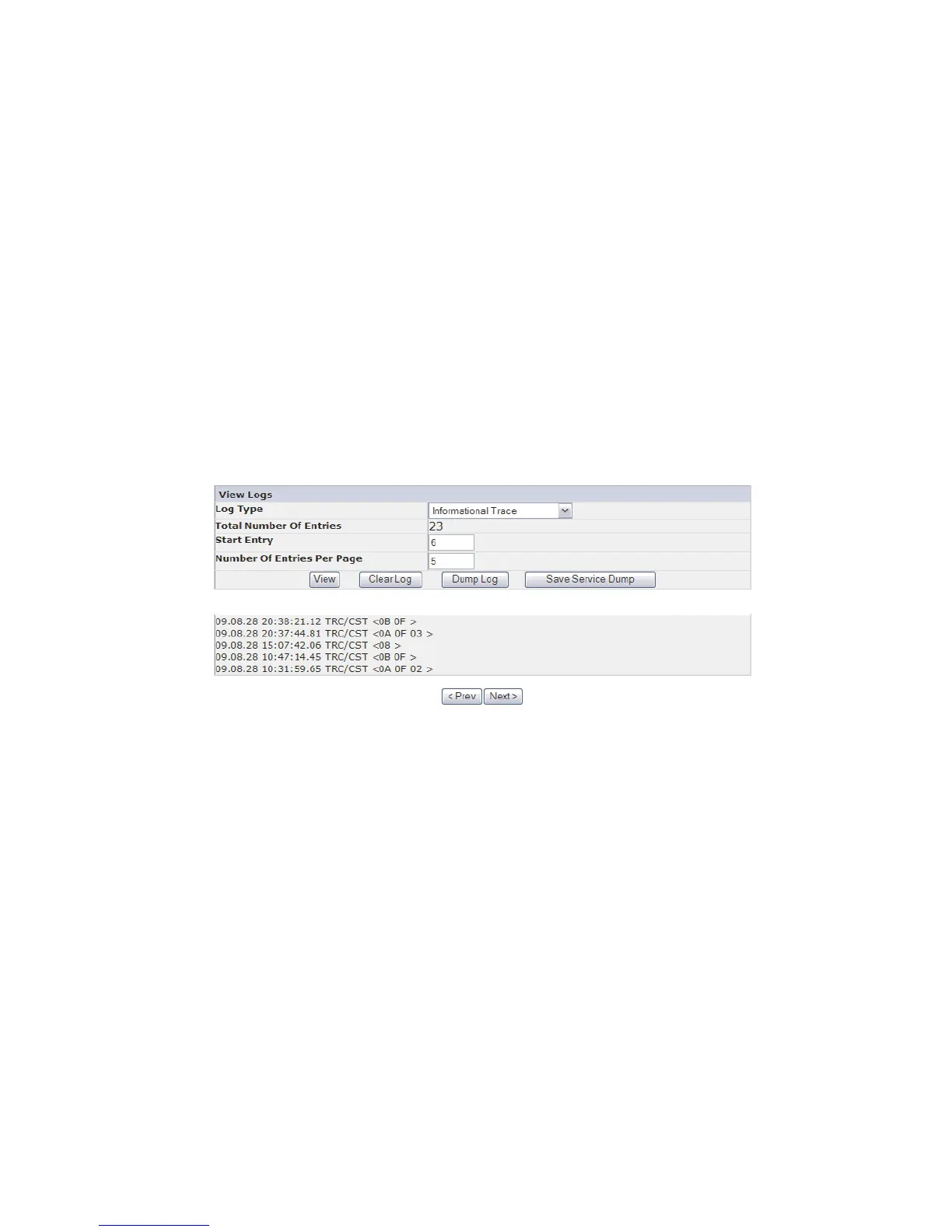Options → Security → Custom Level → Downloads → Automatic
Promptingfor file Downloads and File Downloads are both Enabled.
v Total Number of Entries
v Start Entry
v Number of Entries per Page
v View
v Clear Log - Clears the log you are viewing
v Dump Log - Dumps the log you are viewing
v Save Service Dump - Creates a DPA (Dump All) log output that can be viewed
or saved to a file
<Prev | Next> buttons appear if the number of logs entries exceeds the number of
entries per page. Click <Prev | Next> to index through the log entries. The 'Next'
button will not be displayed if the log has more fewer entries than the '# of entries
per page' setting. After clicking the 'Next' button, the 'Prev' button will be
displayed. If the log entries fit on a single page the <Prev | Next> buttons do not
appear.
Service Library: View Drive Logs
This page allows the drive logs to be viewed after selecting the following:
v Log Type
– Error: Logs drive error code information.
– SCSI: Logs ASC/ASCQ and FSC information.
v Additional Sense Code (ASC)
v Additional Sense Code Qualifier (ASCQ)
v Fault Symptom Code (FSC)
a77ug120
Figure 5-54. Service Library: View Logs page
Chapter 5. Operations 5-59
