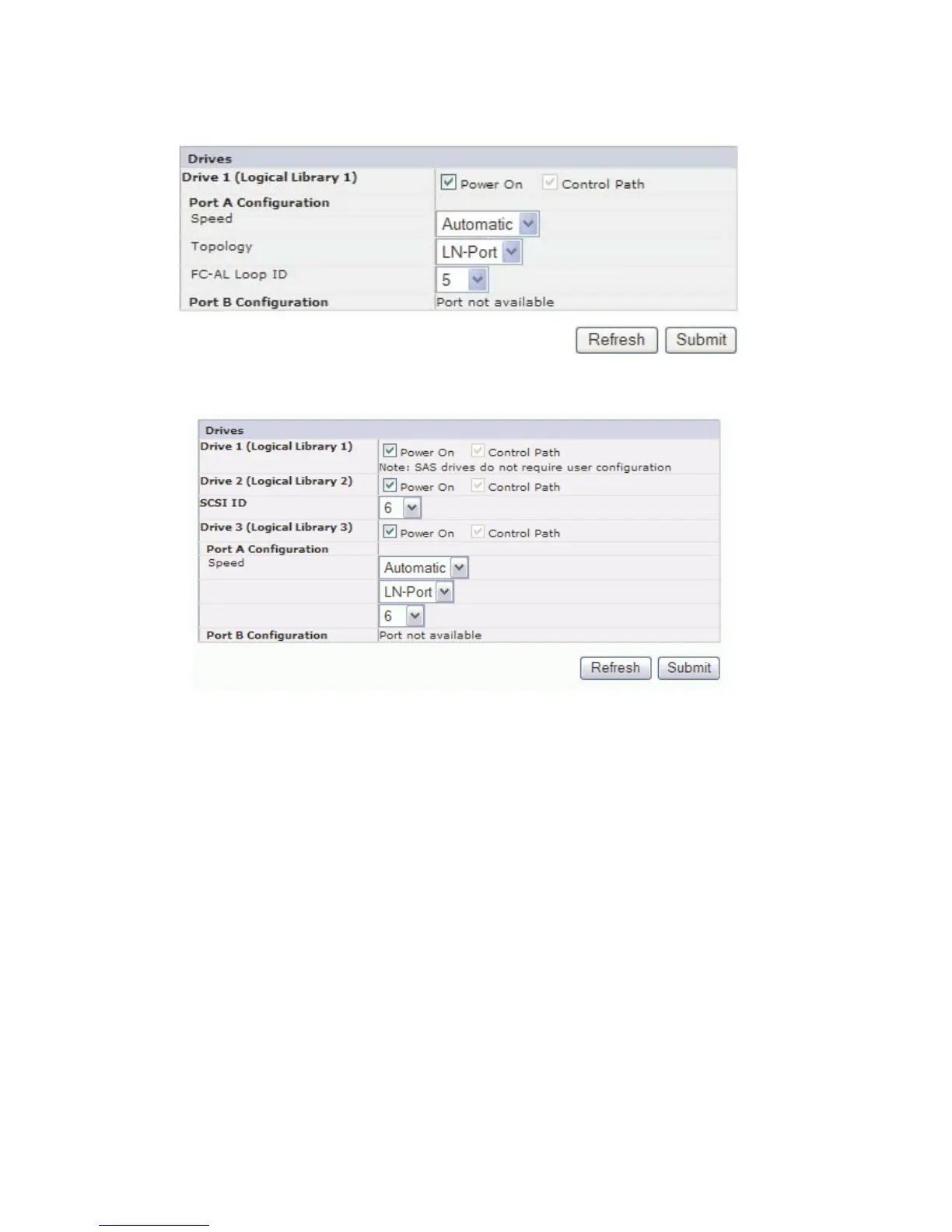Click one of the following:
v Refresh - to cancel the changes made to the screen.
v Submit - to apply the changes made to the screen.
Note: When configuration changes of a disabled drive are made from the Operator
Control Panel (OCP), the drive powers ON after committing changes. When
configuration changes of a disabled drive are made from the Web Interface
(RMU), the drive does not power ON after committing changes.
Configure Library: Network
This page shows the current network configuration of the library and allows
modification to the configuration. When a change is requested, a pop-up box
checks confirms the request.
1. Click Network in the left navigation pane, to display the Network page.
a77ug0
64
Figure 5-41. The Configure Library: Drives page for a 2U library
a77ug095
Topology
FC-AL Loop ID
Figure 5-42. The Configure Library: Drives page for a 4U library
5-50 Dell PowerVault TL2000 Tape Library and TL4000 Tape Library User's Guide