
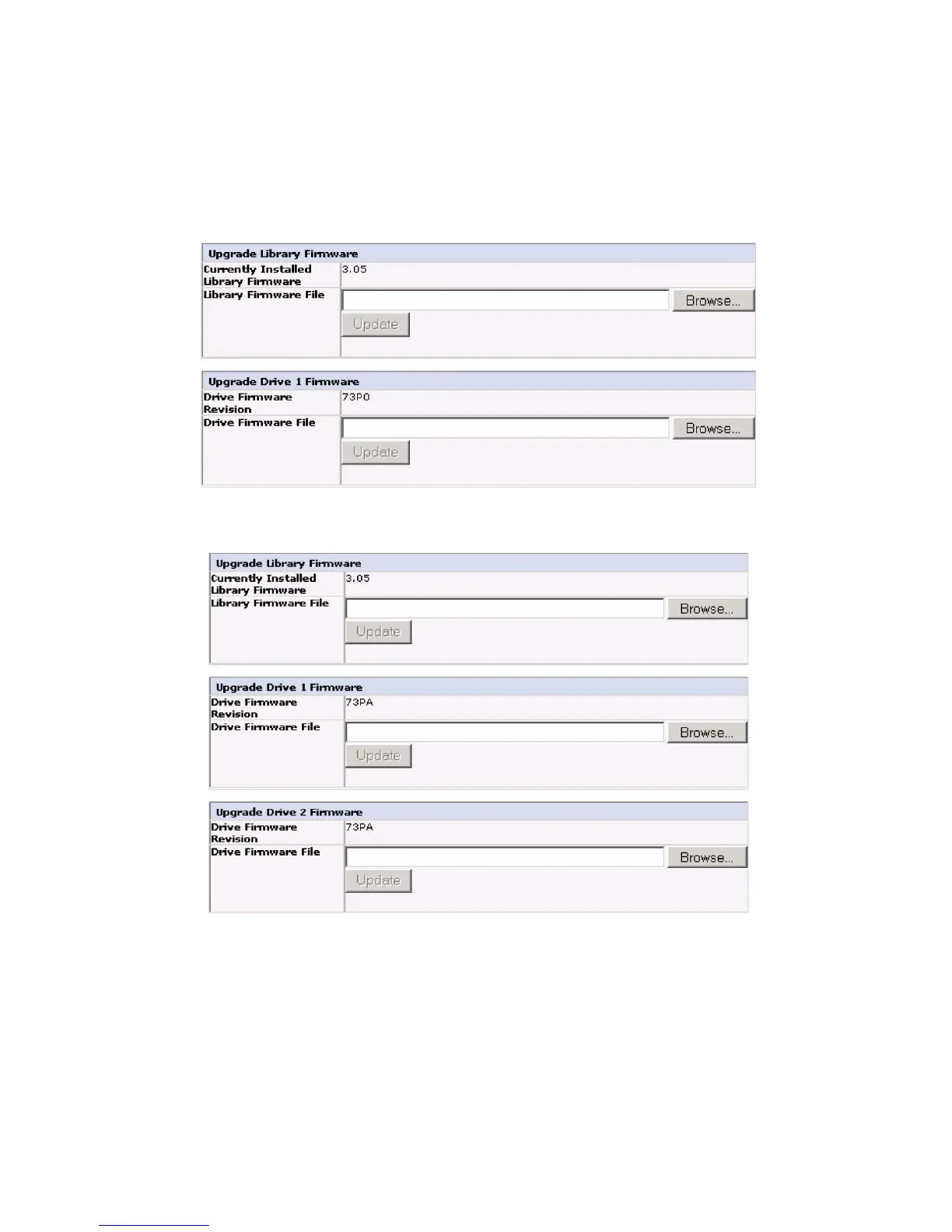 Loading...
Loading...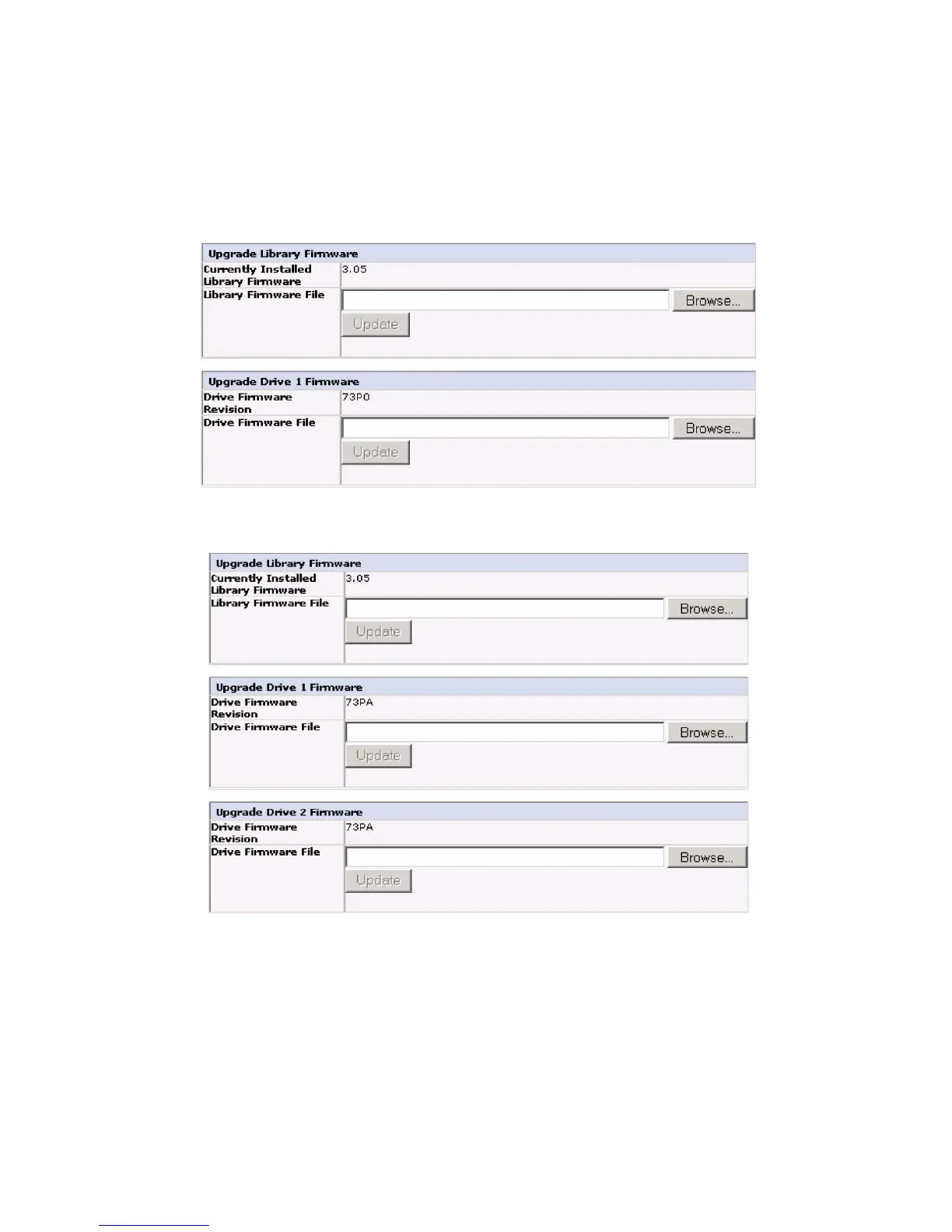








Do you have a question about the Dell PowerVault TL2000 and is the answer not in the manual?
| Number of Drives | 1 or 2 |
|---|---|
| Number of Slots | 24 |
| Type | Tape Library |
| Drive Types | LTO-4, LTO-5, LTO-6 |
| Interface | SAS, Fibre Channel |
| Dimensions | 8.68 in (22.05 cm) x 19.0 in (48.26 cm) x 30.0 in (76.2 cm) |
| Tape Drive Compatibility | LTO-4, LTO-5, LTO-6 |
| Power Supply | Redundant power supplies optional |
| Operating Temperature | 50°F to 95°F (10°C to 35°C) |
| Non-operating Temperature | -40°F to 140°F (-40°C to 60°C) |











