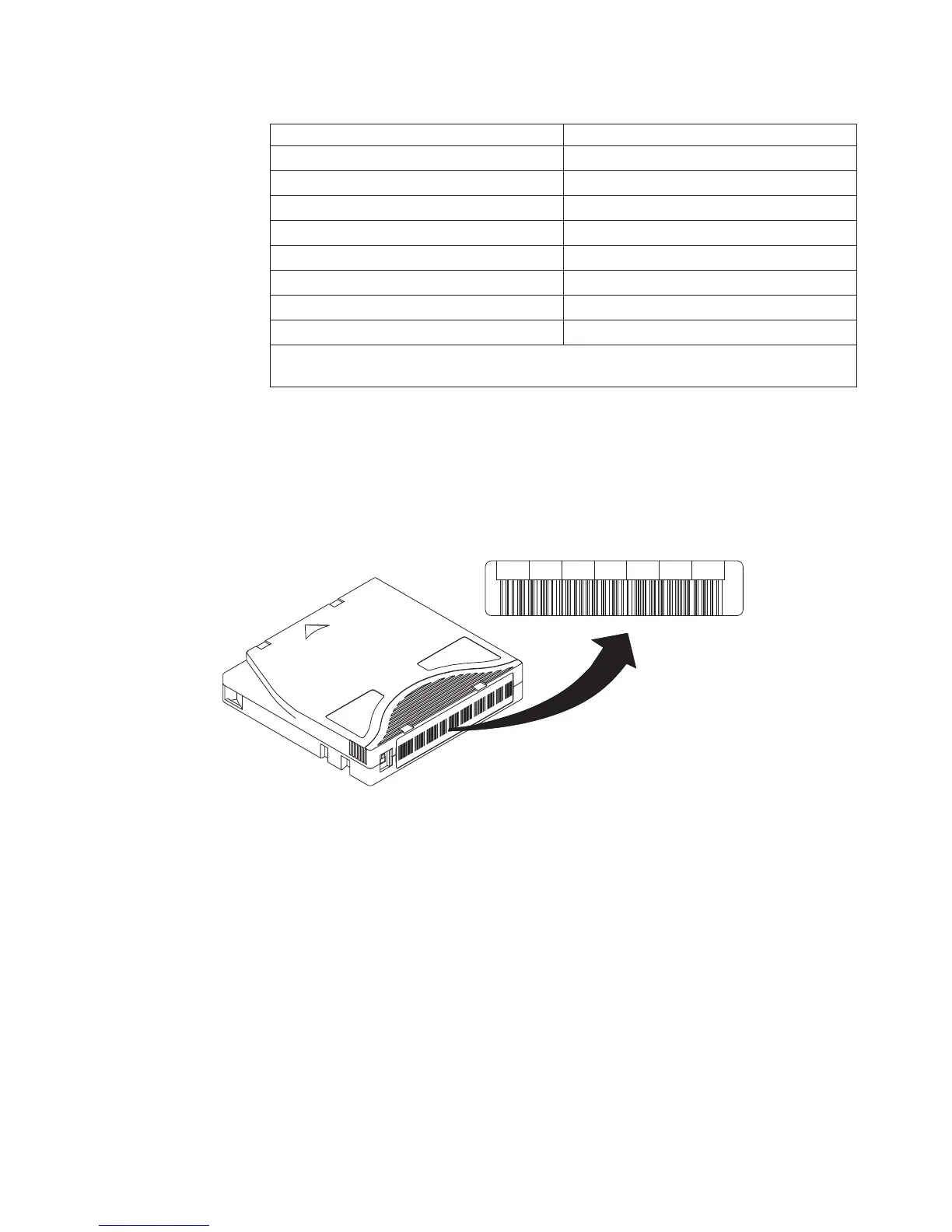Table 6-3. Cartridges and VOLSERs compatible with the Ultrium Tape Drives (continued)
Cartridges VOLSER
Ultrium 5 WORM Cartridge xxxxxxLV
Ultrium 4 Data Cartridge xxxxxxL4
Ultrium 4 WORM Cartridge xxxxxxLU
Ultrium 3 Data Cartridge xxxxxxL3
Ultrium 3 WORM Cartridge xxxxxxLT
Ultrium 2 Data Cartridge xxxxxxL2
Ultrium 1 Data Cartridge (READ ONLY) xxxxxxL1
LTO Ultrium Cleaning Cartridge CLNxxxLx
*An Ultrium 3 Tape Drive must have a minimum firmware level of 54xx for it to be
compatible with the WORM cartridge.
When attaching a bar code label to a tape cartridge, place the label only in the
recessed label area (see 4 in Figure 6-1 on page 6-1). A label that extends outside
of the recessed area can cause loading problems in the drive.
Attention: Do not place any type of mark on the white space at either end of the
bar code. A mark in this area may prevent the library from reading the label.
Guidelines for Using Bar Code Labels
Apply the following guidelines whenever using bar code labels:
v Do not reuse a label or reapply a used label over an existing label.
v Before you apply a new label, remove the old label by slowly pulling it at a
right angle to the cartridge case.
v Use peel-clean labels that do not leave a residue after being removed. If there is
glue residue on the cartridge, remove it by gently rubbing it with your finger.
Do not use a sharp object, water, or a chemical to clean the label area.
v Examine the label before applying it to the cartridge. Do not use the label if it
has voids or smears in the printed characters or bar code (a library's inventory
operation will take much longer if the bar code label is not readable).
v Remove the label from the label sheet carefully. Do not stretch the label or cause
the edges to curl.
a69i0349
L
T O 123L5
Figure 6-3. Sample bar code label on the LTO Ultrium 5 Tape Cartridge. The volume serial number (LTO123) and bar
code are printed on the label.
Chapter 6. Using Ultrium Media 6-5