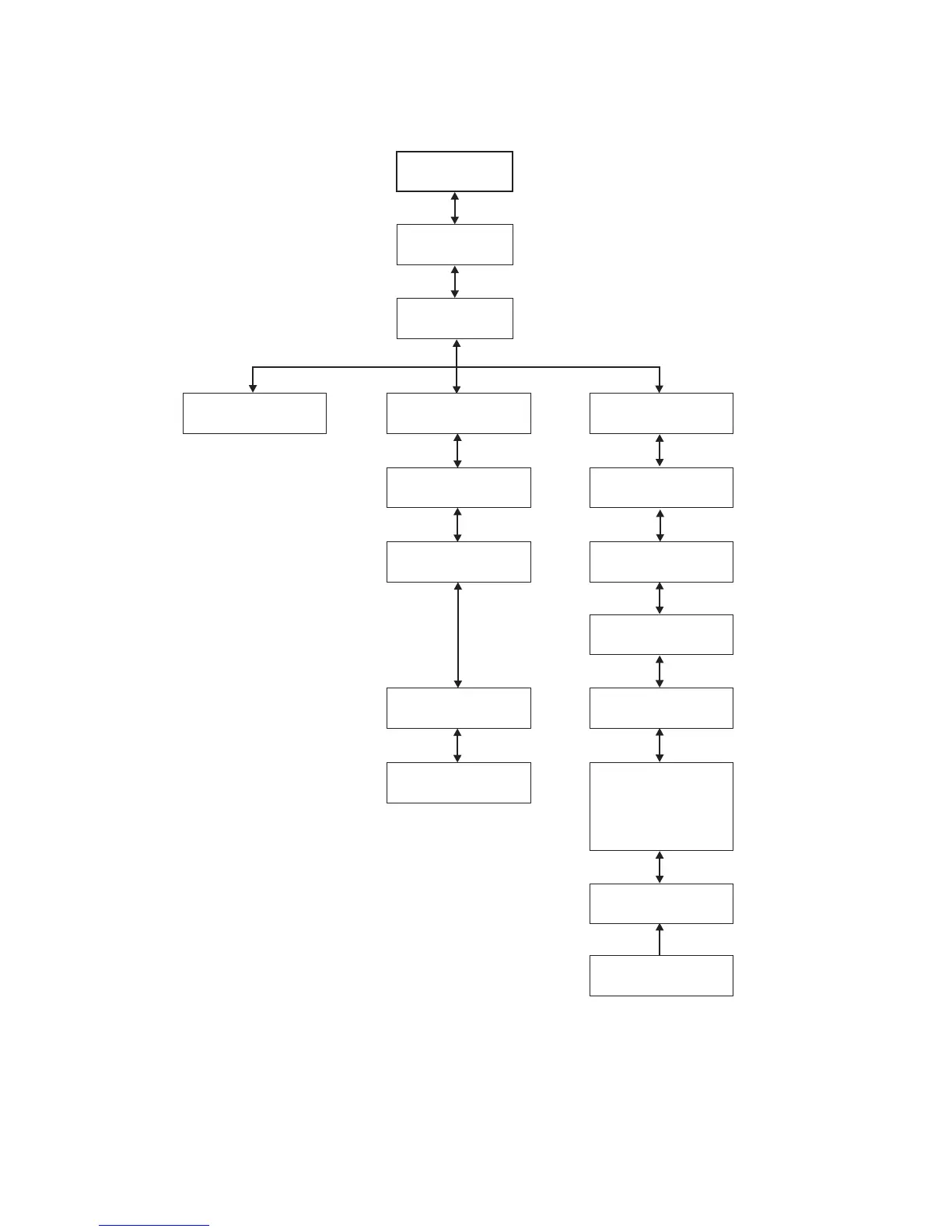Configure: Network
Use these menu items to change the current network settings which allow you to
access the library remotely via a web browser.
v IP Stack - Choose IPv4 only, IPv6 only,orIPv4 & IPv6.
v IPv6 Only and Dual Stack IPv4 & IPv6 - Choose Enable Stateless Auto Config
Address (Web User Interface) or Stateless Autoconfig (Operator Control Panel) if
Netmask
Gateway
IP Address
Configure
DHCP-OFF
(IPv4 & IPv4+IPv6)
Network
a77ug043
DHCP-ON
IP Stack
Static IPv6
Address
Prefix Length
Ethernet
DHCP-OFF
(IPv6)
Link Local IPv6
Address
Assigned IPv6
Address
Note: This will display
when Stateless Auto
Config is enabled
Stateless
autoconfig
Gateway
Ethernet
Figure 5-16. Configure: Network menu
5-24 Dell PowerVault TL2000 Tape Library and TL4000 Tape Library User's Guide