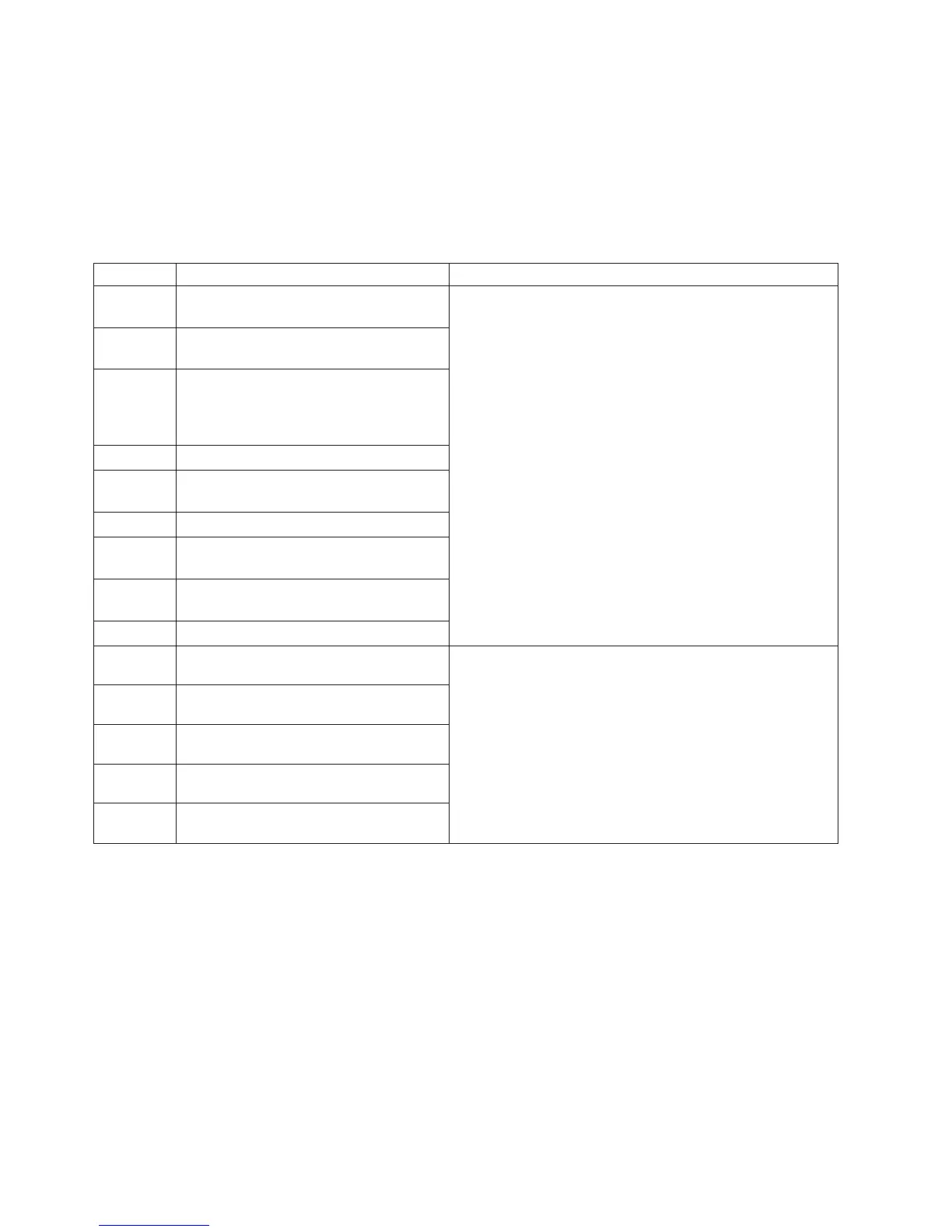Error Codes
Errors described in this section are hard errors. If such an error occurs the library
stops all operations and the Error LED starts blinking. An appropriate message
will be posted on the Operator Control Panel and the Web User Interface. These
errors are also reported via email notification, if enabled. To enable email
notifications, refer to “Configure Library: Email Notification” on page 5-55.
Table 8-1. Main Error Codes
Error Code Description User Action
80 Bar code reader Error, cannot initialize
BCR
Refer to “Isolating a Library Controller Card vs. Accessor
Enclosure Problem” on page 7-10. Possible Replacement
CRUs:
v Primary: Library Enclosure
v Secondary: Library Controller Card
81 Bar code reader Error, no response from
BCR
82 EEPROM (Electrically Erasable
Programmable Read-Only Memory )
Error, no response from EEPROM
(located on accessor controller)
83 Accessor controller generic problem
84 Setting of gripper motor parameters
failed
85 Setting of slider motor parameters failed
86 Setting of elevator motor parameters
failed
87 Setting of rotation motor parameters
failed
88 Setting of sled motor parameters failed
89 Gripper blocked
1. If this is the first time the library has been powered ON
or if it has been moved to a new location, ensure that
the shipping lock has been removed. The lock is located
on the top of the library (see “Removing and Storing the
Shipping Lock” on page 4-4).
2. Refer to “Isolating a Library Controller Card vs.
Accessor Enclosure Problem” on page 7-10. Possible
Replacement CRUs:
v Primary: Library Enclosure
v Secondary: Library Controller Card
8A Slider blocked
8B Elevator blocked
8C Rotation blocked
8D Sled blocked
8-2 Dell PowerVault TL2000 Tape Library and TL4000 Tape Library User's Guide
