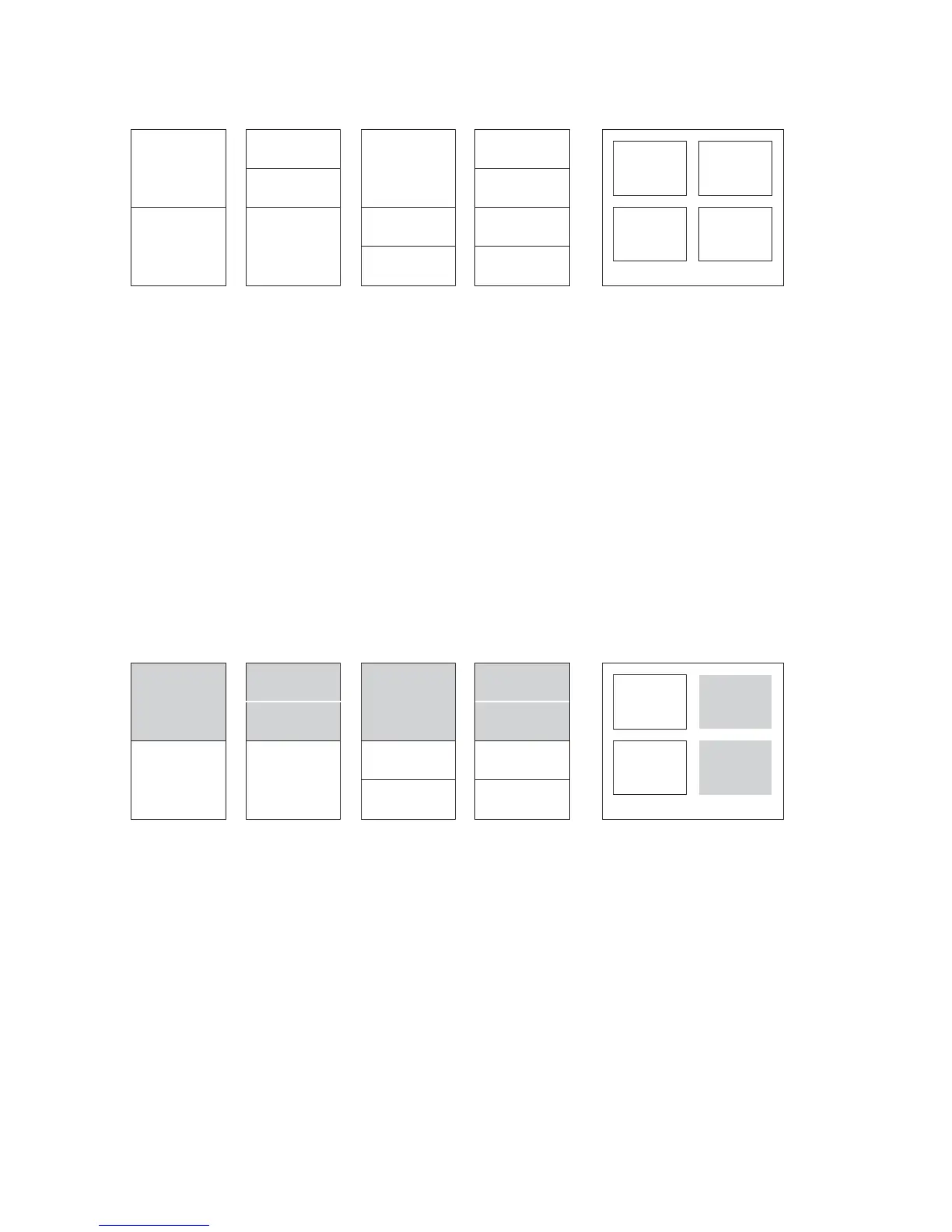Configuration of a 2 - Partition System
A two partition system must have at least two drives installed. One drive must be
installed in either drive position 1 or drive position 2, and another drive must be
installed in either drive position 3 or drive position 4. Partition 1 contains any
drives in drive position 1 and drive position 2. Partition 1 will also contain
magazine 1 and magazine 2. Partition 2 contains any drives in drive position 3 and
drive position 4. Partition 2 will also contain magazine 3 and magazine 4.
When configured with two logical partitions, the Element Address assignments
will be as follows: DTE assignments will be as shown in Figure 3-2.
STE assignments
v Logical Library 1: Slot 1 through slot 21 4096 (x1000) through 4116 (0x1014)
v Logical Library 2: Slot 22 through slot 45 4096 (x1000) through 4019 (0x1017)
Configuration of a 3 - Partition System
A three partition system must have at least three drives installed. A drive must be
installed in drive position 1, another drive must be installed in drive position 2,
and another drive must be installed in either drive position 3 or drive position 4.
Partition 1 will contain the first drive and the first magazine. Partition 2 will
contain the second drive and the second magazine. Partition 3 will contain any
drives in drive position 3 and drive position 4. Partition 3 will also contain
magazine 3 and magazine 4.
STE assignments
v Logical Library 1: Slot 1 through slot 9 4096 (x1000) through 4104 (0x1008)
v Logical Library 2: Slot 10 through slot 21 4096 (x1000) through 4107 (0x100B)
v Logical Library 3: Slot 22 through slot 45 4096 (x1000) through 4119 (0x1017)
a77ug1
61
Drive 3
258
Element Address
Drive 2
257
Element Address
Drive 1
256
Element Address
Drive 2
257
Element Address
Drive 1
256
Element Address
Drive 3
258
Element Address
Drive 4
259
Element Address
Drive 3
258
Element Address
Drive 1
256
Element Address
Drive 1
256
Element Address
Drive 2
257
Element Address
Magazine
1
Magazine
2
Magazine
3
Magazine
4
Front side
Drive 4
259
Element Address
Figure 3-1. Configuration of a one - partition system
a77ug1
62
Drive 3
256
Element Address
Drive 2
257
Element Address
Drive 1
256
Element Address
Drive 2
257
Element Address
Drive 1
256
Element Address
Drive 3
256
Element Address
Drive 4
257
Element Address
Drive 3
256
Element Address
Drive 1
256
Element Address
Drive 1
256
Element Address
Drive 2
256
Element Address
Magazine
1
Magazine
2
Magazine
3
Magazine
4
Front side
Drive 4
257
Element Address
Figure 3-2. Configuration of a two - partition system
3-4 Dell PowerVault TL2000 Tape Library and TL4000 Tape Library User's Guide