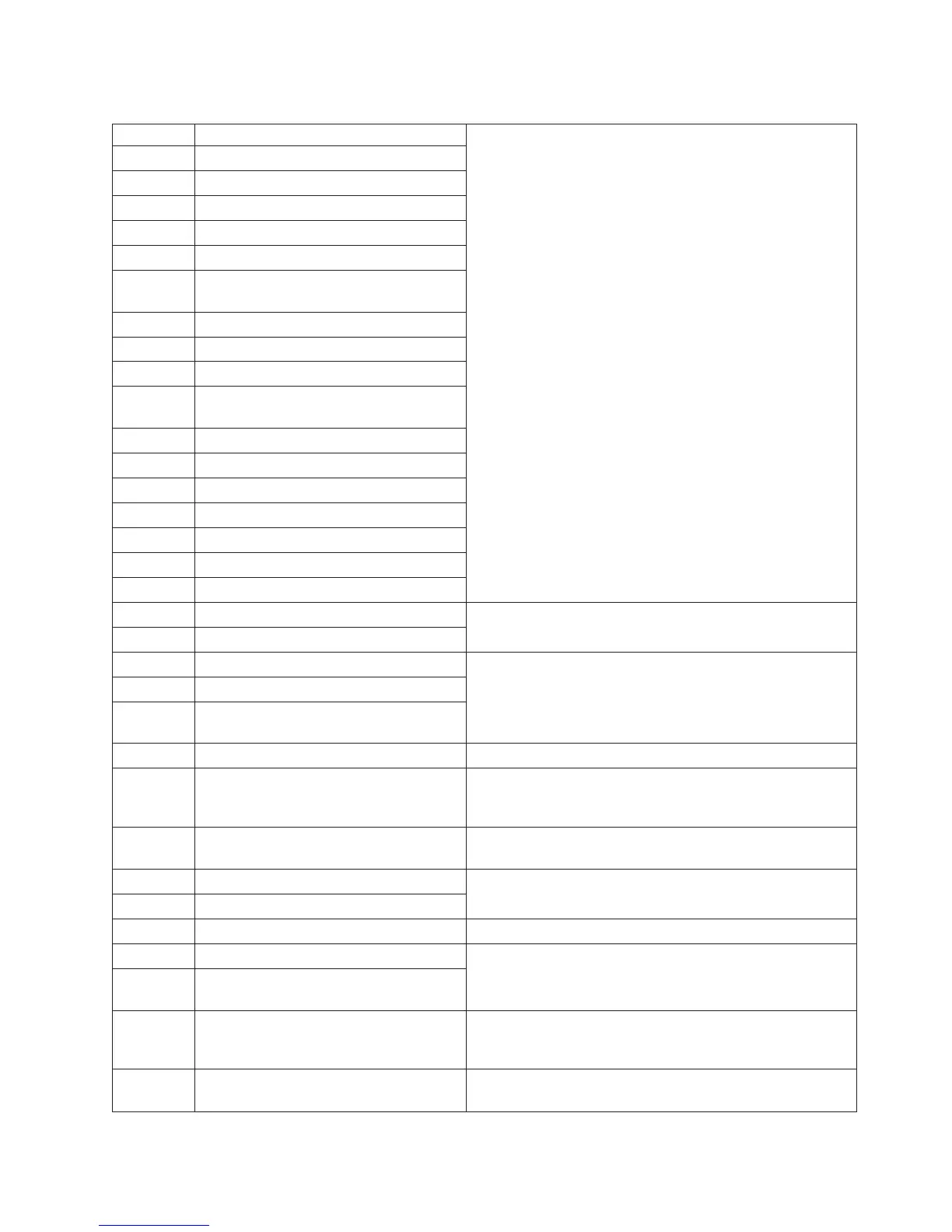Table 8-3. Warning Events
30 SCSI: transport element full
Refer to your host application documentation for problem
determination information.
31 SCSI: all slots empty
32 SCSI: invalid opcode
33 SCSI: invalid element address
34 SCSI: invalid field in CDB
35 SCSI: Invalid drive specified
36 SCSI: SEND DIAGNOSTIC command:
invalid test number
37 SCSI: invalid LUN
38 SCSI: parameter list length error
39 SCSI: parameter list error: invalid field
3A SCSI: parameter list error: parameter not
supported
3B SCSI: parameter value invalid
3C SCSI: saving parameters not supported
3D SCSI: invalid ID message
3E SCSI: destination element full
3F SCSI: source slot or drive empty
40 SCSI: wrong checksum
41 SCSI: command sequence error
42 SCSI: drive disabled
Check your configuration settings.
43 SCSI: I/O Station disabled
44 SCSI: flash image does not fit bootcode
Refer to your host application documentation for problem
determination information.
45 SCSI: media removal prevented by drive
46 SCSI: media removal prevented by
library
47 SCSI: flash image does not fit personality Check the version of firmware used for the upgrade.
48 SCSI: drive type not supported in this
library
Check whether a version of firmware is available which
supports this drive type. For a list of supported drives, refer
to “Ultrium Tape Drives” on page 1-8.
49 SCSI: incompatible magazine, magazine
not accessible
Check your configuration settings.
4A SCSI: source not ready
Complete move process and retry operation.
4B SCSI: destination source not ready
4C SCSI: library controller busy Complete process and retry operation.
4D SCSI: cannot make reservation
Refer to your host application documentation for problem
determination information.
4E SCSI: invalid slave robotic controller
request
4F SCSI: robotic axes/motors aren't
initialized
Check robotics status. Refer to “Isolating a Library
Controller Card vs. Accessor Enclosure Problem” on page
7-10.
50 SCSI: cartridge belongs to another
partition
Refer to your host application documentation for problem
determination information.
Chapter 8. Error Codes 8-11
