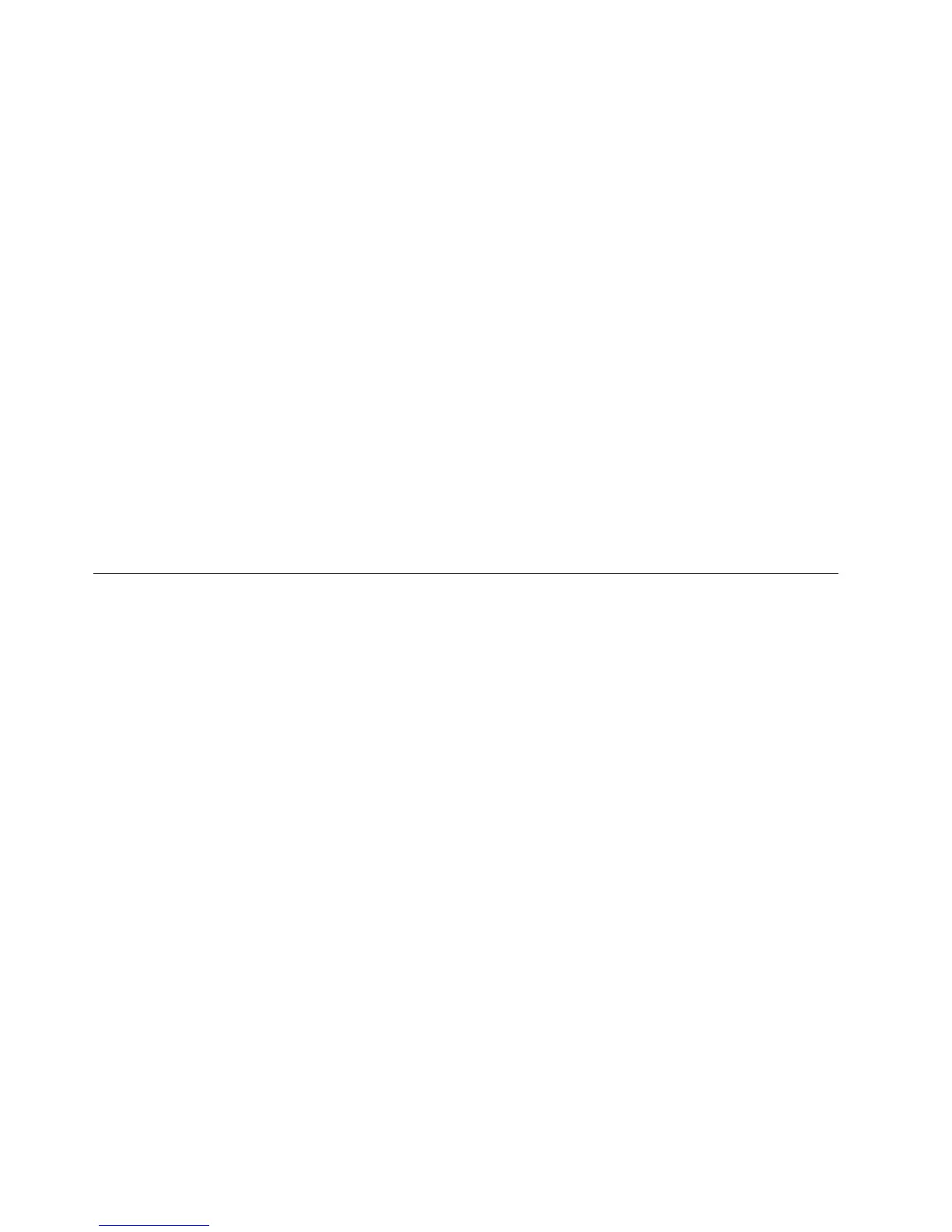v After upgrading the WinInet API (by upgrading to IE 7), the library RMU can be
accessed from the browser by using the following format.
– Replace all : with -.
– Append s<interface#>.ipv6-literal.net to the end of the IPv6 address.
– For example, if the IPv6 address is fe80::1234:5678:abc and the interface
number is 13, the address to browse to would be http://fe80--1234-5678-
abcs13.ipv6-literal.net.
v Using the same IPv6 address as above, another alternative to this would be to
edit the hosts file in the <Windows Base Directory\system32\drivers\etc\
directory and add the following line: fe80::1234:5678:abc%13<hostname> .
– The address to browse to would be HYPERLINK "http://%3chostname%3e/
"http://<hostname>
– Note that the interface number can change with a reboot of the Windows
host.
Windows 2008/Vista
Windows 2008 and Vista natively support IPv6. Also, interface numbers have been
removed from these versions of Windows. All that is needed to browse to an
address would be to add brackets ([]) around the IPv6 address. Thus, if the
TL2000/4000 IPv6 address is fe80::1234:5678:abc, enter http://[fe80::1234:5678:abc]
into the browser window. This is applicable for both link-local and global unicast
IPv6 addresses.
Notes on IPv6 Compatibility with Linux
1. While IPv6 is supported under Linux, IPv6 literals for link-local addresses are
not currently supported in Linux browsers, so the RMU will not be accessible
in Linux via a link-local IPv6 address. Global unicast IPv6 addresses are
supported in the same manner as in Windows 2008/Vista browsers.
2. The RMU is accessible through IPv4.
E-2 Dell PowerVault TL2000 Tape Library and TL4000 Tape Library User's Guide
