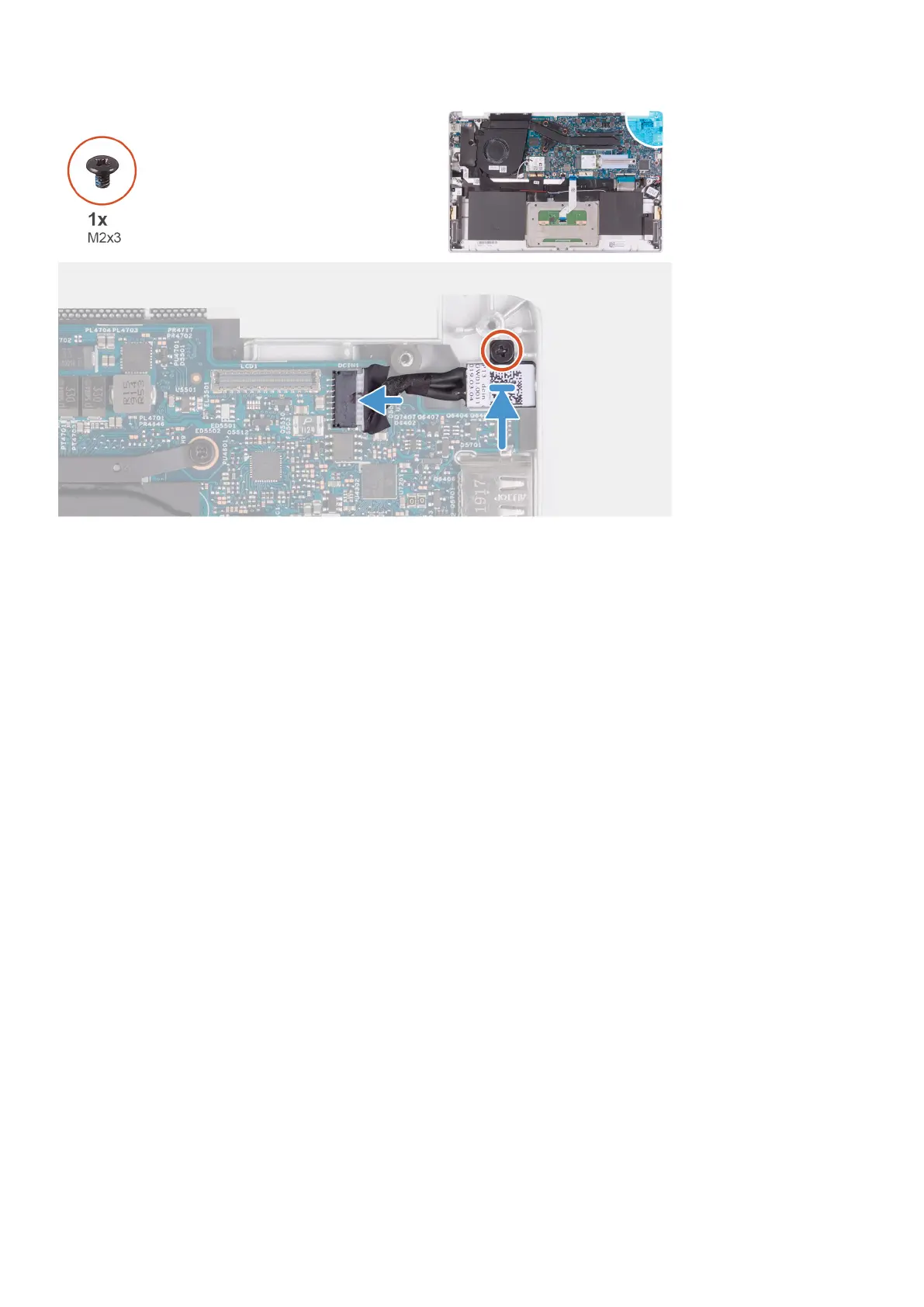1. Connect the power-adapter port cable to the system board.
2. Replace the screw (M2x3) that secures the power-adapter port to the palm-rest and keyboard assembly.
3. Align and place the display-cable bracket on the system board.
4. Replace the screw (M2.5x3.5) that secure the display-cable bracket to the system board.
5. Using the alignment posts, close the display hinges.
6. Replace the screw (M2x4) that secure the right display hinge to the system board.
1. Install the display assembly.
2. Install the WLAN card.
3. Install the battery.
4. Install the base cover.
5. Follow the procedure in After working inside your computer.
I/O board
Removing the I/O board
1. Follow the procedure in Before working inside your computer.
2. Remove the base cover.
3. Remove the battery.
4. Remove the fan.
The following image indicates the location of I/O board and provides a visual representation of the removal procedure.
38
Removing and installing components
