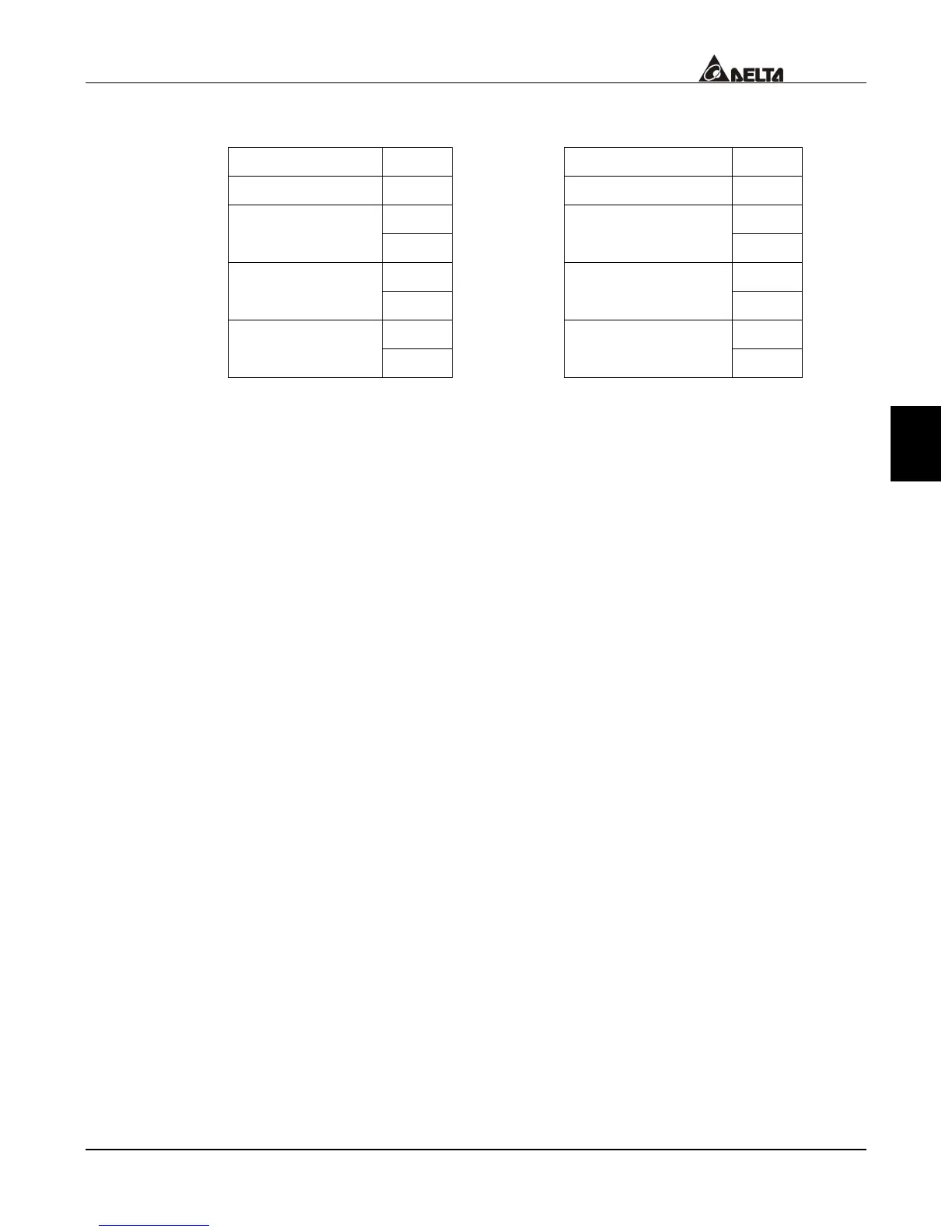5
VFD-V Series
DELTA ELECTRONICS, INC. ALL RIGHTS RESERVED
5-69
The RTU Mode:
Inquiry message: Response message:
Address 01H Address 01H
Function 06H Function 06H
Data address 01H Data address 01H
00H 00H
Data content 17H Data content 17H
70H 70H
CRC CHK Low 86H CRC CHK Low 86H
CRC CHK High 22H CRC CHK High 22H
3.4 The LRC Check of the ASCII Mode
The LRC Check is the added sum from “Address” to “Data Contents”. For example, in
3.3.1, the LRC Check for the inquiry message will be: 01H + 03H + 21H + 02H + 00H +
02H = 29H, then take the complementary of 2, D7H.
3.5 The CRC Check of the RTU Mode
The CRC Check starts from “Address” and ends in “Data Contents”. Its calculation is as
follows:
Step 1: Load the 16-bit register (the CRC register) with FFFFH.
Step 2: Exclusive OR the first 8-bit byte message command with the 16-bit CRC
register of the lower bit, then save the result into the CRC register.
Step 3: Shift the CRC register one bit to the right and fill in 0 to the higher bit.
Step 4: Check the value that shifts to the right. If it is 0, save the new value from
Step 3 into the CRC register, otherwise, Exclusive OR A001H and the
CRC register, then save the result into the CRC register.
Step 5: Repeat Steps 3 and 4 and calculates the 8-bit.
Step 6: Repeat Steps 2~5 for the next 8-bit message command, till all the
message commands are processed. And finally, the obtained CRC
register value is the CRC Check value. What should be noted is that the
CRC Check must be placed interchangeably in the Check Sum of the
message command.
What follows is the calculation example of the CRC Check using the C language:
unsigned char* data // index of the message command
unsigned char length // length of the message command
