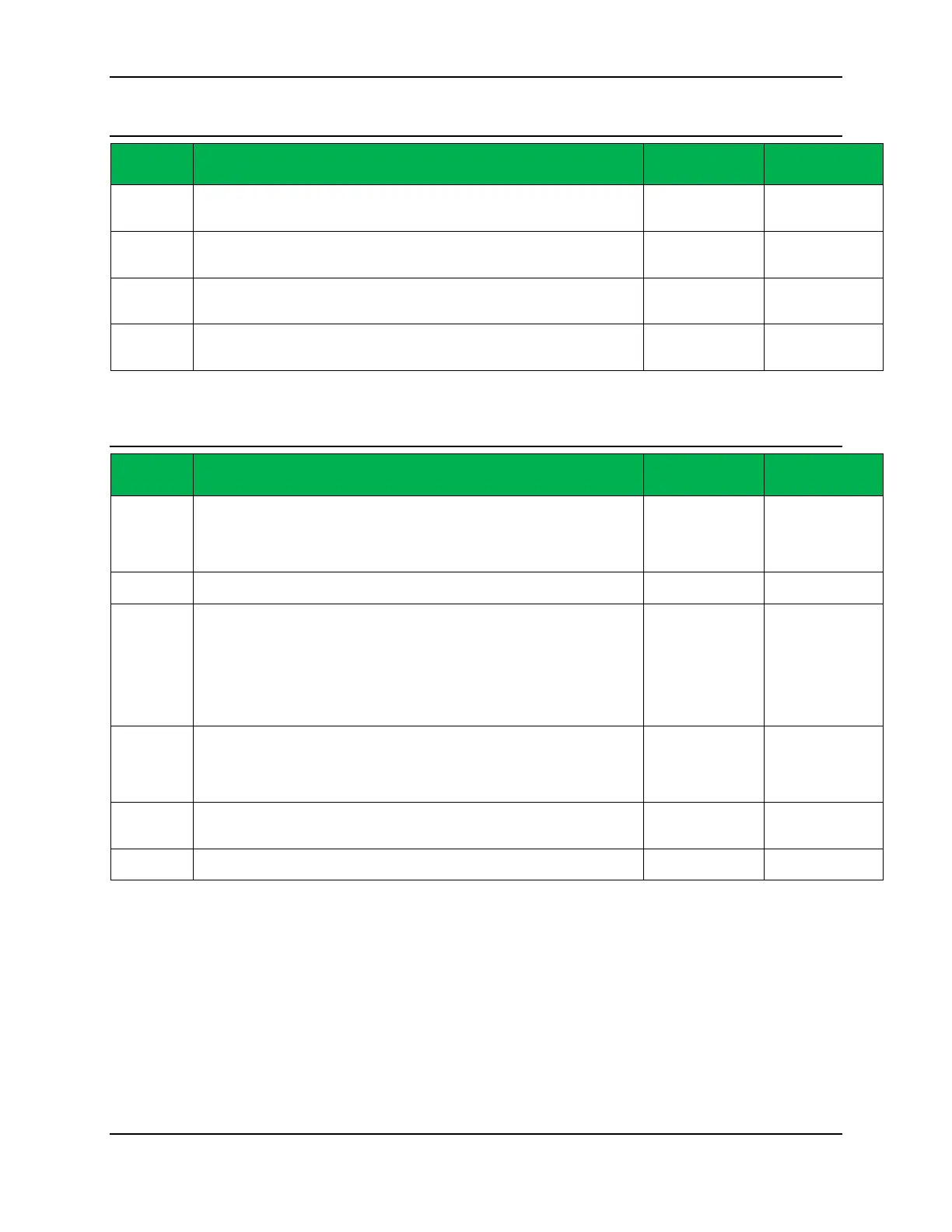XBee® Wi-Fi RF Modules
© 2013 Digi International, Inc. 103
AT Command Options
AT
Command
Name and Description
Parameter
Range
Default
CT
Command Mode Timeout. Set/Read the period of inactivity (no valid commands
received) after which the RF module automatically exits AT Command Mode and
returns to Idle Mode. This time can be up to ten minutes.
2 - 0x1770 [x 100
ms]
0x64 (100d)
CN
Exit Command Mode. Explicitly exit the module from AT Command Mode. (Whether
command mode is left by the CN command or by CT timing out, changes will be
applied upon exit.
- -
GT
Guard Times. Set required period of silence before and after the Command Sequence
Characters of the AT Command Mode Sequence (GT + CC + GT). The period of silence
is used to prevent inadvertent entrance into AT Command Mode.
2 - 0x0CE4 [x 1 ms]
(max of 3.3 decimal
sec)
0x3E8
(1000d)
CC
Command Mode Character Set/read the command mode character used between
guard times of the AT Command Mode Sequence (GT + CC + CC + CC + GT). This
sequence allows the module to enter into AT Command Mode.
0 - 0xFF
0x2B
(‘+’ ASCII)
Sleep Commands
AT
Command
Name and Description
Parameter
Range
Default
SM
Sleep Mode Sets the sleep mode on the RF module. Sleep mode is also affected by
the SO command, option bit 6. See the “Sleep” chapter for a full explanation of the
various sleep modes.
0 = No sleep
1 = Pin sleep
4 = Cyclic sleep
5 = Cyclic sleep, pin
wake
0
SP
Sleep Period. This value determines how long the module will sleep at a time, up to
24 hours or 86,400 seconds. This corresponds to 0x83d600 in 10ms units.
1 - 0x83D600 x
0xC8 (2 seconds)
SO
Sleep Options. Configure options for sleep. Unused option bits should be set to 0.
Sleep options include:
0x40 – Stay associated with AP during sleep. Draw more current during sleep with
this option enabled, but also avoid data loss.
0x100 – For cyclic sleep, ST specifies the time before returning to sleep. With this bit
set, new receptions from either the serial or the RF port will NOT restart the ST timer.
Current implementation does not support this bit being turned off.
0 - 0x01FF 0x100
WH
Wake Host. Set/Read the wake host timer value. If the wake host timer is set to a
non-zero value, this timer specifies a time (in millisecond units) that the module
should allow after waking from sleep before sending data out the UART or
transmitting an IO sample. If serial characters are received, the WH timer is stopped
immediately.
0 - 0xFFFF (x 1ms) 0
ST
Wake Time. Wake time for cyclic modes. New data will not refresh the timer.
However, if there is data to transmit or receive after ST expires, those actions will
occur before the module goes to sleep. Max wake time is 3600 seconds.
0x1 – 0x36EE80
(x 1 ms)
0x7D0
SA
Association Timeout. Time to wait for association before entering deep sleep.
(Wakeup from deep sleep is much faster if association occurs before going to sleep.)
(x1 ms)
(10 seconds)
