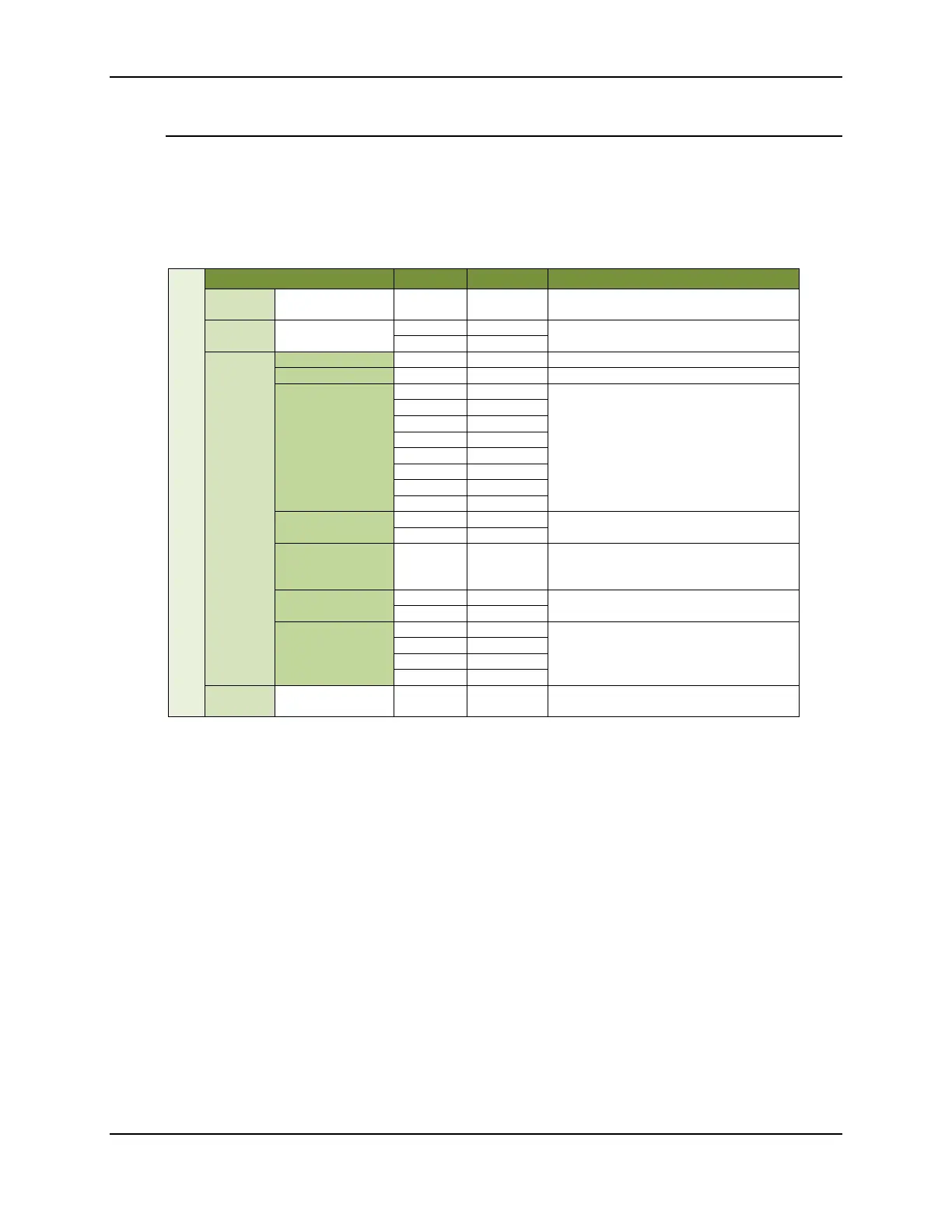XBee® Wi-Fi RF Modules
© 2013 Digi International, Inc. 77
ZigBee Remote AT Command
Frame Type: 0x17
This frame type is only provided for software compatibility with other XBee modules. Frame
type 0x07 is recommended for sending remote commands from this module. An example of this
frame type is given below:
API Packet
Start
Delimiter
0 0x7E
Length
MSB 1 0x00
Number of bytes between the length and the
checksum
API Frame
Specific
Data
API Frame Identifier 3 0x17
Frame ID 4 0x01
64-bit source
address
5 0x00
Align IP address to low 32-bits of the field.
The other bytes are set to 0. IP address is in
hex. This example uses address
192.168.1.130
7 0x00
8 0x00
10 0xA8
11 0x01
12 0x82
Reserved
Unused placeholders
14 0xFE
Command Options 15 0x02
0x02 – Apply changes on remote. If not set,
then AC command must be sent or the last
remote command sent must set this option.
AT Command
16 0x44 ‘D’
Two ASCII characters representing command
name (DL in this case).
17 0x4C ‘L’
Parameter Value
18 0xC0
Sets DL to 192.168.1.140
(Parameter value field doesn’t exist on a
query.)
20 0x01
21 0x8C
22 0x78
Add this value to sum of bytes from byte 3 to
here such that result = 0xff.
