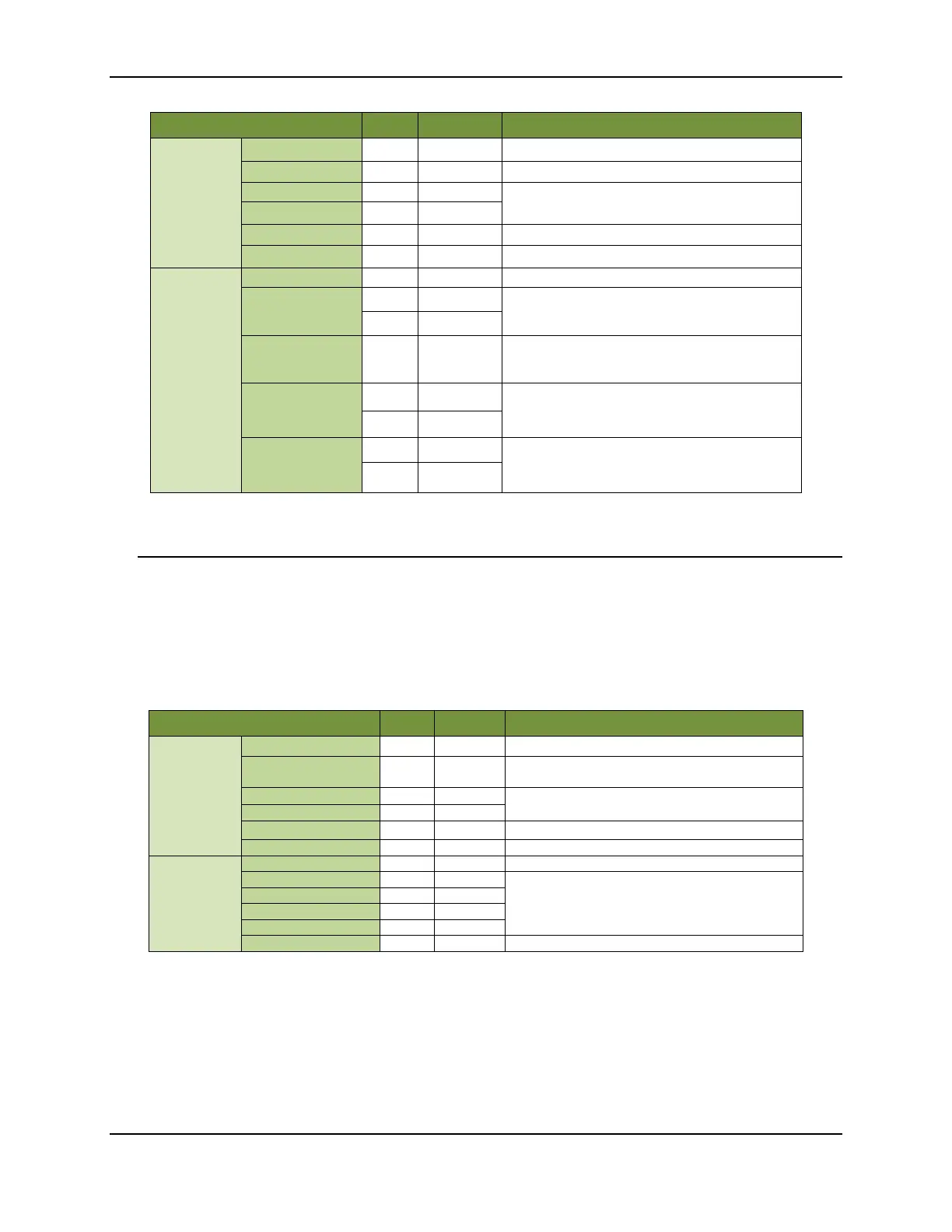XBee® Wi-Fi RF Modules
© 2013 Digi International, Inc. 45
Frame Fields Offset Example Description
Application
Header
Number1 0 0x4242
Number2 2 0x0000 Number1 ^ Number2 = 0x4242
Packet ID 4 0x00
Reserved for later use (0 for now)
Encryption Pad 5 0x00
Command ID 6 0x04 Indicates I/O Sample data
Command Options 7 0x00 Options not available for this response
Command
Specific Data
Number of Samples 8 0x01 Indicates one sample set
Digital Mask
MSB 9 0x01
Bit Mask. Each bit represents an enabled DIO line
starting with DIO0 at bit 0.
LSB 10 0x01
Analog Mask 11 0x02
Bit Mask. Each bit represents an enabled ADC starting
with ADC0 at bit 0. This selects ADC1 for analog
sampling.
Digital Sample
MSB 12 0x00
This field is only present if at least one DIO line is
enabled in the digital mask specified above. Each bit
represents a DIO line. Start with bit 0 for DIO0.
LSB 13 0x01
Analog Sample
MSB 14 0x02
0x200 indicates that reading is half of VREF. For a
default VREF of 2.5V, 0x200 represents 1.25 volts on
ADC1 in this example.
LSB 15 0x00
Sending Over-the-Air Firmware Upgrades
A network client can also use the XBee IP services to send a firmware upgrade to the
module. This is done by sending a frame formatted with an application header,
followed by a GPM header, following by GPM data. The format of the application
header is given above. The format of the various GPM headers is given in chapter 6, but
each of those GPM headers need to be preceded by an application header. The
following frame shows an example of the final step of a firmware upgrade process:
Packet Fields Offset Example Description
Application
Header
Number1 0 0x4242 This is an easy number to create an accepted frame.
Number2 2 0x0000
Number1 ^ Number2 = 0x4242 (This is an easy way to
send a frame that software won’t reject.)
Packet ID 4 0x00
Reserved for later use (0 for now)
EncPad 5 0x00
Command ID 6 0x03 General Purpose Memory Command
Don’t request an acknowledgment
Command
Specific Data
GPM_CMD_ID 8 0x06 Firmware verify and install command
GPM_OPTIONS 9 0x00
Reserved for later use (0 for now)
GPM_BLOCK_NUM 10 0x00
GPM_NUM_BYTES 14 0x0000
GPM_DATA 16
This field is unused for this command
