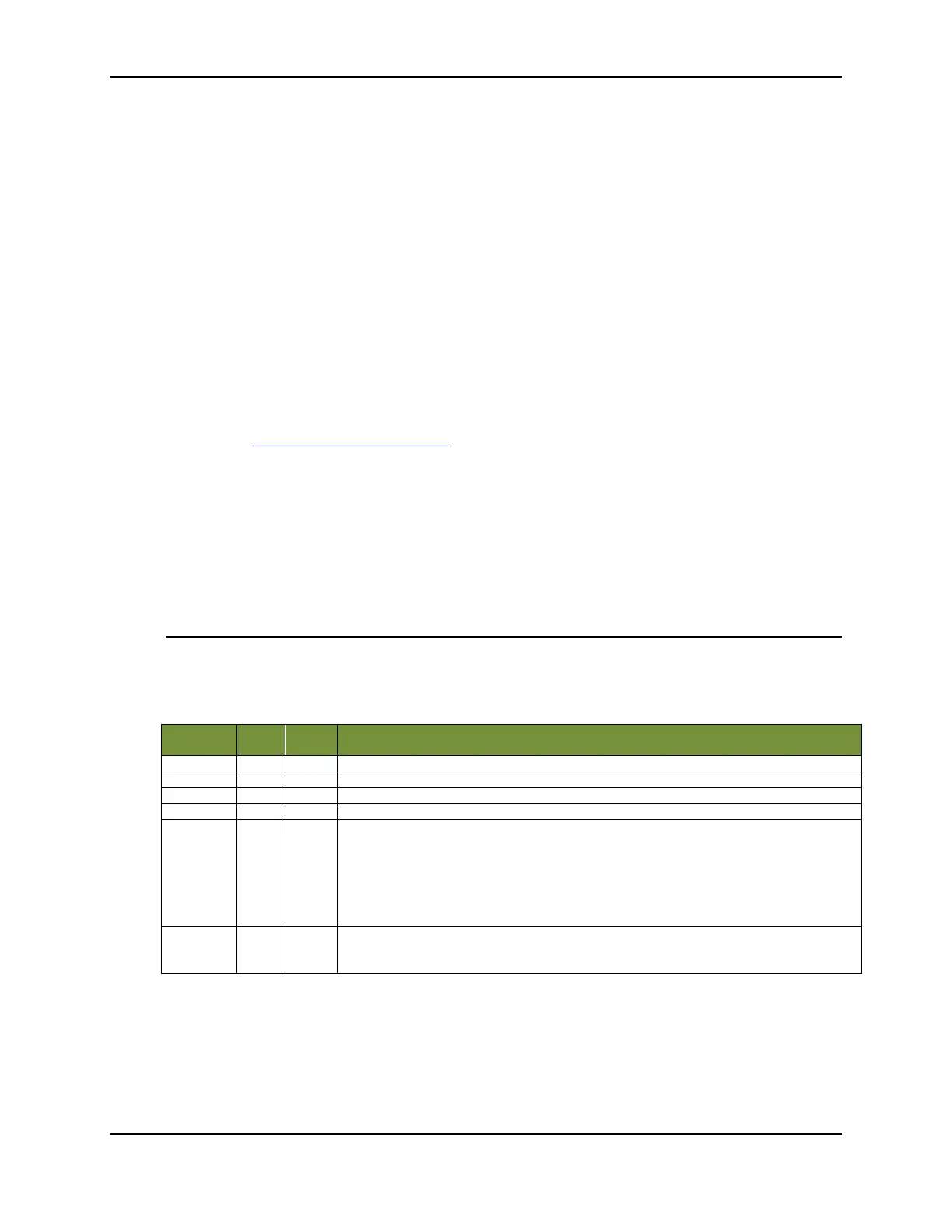XBee® Wi-Fi RF Modules
© 2013 Digi International, Inc. 42
Transmitting Data
The local host uses the TX64 frame to send data to another XBee using this service.
When the frame is received through the serial port the XBee converts the contents of
the frame to a serial data transfer command as defined by the XBee application service.
Receiving Data
A received Serial data transfer command will go to the serial port. The mode of the
serial port will determine the format of the data. When in API mode the data will be
sent to the host using the RX 64-bit frame.
Note: It is not recommended to use this service to send data to a network client. Use
the serial communication service.
Remote AT Command Configuration
The Remote AT command frame is used to change configuration on a remote XBee.
See
Remote AT command frame in the API Operation chapter for more information.
Firmware Upgrades
Firmware upgrades from the local host can be done by sending ZigBee explicit API
frames (type 0x11) to the IP address of the desired node with cluster ID 0x23. The
format of the explicit frames is given in Chapter 7 and the sequence of operations to
follow for firmware upgrades is given in Chapter 6.
Network Client
This port is accessed by sending a packet from the client using the UDP protocol on port
0xBEE. Data sent to this port must have an additional header preceding the data. The
header description follows:
Length
Number2 2 2 Number1 ^ 0x4242 (Exclusive OR of Number1 and constant 0x4242)
PacketID 4 1 Reserved for later use (0 for now)
EncPad 5 1 Reserved for later use (0 for now)
Command
ID
6 1 0x00 = Data
0x02 = Remote Command
0x03 = General Purpose Memory Command
0x04 = I/O Sample
0x80 = Data Acknowledgement
0x82 = Response to remote command
0x83 = Response to General Purpose Memory Command
options
bit 0 – encrypted if set (Reserved for later use)
bit 1 – set to request an ACK
bits 2:7 - unused (Set to 0 for forward compatibility.)
All of the commands and command responses detailed below are preceded with the
above application header.