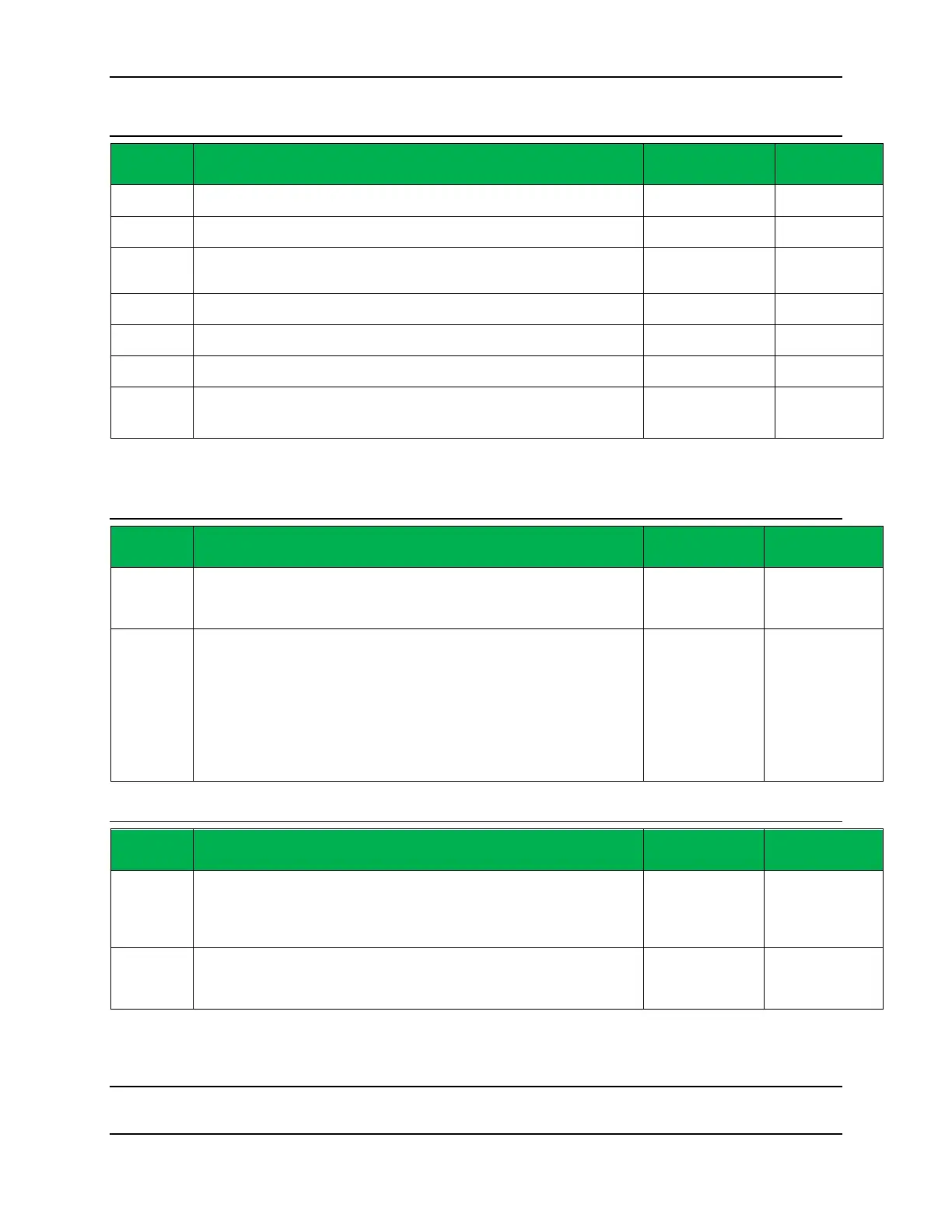XBee® Wi-Fi RF Modules
© 2013 Digi International, Inc. 97
Networking Commands
AT
Command
Name and Description Parameter Range Default
DO
Device options. Set/Read device options.
If bit 0 is set, it enables iDigi functions. All other bits are reserved and should be 0.
0-1 0
ID
SSID. Set/read the SSID of the access point, which may be up to 31 ASCII characters
Up to 31 bytes of
NULL
AH
Network Type. Set/read network type. Network types supported are Infrastructure
(using an access point) and Adhoc (IBSS).
0-IBSS Joiner
1-IBSS Creator
2 - Infrastructure
2
IP
IP Protocol. Set/Read the protocol used for the serial communication service. This is
the port used by the C0 command.
1 - TCP
0
MA IP Addressing Mode. Set / read the IP addressing mode.
0 – DHCP
1 – Static
0
TM
TCP timeout. Set/Read the timeout for connection on TCP client sockets. If 0, socket
closes immediately after data sent.
0-0xFFFF [x 100 msec] 0x64
TS
TCP Server Socket Timeout. Set/Read the timeout for connection on a TCP server
socket. This is a socket whose connection was initiated at the other end.
0 x000A– 0xFFFF *
100 ms.
0x0258
(1 minute)
Security Commands
AT
Command
Name and Description
Parameter
Range
Default
EE Encryption Enable. Set/Read the encryption enable setting.
0 – No security
1 – WPA
2 – WPA2
3 - WEP
0
PK
Security Key. Set the security key used for WEP, WPA, and WPA2 security. This
command is write only; PK cannot be read.
0 -31-ASCII
characters for WPA
and WPA2,
Either 5 or 13 ASCII
characters should
be used for the WEP
password, based on
the access point key
length (64 or 128
bits respectively).
RF Interfacing Commands
AT
Command
Name and Description
Parameter
Range
Default
PL
Power Level. Select/Read the power level at which the RF module transmits
conducted power.
0 – 0 dBm
1 – 5 dBm
2 – 10 dBm
3 – 15 dBm
4
CH
Channel. Read the channel number of the access point or 0xFF if not associated.
Channel can be set when AH is configured for Adhoc creator mode. Note when using
Adhoc mode, not all channels are available in all countries. It is the responsibility of
the installer to use the appropriate channels.
1-0xB [read only]
