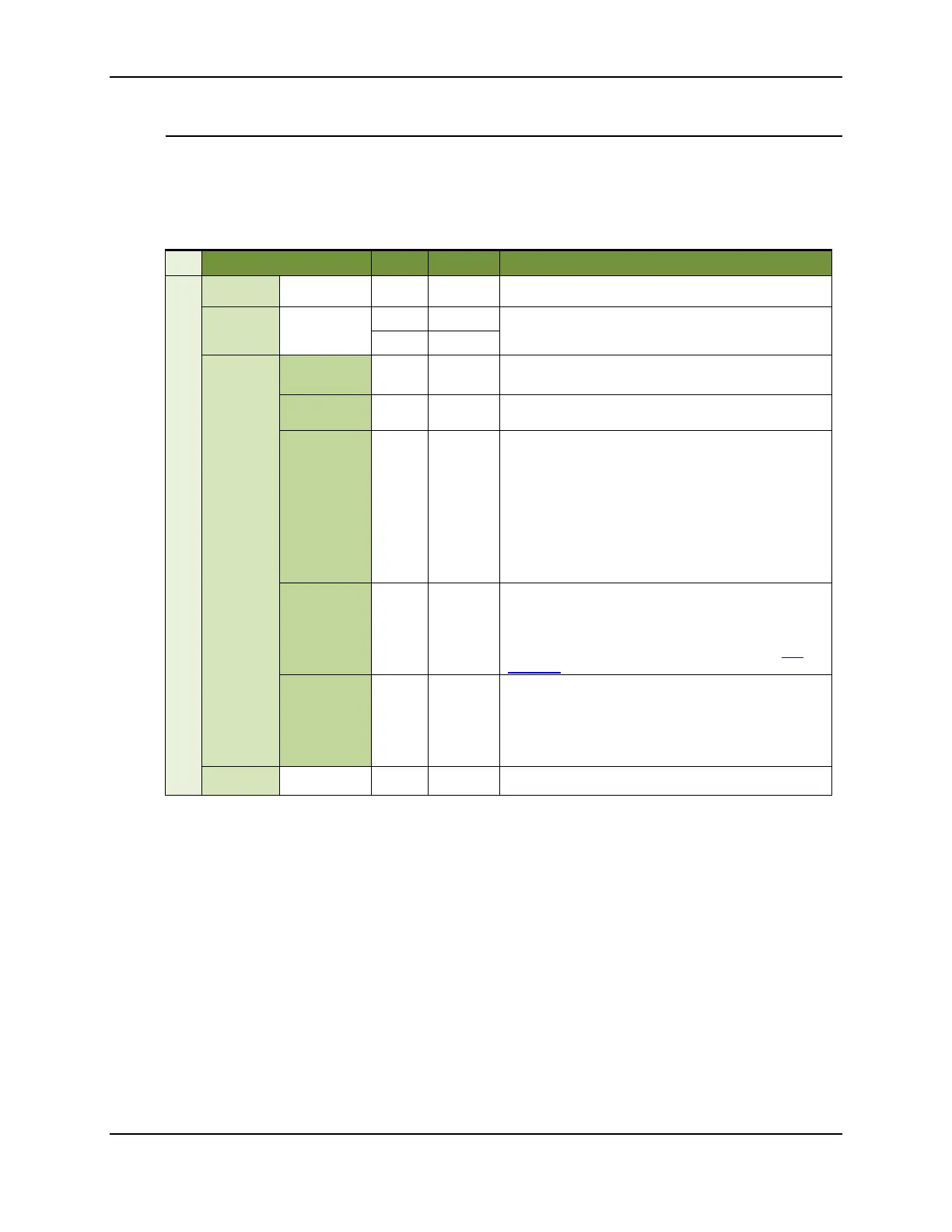XBee® Wi-Fi RF Modules
© 2013 Digi International, Inc. 93
Put Response
Frame Type: 0xB8
This frame type is sent out the serial port in response to the put request, providing its frame ID
is non-zero.
Frame Fields Offset Example Description
API Packet
Start
Delimiter
0 0x7E
Length
MSB 1 0x00
Number of bytes between the length and the checksum
LSB 2 0x34
API Frame
Specific
Data
API Frame
Identifier
3 0xB8
Frame ID 4 0x55 Identifies the frame ID of the corresponding put request.
Flags 5-6 0x0203
Bit 0 first data
Bit 1 last data
Bits 2-3 reserved
Bit 4 message not processed
Bits 5-7 reserved
Bit 8 successful response
Bit 9 bad request
Bit 10 unavailable
Bit 11 server error
Bits 12-15 reserved
Status 7 0xFF
Error code or 0xFF
0xFF = No connectivity error
Any other value is a connectivity error and unlikely to be seen.
These error codes can be found in the iDigi Connector Error
Codes of the iDigi Connector documentation found at
iDigi
Connector.
Data 8-54
and
archive
must not
both be
set to true
Error string. If no error bits are set in the flags, this field will
be blank.
Checksum 55 0xE4 0xFF minus the 8 bit sum of bytes 3-54 of this frame
