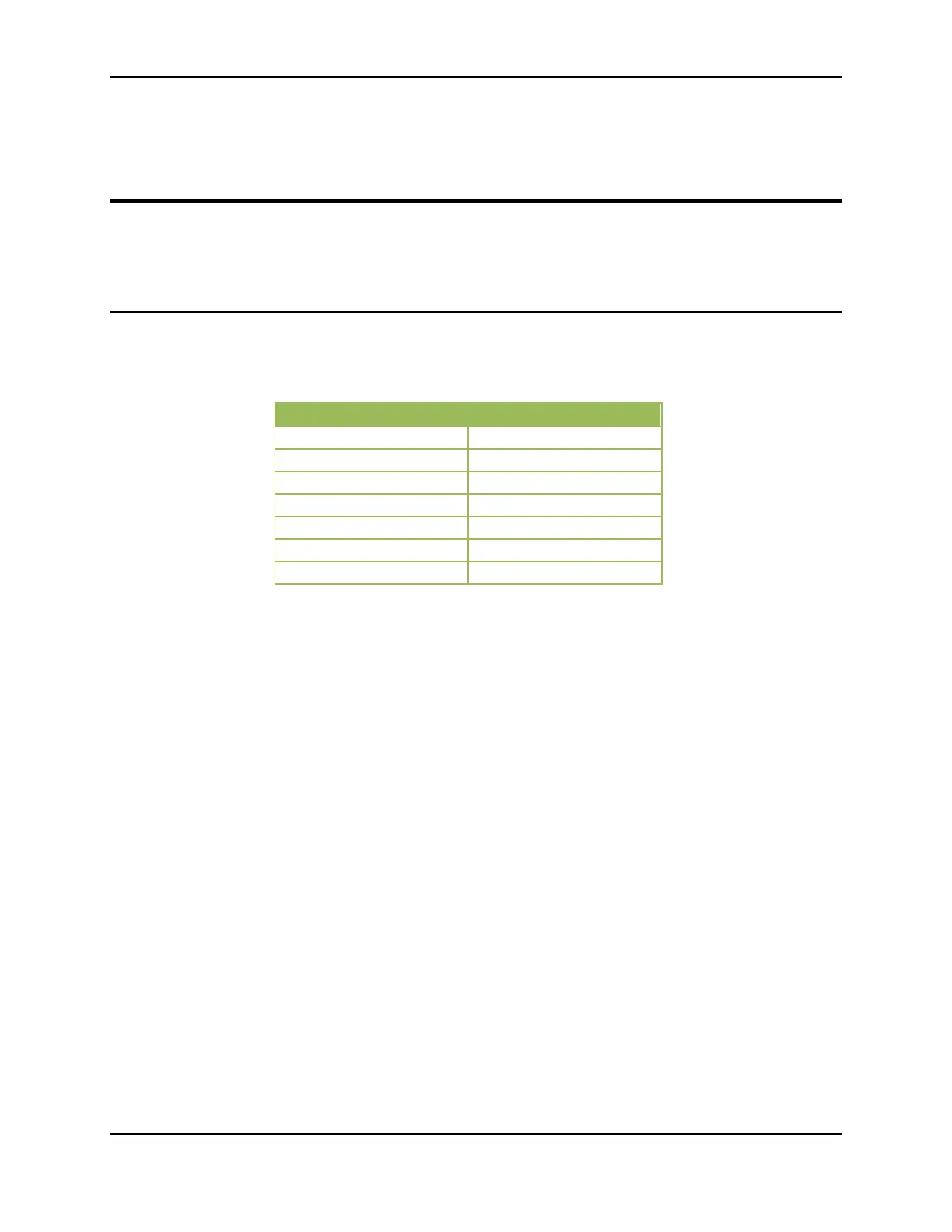XBee® Wi-Fi RF Modules
© 2013 Digi International, Inc. 116
11. Manufacturing Information for
Surface Mount XBee
The surface mount XBee is designed for surface mount on the OEM PCB. It has
castellated pads to allow for easy solder attach inspection. The pads are all located on
the edge of the module, so that there are no hidden solder joints.
Recommended Solder Reflow Cycle
The recommended solder reflow cycle is shown below. The chart shows the
temperature setting and the time to reach the temperature. The cooling cycle is not
shown.
Time (seconds)
Temperature (
30 65
90 135
180 240
The maximum temperature should not exceed 260 degrees Celsius. The module will
reflow during this cycle, and therefore must not be reflowed upside down. Care should
be taken not to jar the module while the solder is molten, as parts inside the module
can be removed from their required locations. Hand soldering is possible and should be
done in accordance with approved standards. This module has a Moisture Sensitivity
Level (MSL) of 3.
