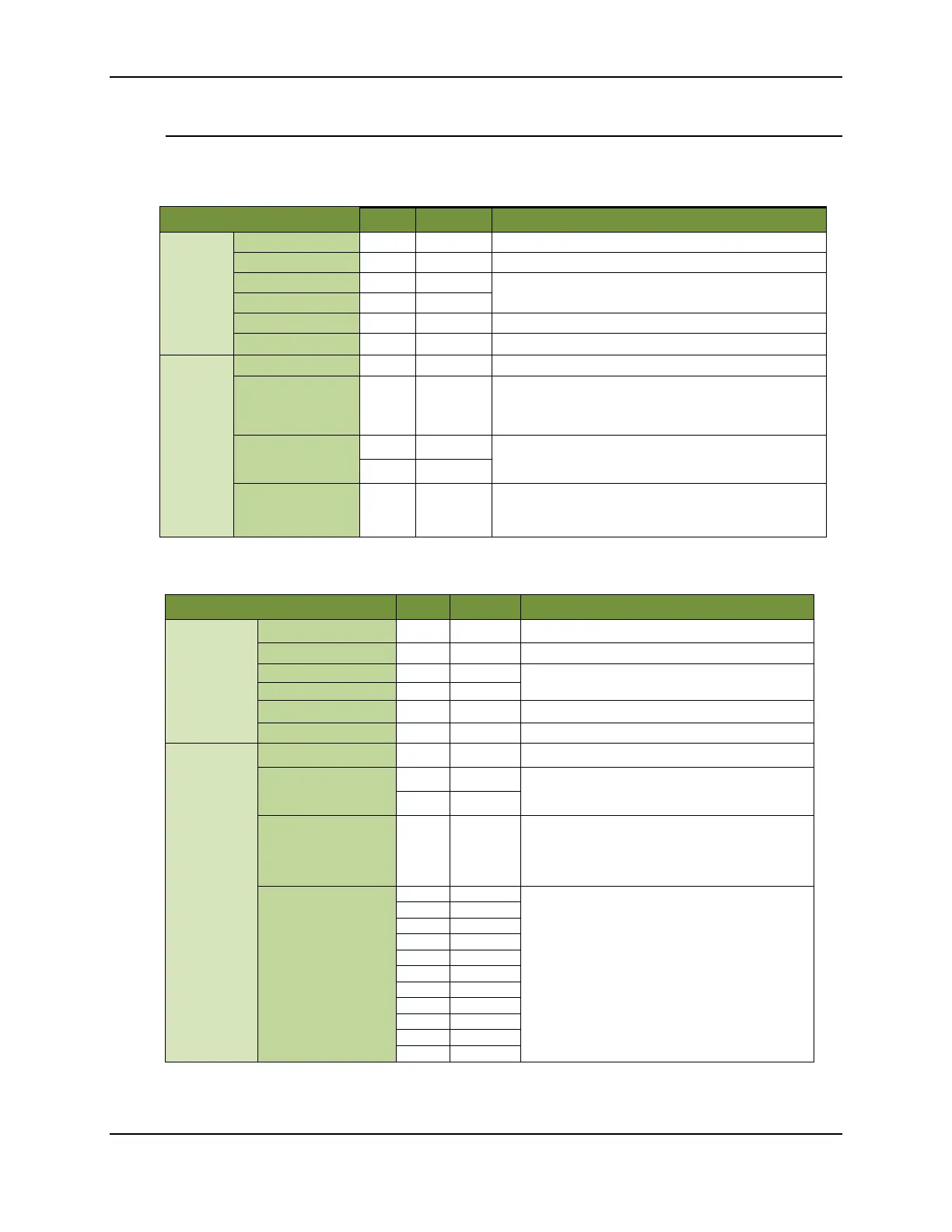XBee® Wi-Fi RF Modules
© 2013 Digi International, Inc. 43
Sending Configuration Commands
AT commands can be sent to the XBee Wi-Fi module from a network client. The
following packet structure demonstrates how to query the SSID from a network client:
Packet Fields Offset Example Description
Application
Header
Number1 0 0x4242
Number2 2 0x0000 Number1 ^ Number2 = 0x4242
Packet ID 4 0x00
Reserved for later use (0 for now)
Encryption Pad 5 0x00
Command ID 6 0x02 Indicates Remote AT Command
Command Options 7 0x00 Options are not available for this command
Command
Specific
Data
Frame ID 8 0x01
Configuration
options
9 0x02
0 – Queue command parameter. Must send AC command or
use apply changes option to apply changes.
2 – Apply changes to all changed commands
AT Command
10 0x49 (I)
Command Name - Two ASCII characters that identify the AT
command
11 0x44(D)
Parameter Value 12
If present, indicates the requested parameter value to set the
given command. If no characters present, command is
queried.
The response will be sent back to the host with the following bytes.
Packet Fields Offset Example Description
Application
Header
Number1 0 0x4242
Number2 2 0x0000 Number1 ^ Number2 = 0x4242
Packet ID 4 0x00
Reserved for later use (0 for now)
Encryption Pad 5 0x00
Command ID 6 0x82 Indicates Remote AT Command Response
Command Options 7 0x00 Options not available for this response
Command
Specific Data
Frame ID 8 0x01 Copied from the command
AT Command
9 0x49 (I)
Command Name - Two ASCII characters that identify
the AT command
10 0x44(D)
Status 11 0x00
0 = OK
1 = ERROR
2 = Invalid Command
3 = Invalid Parameter
Parameter Value
12 0x41 ‘A’
Data in binary or ASCII format, based on the
command. For the ID command, the data is in ASCII
format. If the command was set, then this field is not
returned.
14 0x63 ‘c’
15 0x65 ‘e’
16 0x73 ‘s’
18 0x50 ‘p’
19 0x6F ‘o’
21 0x6E ‘n’
22 0x74 ‘t’