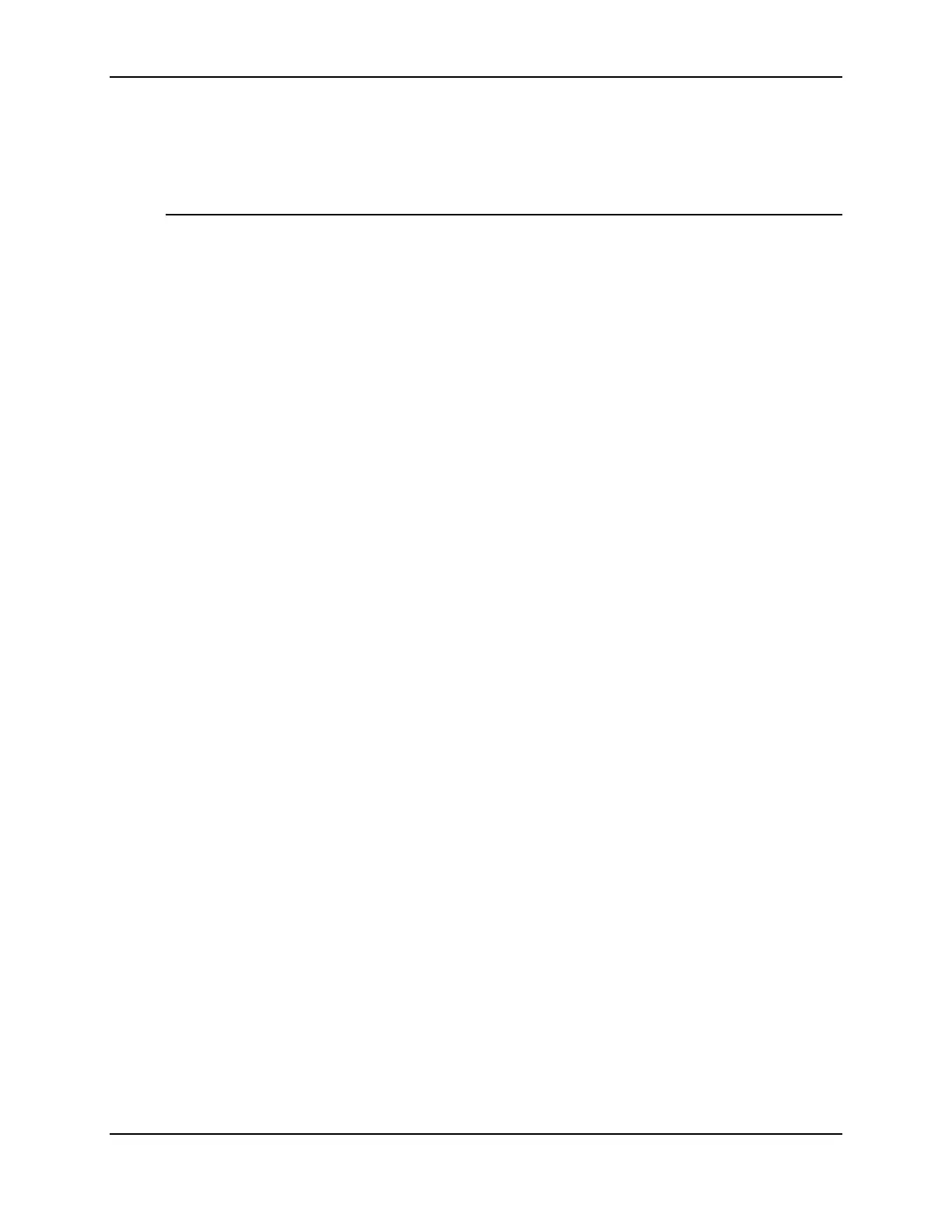XBee® Wi-Fi RF Modules
© 2013 Digi International, Inc. 20
rods), metal enclosures, vehicles, elevators, ventilation ducts, refrigerators, and
microwave ovens.
Design Notes for PCB Antenna Modules
XBee modules with an embedded PCB antenna should not have any ground planes or
metal objects above or below the module at the antenna location. The module should
not be placed in a metal enclosure, which may greatly reduce the range. It should be
placed at the edge of the PCB to which it is mounted. The ground, power and signal
planes should be vacant immediately below the antenna section.
The following two drawings illustrate important recommendations for designing with
the PCB Antenna module using the Through-hole and Surface Mount XBee modules,
respectively. It should be noted that the Surface Mount PCB antenna module should not
be mounted on the RF Pad footprint described in the next section because that footprint
requires a ground plane within the keepout area.
