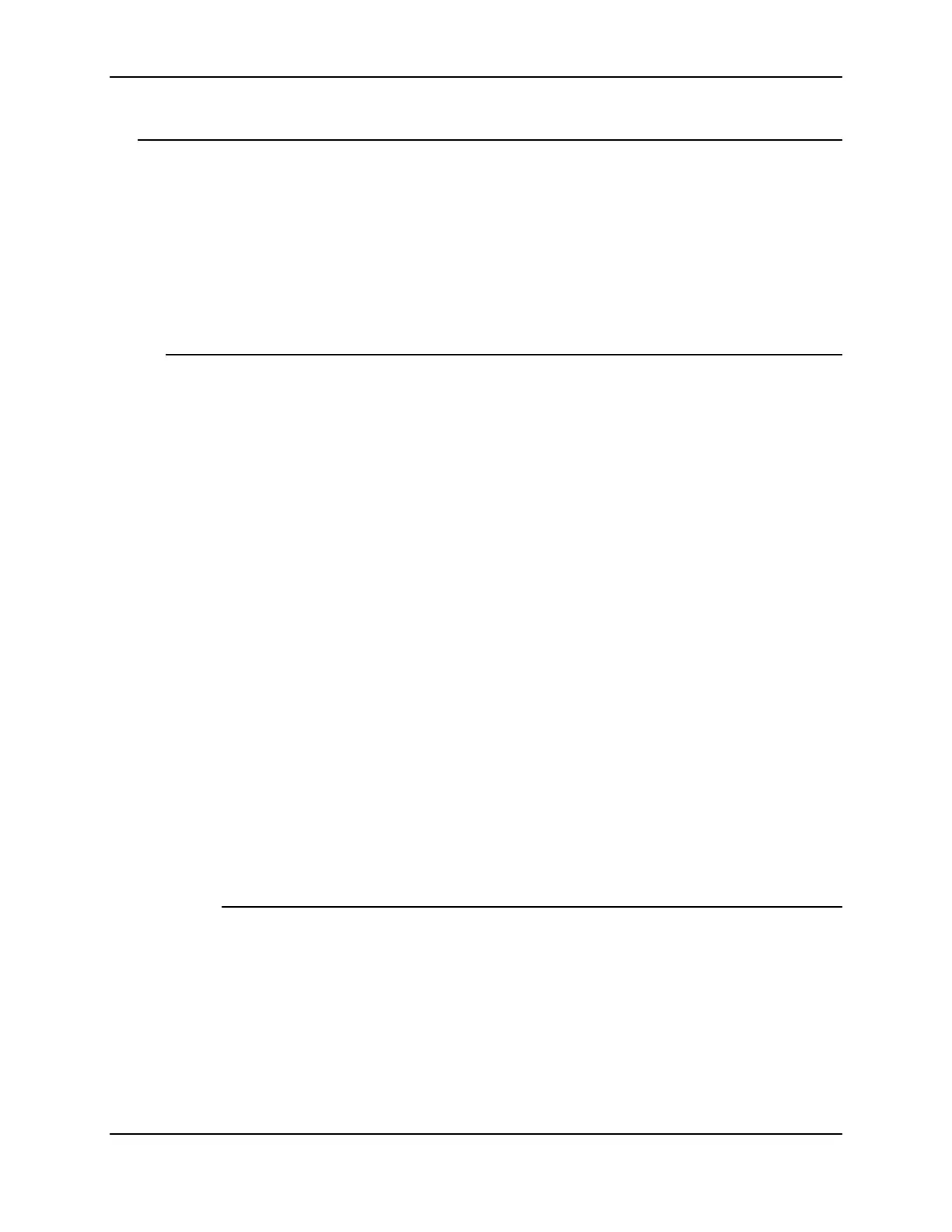XBee® Wi-Fi RF Modules
© 2013 Digi International, Inc. 46
Serial Communication Service
The serial communication service connects an IP port to the serial peripheral (UART or
SPI) of the XBee. No additional formatting or header is required and data will be
transferred between the RF hardware and Serial Communication hardware as received.
The IP ports are configured using the C0 and DE commands. Note that port 0xBEE is
reserved for the XBee Application Service and should not be used for the Serial
Communication Service. The behavior of this service varies based on the mode of the
serial port and is discussed in the following sections.
Transparent Mode
Only one port is available and can be either UDP or TCP. It is configured through the IP
command. Data received by the service is sent to the serial port without any additional
processing.
UDP
When the IP command is configured for UDP, data received on the serial
port will be packetized and sent to the IP address specified by the DL
command and to the destination port specified by the DE command.
The source port is defined by the C0 command.
TCP
TCP provides for a connection based protocol. When in transparent
mode the module will only allow one connection at a time. A
connection can be initiated by a local host or by a network client.
A local host initiates a connection by sending data to the serial port. A
connection will be created based on the DL (IP address) and DE
(destination port) commands. However, if DL is a broadcast address,
then UDP will be used, ignoring the TCP configuration.
A network client establishing a TCP connection to the XBee will use the
port defined by the C0 command. When established any data sent by
the local host will not create a new connection based on DL and DE, but
rather the existing connection will be utilized.
API Mode
In API mode, the module will listen on both the UDP and the TCP ports at the same time.
The local host will utilize the IPv4 transmit frame to send data from the module and will
receive data through the IPv4 received frame. These frames give greater IP control and
visibility to the local host. See the API section for more information.
UDP packets are sent from the listening port on the sending module. If the listening
port number doesn't match the source port of the sender, the packet is reject
ed and not
sent. Also, if the specified IP address is a broadcast, it will be sent as a UDP packet,
whether or not TCP is specified in the API frame.
