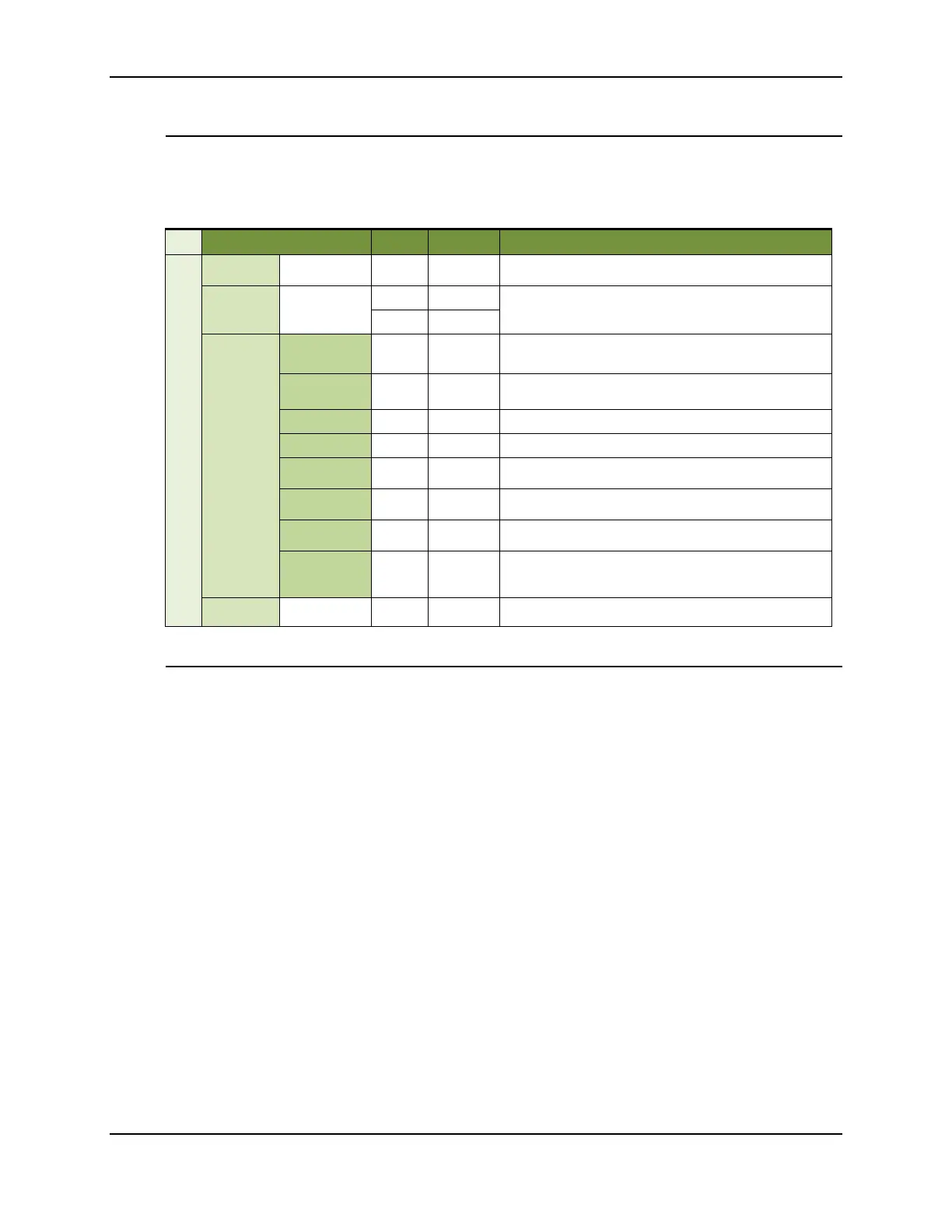XBee® Wi-Fi RF Modules
© 2013 Digi International, Inc. 79
Put Request
Frame Type: 0x28
This frame type is used to send a file of the given name and type to the iDigi server.
Frame Fields Offset Example Description
API Packet
Delimiter
0 0x7E
Length
MSB 1 0x00
Number of bytes between the length and the checksum
LSB 2 0x32
API Frame
Specific
Data
API Frame
Identifier
3 0x28
Frame ID 4 0x55
Identifies the frame for put response. If 0, then no put
response status will be received.
Path Length 5 0x08 Length of path and file name
Path 6-13 TestFile Path and file name
Content Type
14 0x0A Length of target string
Content Type 15-24 Text/plain
Indicates file type, e.g. text/plain, text/xml, or
Flags 25-26 0x0000
Bit 0 indicates a request to archive the file
Bit 1 indicates a request to append to existing file
Data 27-52
abcdefghij
klmnopqr
stuvwxya
Checksum 53 0x49 0xFF minus the 8 bit sum of bytes 3-52 of this frame
