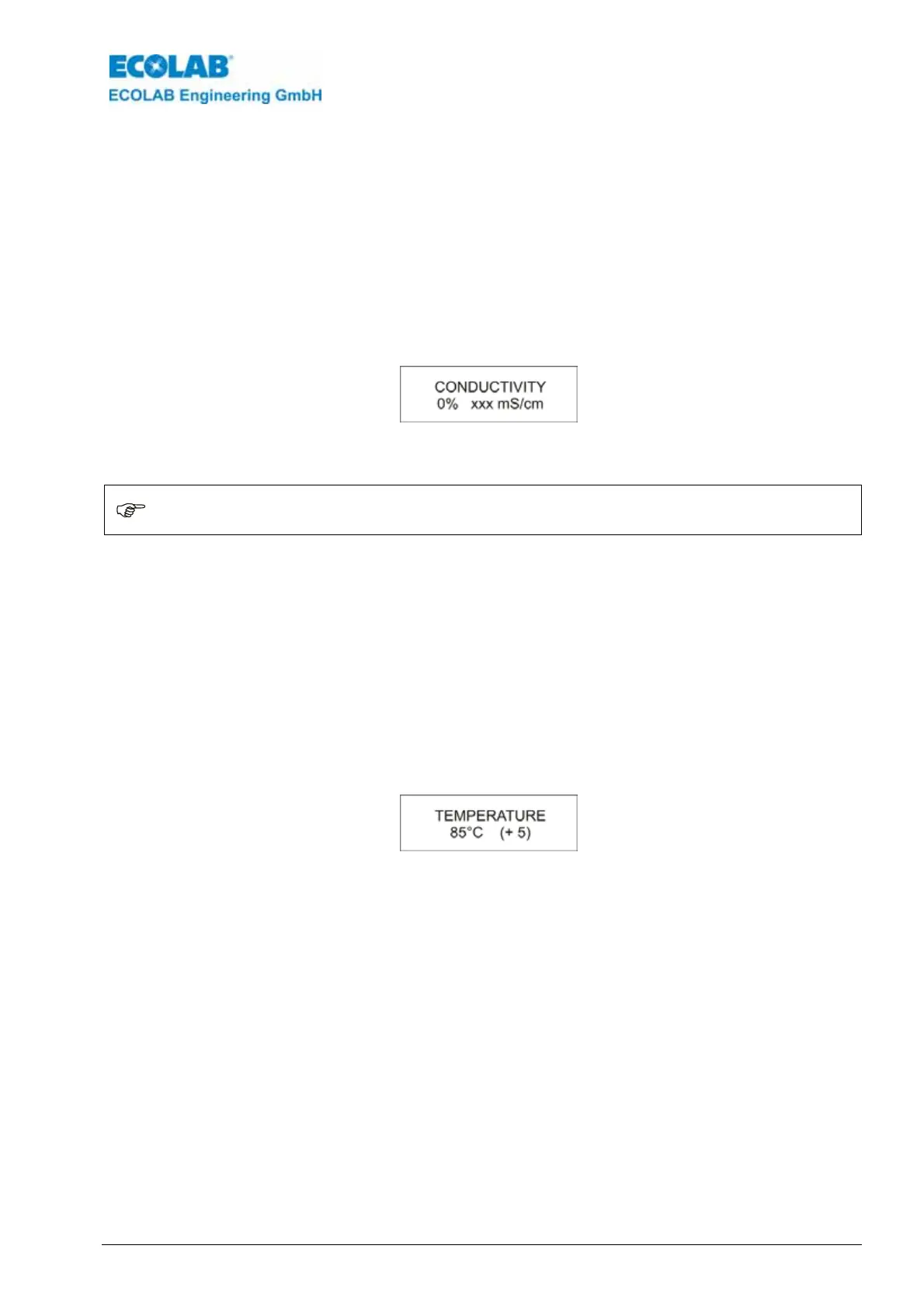417102012_LMI02.doc - 75 - Rev. 9-07.08
7.3.2 Adjustment functions
7.3.2.1 Alignment of the conductivity display
The conduct
ivity probe and the measuring amplifier have been tested ex-works for their
compliance with the guaranteed fault margins.
If an alignment of conductivity display to a specific reference is still desired (e.g. laboratory
values), these can be performed with the function “CONDUCTIVITY ± XX %.
The alignment may range ± 20 % from the displayed value.
The alignment must be set as follows:
1. Activate the menu ADJUSTMENT FUNCTIONS with the key ↵-.
2. Enter the percent value with the key -.
3. Confirm the entry with NEXT
NOTE
The temperature compensated conductivity-value is displayed. The uncompensated
conductivity value can be displayed by pressing the key ↵- (an * is displayed before the
conductivity-value)
7.3.2.2 Alignment of the Temperature display
It is possible
to align the temperature sensor in the conductivity probe.
The setting may range ± 5°C.
A correction is displayed by the value in brackets after the temperature display, e.g.
TEMPERATURE 85 °C (+5).
The alignment must be set as follows:
1. Activate the menu ADJUSTMENT FUNCTIONS with the key ↵-.
2. Press NEXT-key.
3. Enter the temperature value with the key ▲▼-.
4. Confirm the entry with NEXT