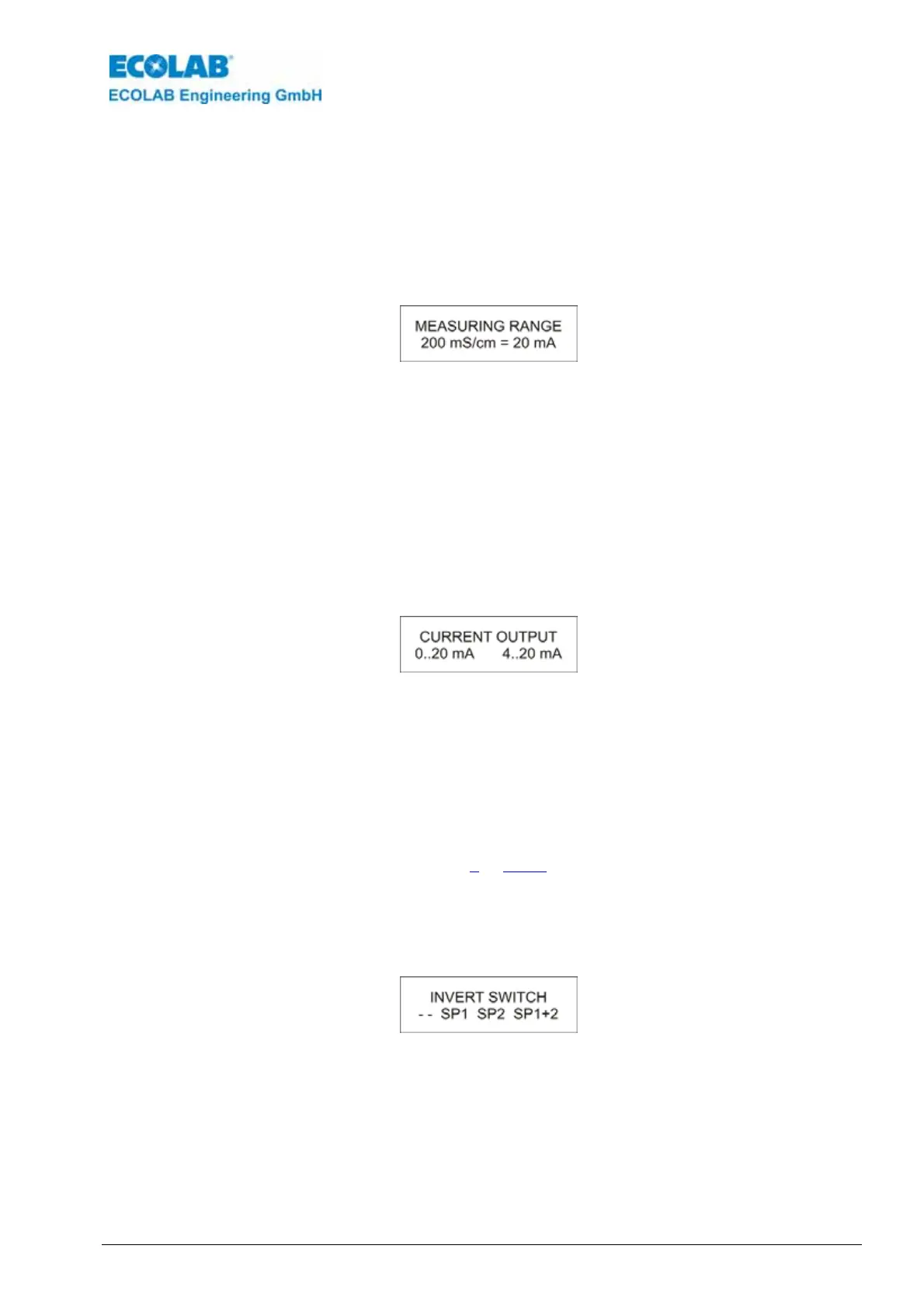417102012_LMI02.doc - 83 - Rev. 9-07.08
7.4.3 Selecting the measuring range
The instrument offers th
e possibility of selecting between four different measuring ranges
(10/20/100/200 ms/cm) (ex-works setting is 200 mS/cm = 20 mA).
To select the measuring range, proceed as follows:
1. Activate the CONFIGURATION FUNCTIONS menu.
2. Press the ↵ key.
3. Scroll with the NEXT key until the next menu is displayed.
4. Enter the required measuring range with the or key.
5. Press the NEXT key to confirm.
7.4.4 Selecting the current output mode
The current
output can be set to 0..20 mA or 4..20 mA
(ex-works setting is 0.20 mA)
To select the current output mode, proceed as follows:
1. Activate the CONFIGURATION FUNCTIONS menu.
2. Press the ↵ key.
3. Scroll with the NEXT key until the next menu is displayed.
4. The setting can be changed with the ↵ key. The blinking value is active.
5. Press the NEXT key to confirm.
7.4.5 Invert switch functions
The active direction of th
e switches SP1 and SP2 can be reversed for special applications
(e.g. dilution of concentrates). The set-points can be inverted individually or collectively.
This is set to - - in the factory, i.e. the functions of SP1 and SP2 are preset according to
the functional description (see chapter 5
to 5.9.2)
To select INVERT SWITCH, proceed as follows:
1. Activate the CONFIGURATION FUNCTIONS menu.
2. Press the ↵ key.
3. Scroll with the NEXT key until the next menu is displayed.
4. The setting can be changed with the ↵ key. The flashing display is active.
5. Press the NEXT key to confirm.