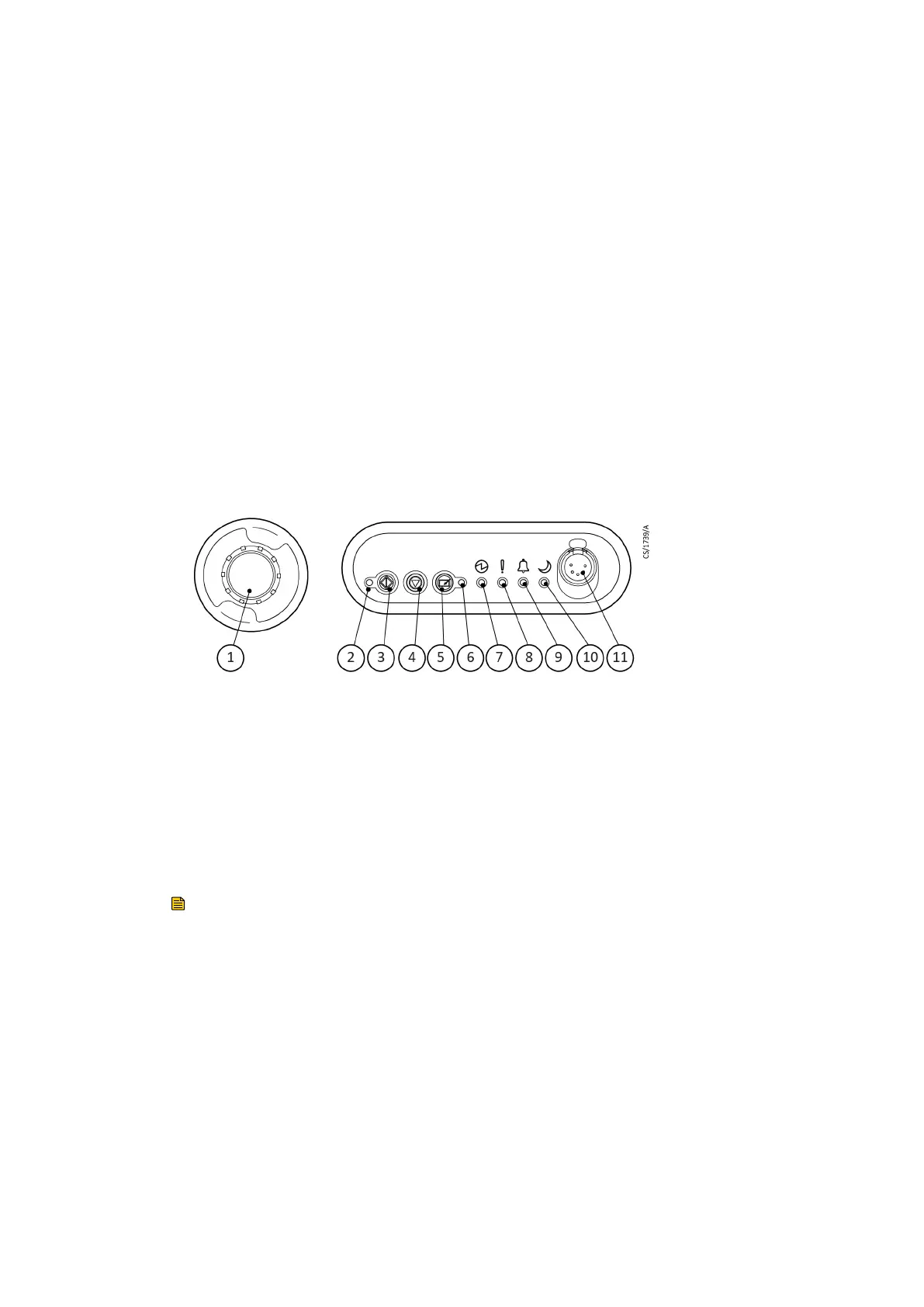3. Press the START buon.
4. Press ENTER.
The sy
stem will start, the "Running LEDs" on the pump and the "Pump On LED" on the
PDT will ash while the pump is on and warm up. These LEDs will stop ashing and
remain illuminated connuously when the pump has reached full speed.
6.1.3 Start up through the front panel control
To operate the system through the front panel controls, refer to Figure: Front panel
controls.
1. Press and hold the local control buon. The Green ‘local control’ LED will
illuminate connuously when control is taken. The message 'Keys in Control' will
be displayed on the PDT if connected.
2. Press and hold the start buon unl the pump starts. The Running LED will ash
while the pump starts and will remain illuminated connuously when the pump
operates normally.
Figure 20 Front panel controls
1. EMS (controlled stop) buon 2. Running LED (green)
3. Start buon 4. Stop buon
5. Local control buon 6. Local control LED (green)
7. Power LED (green) 8. Warning LED (amber)
9. Alarm LED (red) 10. Green Mode LED (green)
11. PDT (Pump Display Terminal) connecon
1. EMS (c
ontrolled stop) buon 2. Running LED (green)
3. Start buon 4. Stop buon
5. Local control buon 6. Local control LED (green)
7. Power LED (green) 8. Warning LED (amber)
9. Alarm LED (red) 10. Green Mode LED (green)
11. PDT (Pump Display Terminal) connecon
6.1.4 Restart the system aer a con
trolled stop or alarm condion
Note:
If the sys
tem has automacally shut down because of high pump power, check that the
pump is free to rotate before you restart the system. Contact your supplier.
1. If the EMS buon on the fron
t panel is used to shut down the system, the EMS
buon must be reset before restarng the system. Turn the EMS buon to reset it
then restart the system as described in Start-up on page 59.
2. If the system shut down automacally because of an alarm condion, the alarm
condion must be corrected before you restart the system. Restart the system as
described in Start-up on page 59
10/2020 - ©Edwards Limited
Page 61M56635880_D
M56635880_D - Operaon
