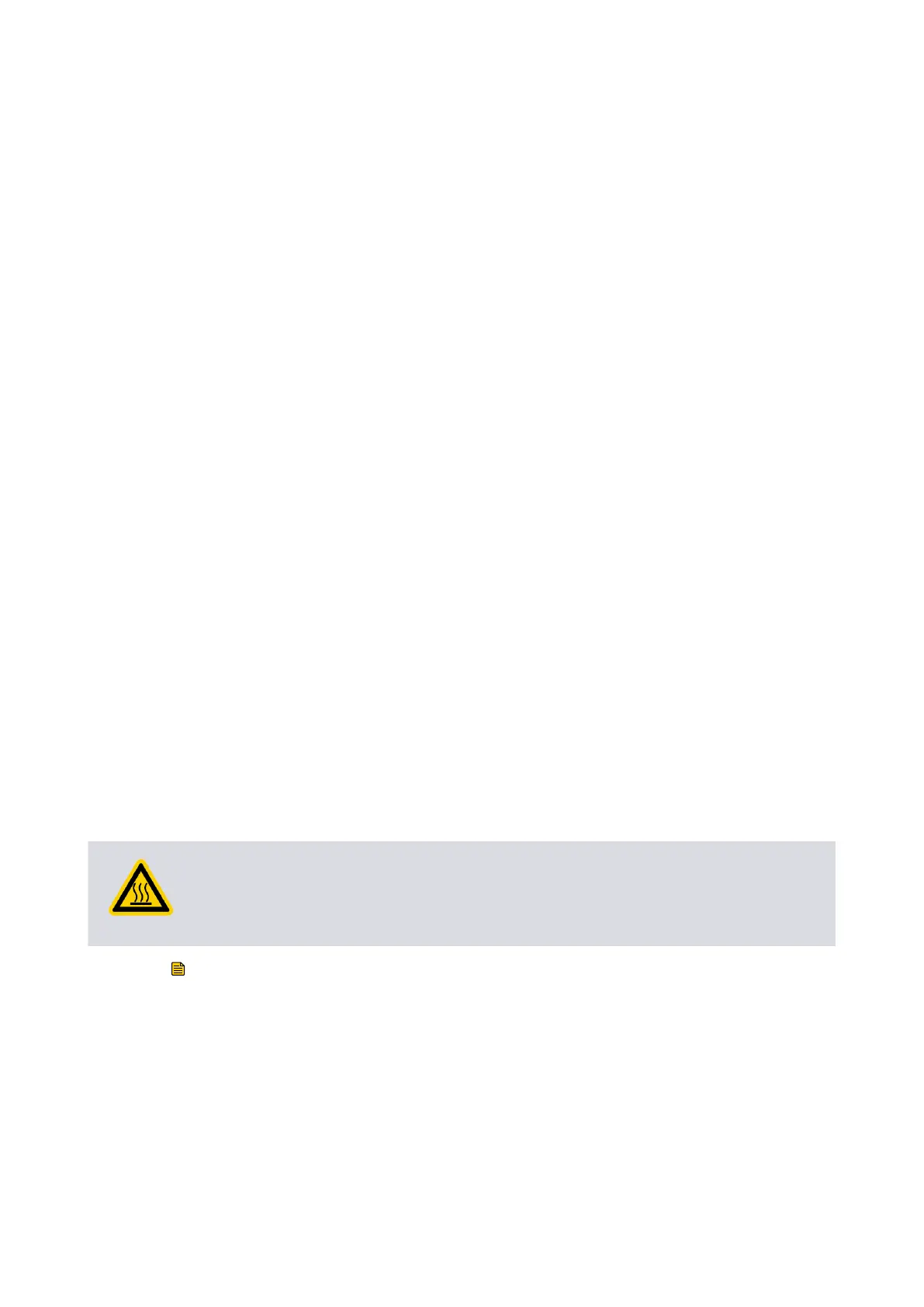6.2.1 Shut down modes
▪ Auto shut down introduces a nitrogen purge cycle which lasts for 15~90 minutes
be
fore the pump is shut down. This is the recommended shut down mode.
▪ Fast shut down immediately stops the pump without gas purge.
▪ Ramped shut down is an oponal mode for this system. In some harsh
applicaons, process residues can accumulate in the pump mechanism during shut
down and will make it dicult to restart the pump next me. To prevent this
problem a special ramped shut down can be performed. Contact your supplier for
more informaon.
6.2.2 Shut down through a MicroTIM
Use your control equipment to reset the pump start/stop signal to the interface
connector. The Running LEDs will then go o, and the pump running status output signal
will open.
6.2.3 Shut down through a PDT
1. Press the Stop buon on the PDT. Refer to Table: Pump stop and control for more
informaon.
2. Select 'Auto' or 'Fast shut down' mode.
6.2.4 Shut down through the front panel control
1. Press and hold the STOP buon (Figure: Fron
t panel controls) for 5 seconds to stop
the pump in 'Auto shut down' mode (recommended, refer to Shut down modes on
page 63).
2. Repeat in 10 seconds to stop the pump in 'Fast shut down' mode. The running LED
ashes while the pump slows down and will then turn o when the pump has shut
down.
6.2.5 Controlled stop
WARNING: HOT SURFACES
Risk of burn injury
. For TX variants the exhaust heaters will remain powered on even
when the emergency stop is acvated.
Note:
The con
trolled stop switch is not an electrical isolator.
To shut down the system in an emergency, press the EMS buon (Figure: Front panel
controls). Alternavely, the controlled stop controls can be operated in the customer’s
own control system if the controlled stop circuit is connected to the system as described
in Connect to the emergency stop circuit on page 45.
When controlled stop is selected:
▪ The dry pump and/or the booster pump is switched o.
10/2020 - ©E
dwards Limited
Page 63M56635880_D
M56635880_D - Operaon
