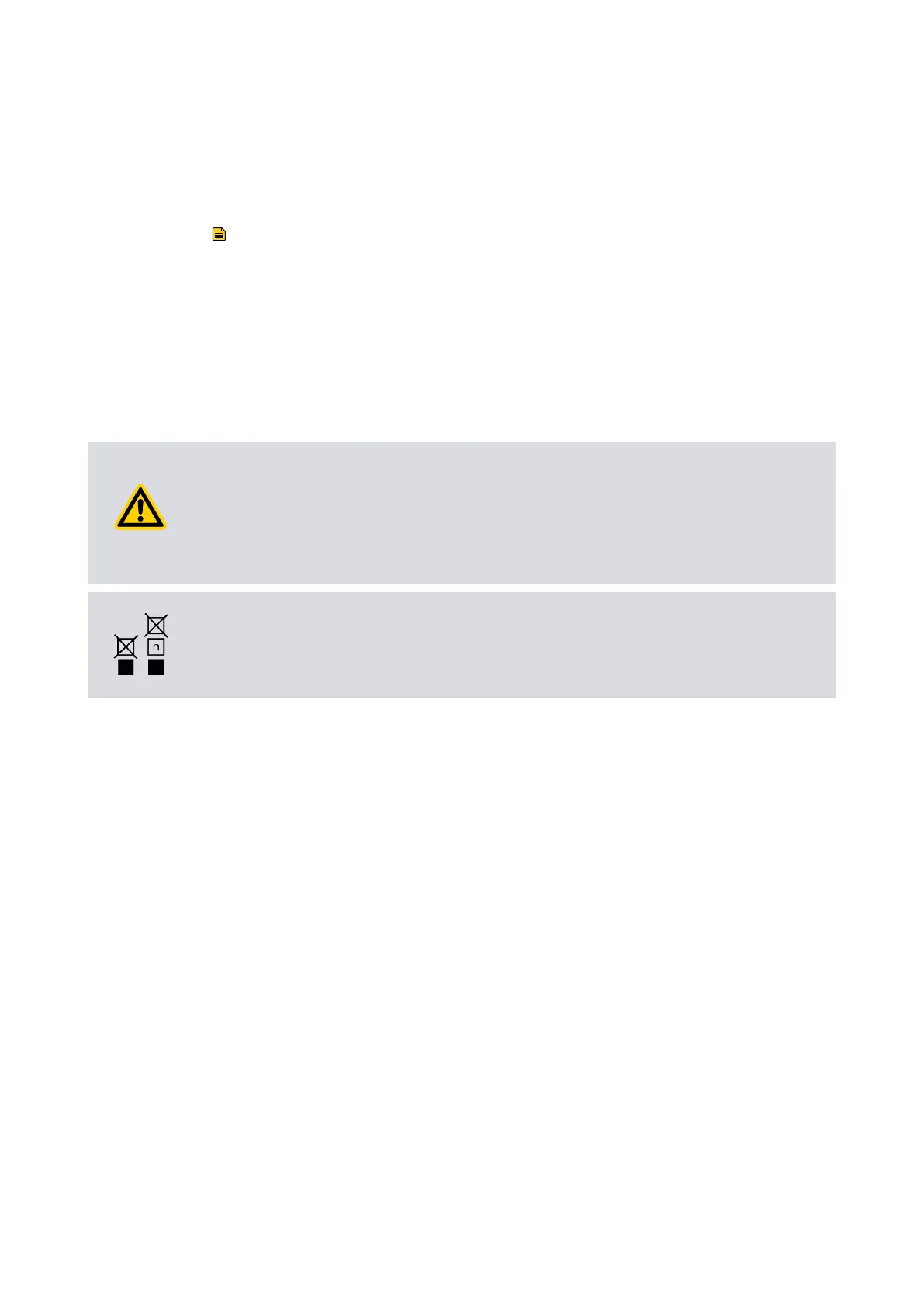and then connect the electrical supply again and repeat the enre
process.
Connue repeang unl no further cooling water is purged from the system.
8. The cooling water drain procedure is now complete. Disconnect the air supply,
electrical supply and the drain hoses. Dispose of the drained cooling water
appropriately.
Note:
An alternave me
thod to drain the cooling water from the system is to:
- obey the procedure described above unl step 6
- at Step 7 use the PDT to manually open all the system water valves (through the
Test mode menu), as described in Connect the cooling water supply on page 45.
9.4 Transportaon
WARNING: OIL LEAKAGE
Do not drain the oil fr
om the pump(s) if dangerous substances have been pumped or
not. Blanking plates must be installed to seal all vacuum inlet and outlet ports (to
prevent possible oil leakage). Make sure that the system is correctly labelled, if in
doubt contact the supplier.
WARNING: STORAGE SAFETY
Risk of injury or damag
e to equipment. Follow the pictorial symbols on outside of
packages for transport and storage limitaon.
Follow the procedure given in Storage on page 89 and then read form HS1 and ll out
form HS2, which can be found at the back of printed manuals or can be downloaded
from hp:// edwardsvacuum.com/HSForms/.
10/2020 - ©Edwards Limited
Page 88M56635880_D
M56635880_D - Decommissioning
