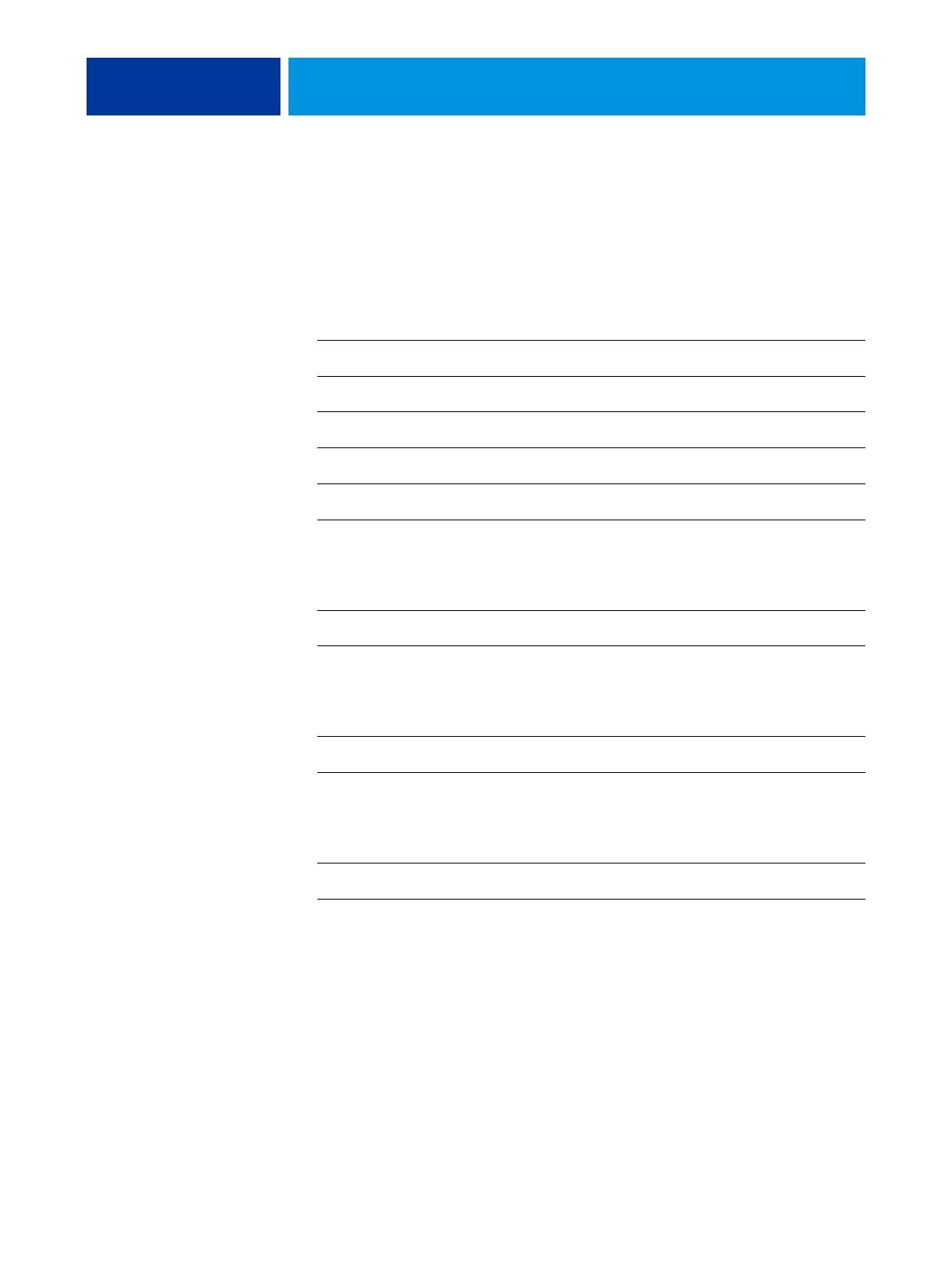CONTENTS 3
CONTENTS
INTRODUCTION 9
Document conventions 9
About the E-43A 9
How the E-43A operates 9
Before you service the E-43A 10
Tools you will need 11
Precautions 11
INSTALLING HARDWARE 15
Installation sequence 15
Checking the customer site 16
Copier/printer readiness 16
Setting customer expectations 17
Unpacking the E-43A 18
Connecting the E-43A 19
Connecting the monitor, keyboard, mouse, and power 20
Connecting to the copier/printer and the network 21
Configuring a static IP address for the E-43A 23
Completing installation and starting up 24
CONTENTS
