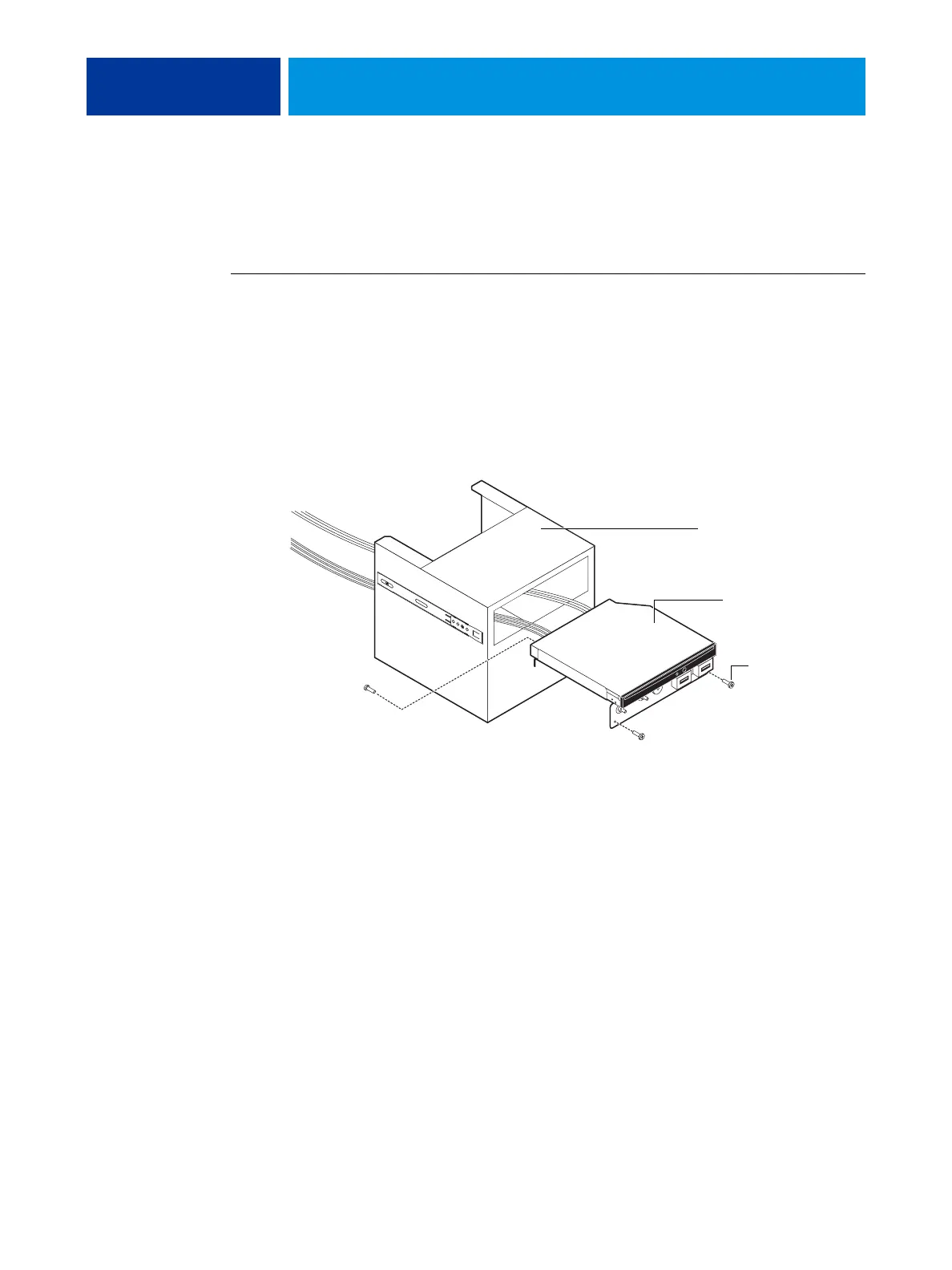REPLACING PARTS 84
DVD drive
The DVD drive is attached to the switch bank assembly. The DVD drive is used to install
system software onto the hard disk drive and archive data onto writable media.
TO REMOVE THE DVD DRIVE
1 Shut down, and then open the E-43A (see pages 43 and 44).
To remove the DVD drive, you must remove the left, right, and front panels, the component
sled, and the switch bank assembly.
2 Remove the power and data combination cable from the back of the DVD drive.
3 Remove the component sled from the chassis, and then remove the switch bank assembly
from the component sled (see page 81).
4 Remove the screws that secure the DVD drive to the switch bank assembly.
Set aside the screws so that you can replace them later.
NOTE: On some systems, a small metal post in the switch bank assembly is used in place of
one of the screws.
5 Remove the DVD drive from the switch bank assembly.
Component sled
Switch bank assembly
Screw (1 of 3)
