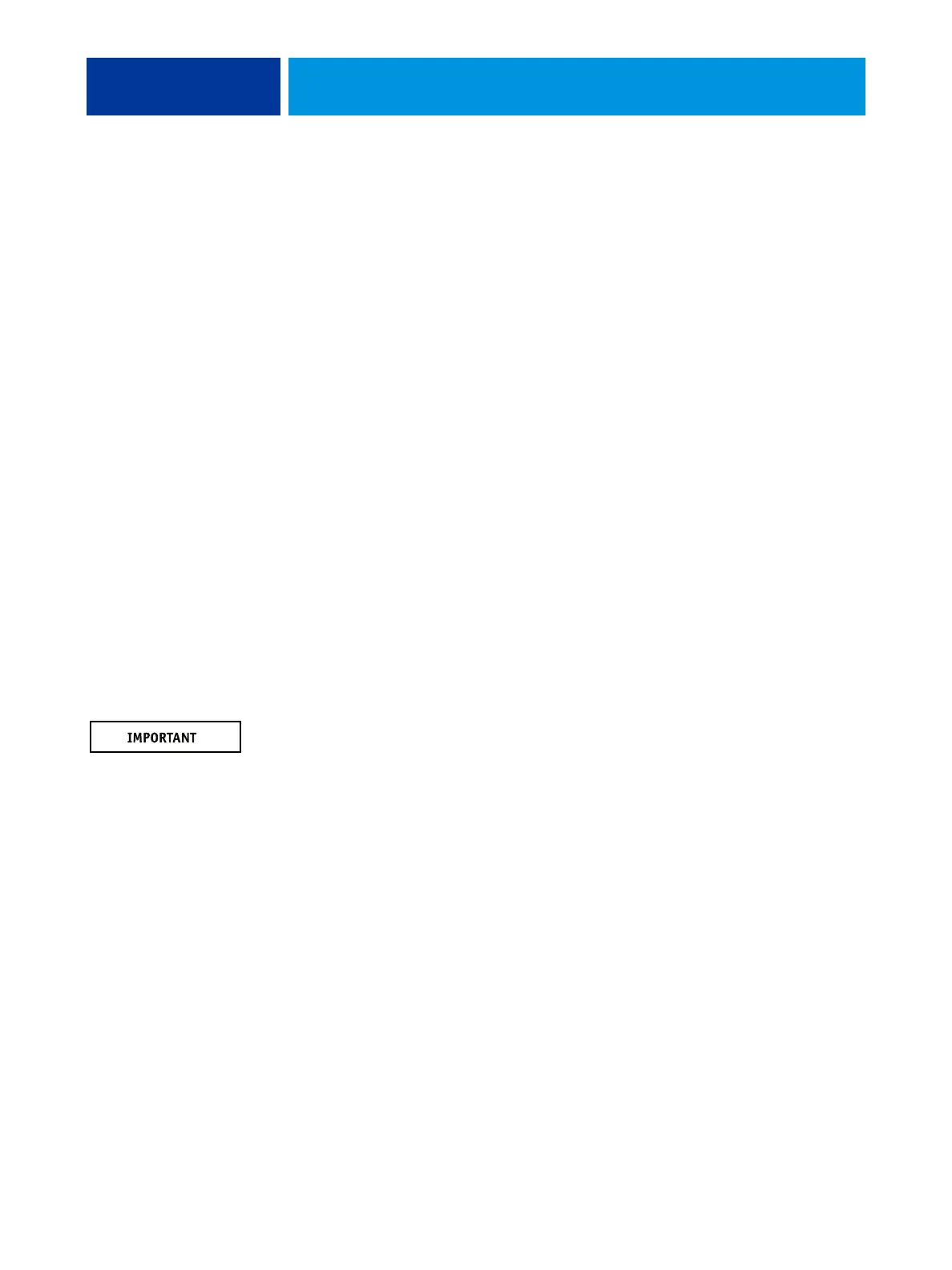REPLACING PARTS 38
REPLACING PARTS
Generally, the E-43A requires no regular service or maintenance. Use the procedures in this
chapter to inspect, remove, reseat, and replace major hardware components.
Overview
This chapter includes information about servicing the following components:
•Boards and cables
• Motherboard components (DIMMs, CPU, CMOS, jumpers, and battery)
•Fans
•Power supply
• Hard disk drive
•DVD drive
Replacement parts are available from your authorized service representative. The terms
“replace” and “replacing” are used throughout this document to refer to the reinstallation of
existing components. Install new components only when necessary. If you determine that a
component that you have removed is not faulty, reinstall it.
NOTE: Replacement parts and specifications are subject to change. Install the correct parts as
directed by your service/support center.
When performing the service procedures described in this chapter, follow the precautions
listed on page 10.
The tools required to service the E-43A are listed on page 11.
