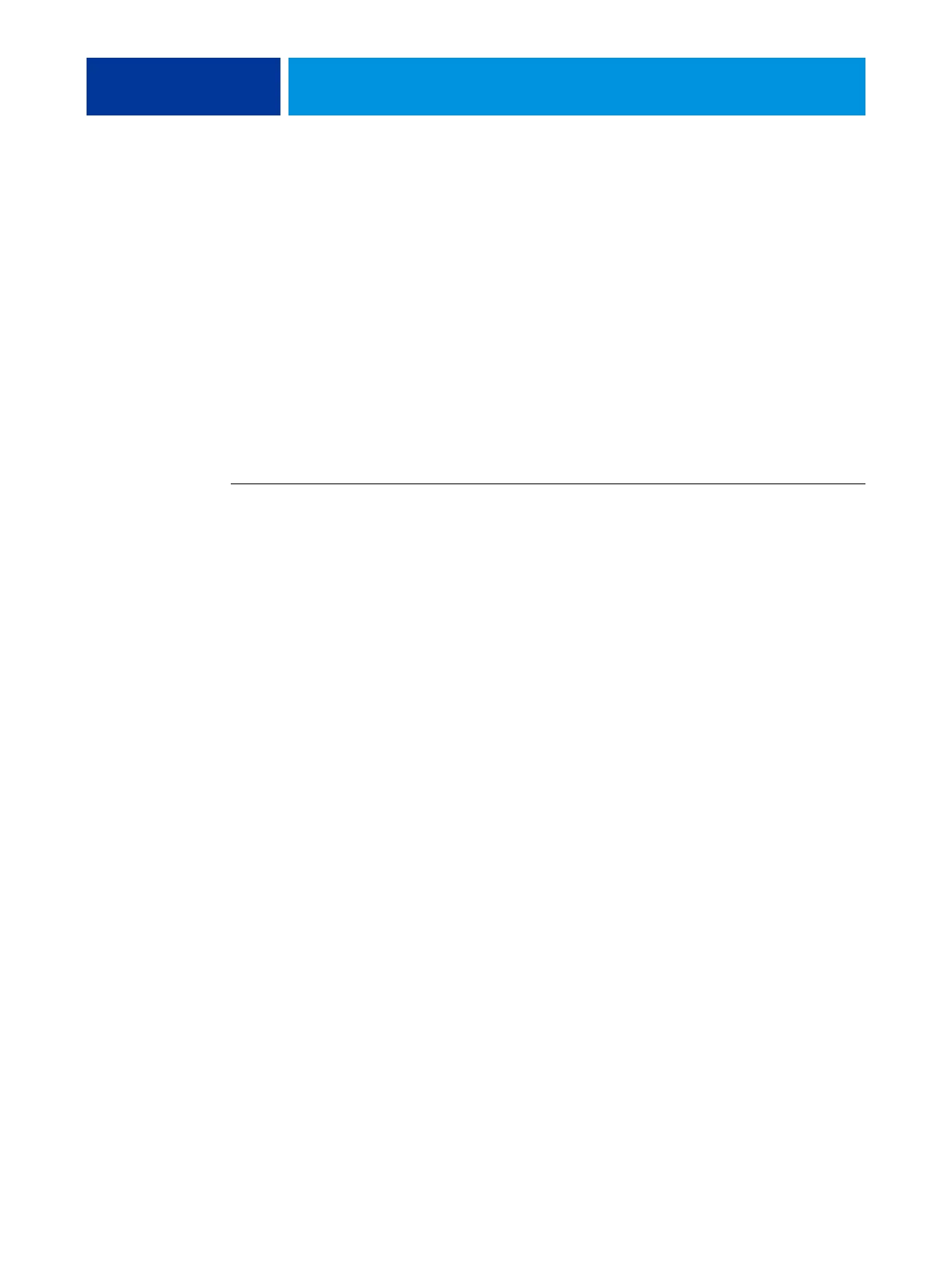SYSTEM SOFTWARE INSTALLATION 96
Check for Product Updates (Software Downloads Site)
The Check for Product Updates URL (also known as the Software Downloads Site) allows
you to access the Update Server to view and manually download all available updates for
E-43A System and User Software. You can access Check for Product Updates by copying and
pasting a unique URL into a web browser from a client computer. (For details, see page 96.)
Check for Product Updates is especially useful if your E-43A cannot access the Internet, is
behind a firewall, or is otherwise unable or not configured to seek and accept automatic
updates from the Update Server (for instance, if you do not want—or the E-43A is unable—
to take advantage of the auto-download/auto-installation/auto-notification features available
through System Updates).
For a detailed procedure, see “To install updates using Check For Product Updates” on
page 96.
TO INSTALL UPDATES USING CHECK FOR PRODUCT UPDATES
1 From a client computer, open a web browser, copy-and-paste or type the following URL, and
then press Enter.
For Japanese products, use the following URL instead.
A window appears, listing available updates.
https://liveupdate.efi.com/webupdater/default.aspx?sid=d8c32ef718aa0205ab7b918c056fdf99EF868091.PPD
https://liveupdate.efi.com/webupdater/default.aspx?sid=fb8eb8fe6e6a3b54e28d57a100989241EF967455.PPD
