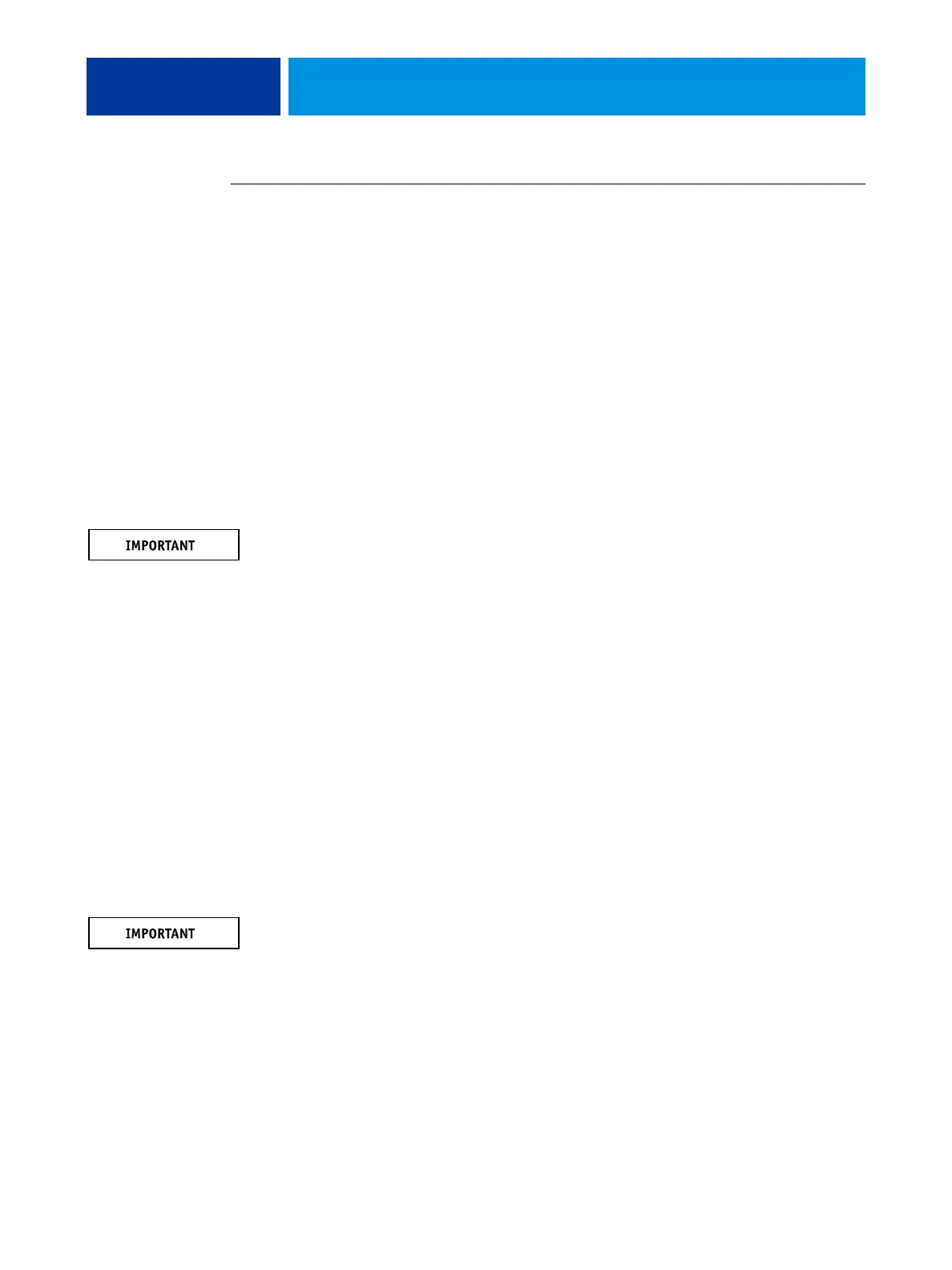REPLACING PARTS 62
TO REPLACE BOARDS, CABLES, AND COMPONENTS
1 Replace the hard disk drive bracket, with hard disk drive attached (see page 79).
You removed the hard disk drive bracket to provide clearance for removing the motherboard.
2 Replace the following cables (see page 57 for the connector locations).
•CPU power cable
• Motherboard power cable
• UIB cable
• Hard disk drive cable
• DVD drive cables:
– Power and data combination cable
– SATA data cable
NOTE: Connect the thin, black SATA power cable connectors to the hard disk drive and DVD
drive. Do not connect the white, 4-pin power cable connectors. Connecting both types of
power cables will damage the hard disk drive and DVD drive. For more information on
connector locations, refer to the label that is on the bottom surface of the chassis.
• Front panel USB port cables
• Speaker cable
• Power button cable
• Reset button cable
• Front panel fan cable
• In-line spectrophotometer
3 Secure cables as necessary with any plastic cable clamp that you may have removed earlier.
4 Replace the printer interface board (see page 57 for the location).
Make sure to install the board mounting bracket screw to secure the board to the chassis. Press
down firmly on the top of the board as you insert the screw.
NOTE: Make sure that unused connector panel slots are covered with slot covers. Uncovered
slots reduce air flow and may cause the E-43A to overheat.
5 Replace the 10-pin power button cable that connects the printer interface board (J102
connector) and the motherboard connector (J15).
6 If you reinstalled the old motherboard, reassemble the E-43A and verify its functionality (see
page 86).
7 If you replaced the motherboard with a new motherboard, do the following:
• Remove the battery (see page 70).
• Wait two minutes to allow the motherboard electrical components to fully discharge.
