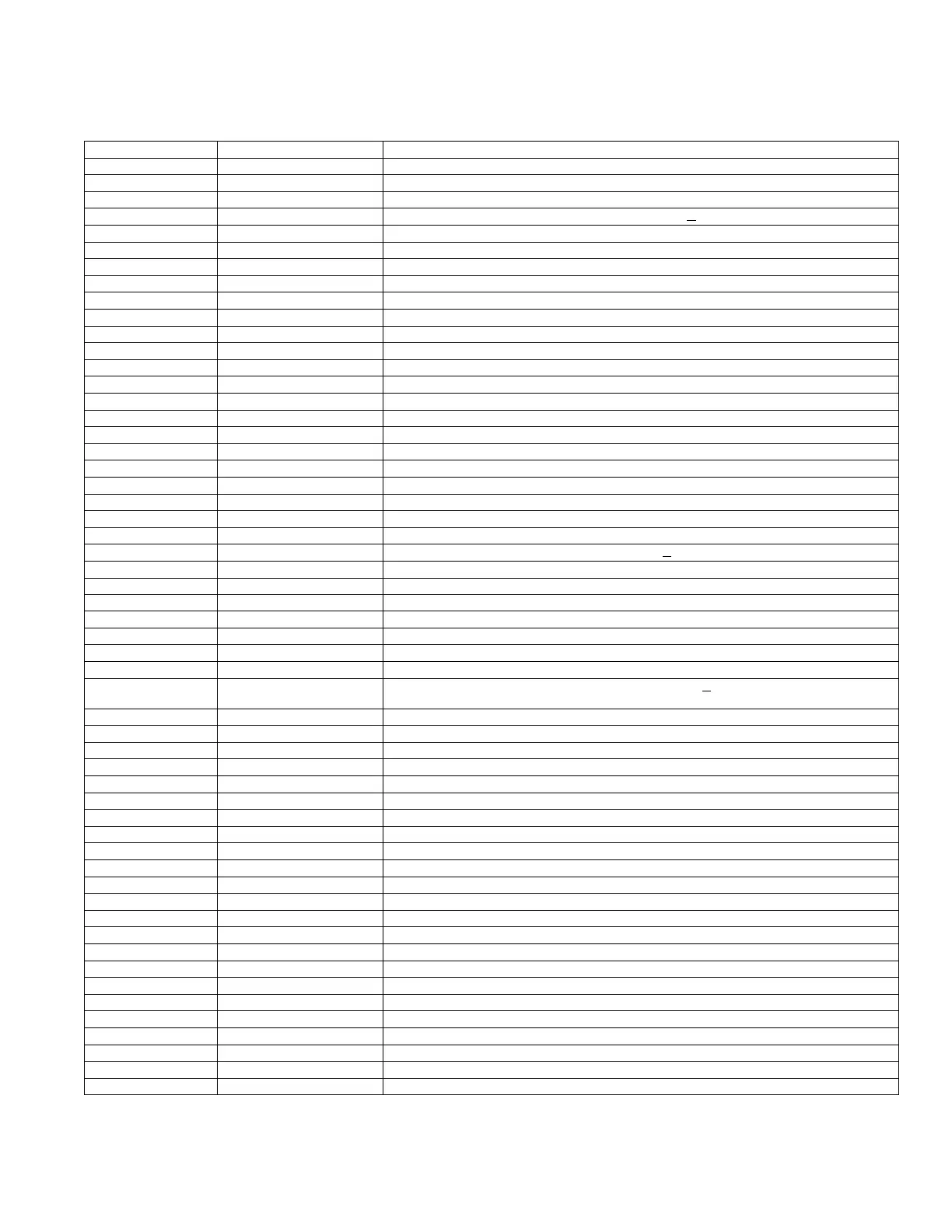iii
iii
375 Field Communicator Transducer Block Menu Structure (Continued)
PARAMETER LABEL MENU STRUCTUREPARAMETER NAME
Packing Type PACKING_TYPE TB > Detailed Setup > Act and Valve > Valve > Packing Type
PD Inside Status PD_STATUS TB > Detailed Setup > Alerts > Performance > PD Status
PD Run PD_RUN TB > Detailed Setup > Alerts > Performance > PD Run
Performance Active PERF_ACTIVE TB > Detailed Setup > Alerts > Performance > Performance Active or TB > Instrument Status > Instrument Alerts
Performance Enable PERF_ENABLE TB > Detailed Setup > Alerts > Performance Enable
Port Diameter PORT_DIAMETER TB > Detailed Setup > Act and Valve > Trim > Port Diameter
Port Type PORT_TYPE TB > Detailed Setup > Act and Valve > Trim > Port Type
Press Cutoff Hi PRESS_CUTOFF_HI TB > Detailed Setup > Response Control > Tvl/Press Control > Press Cutoff Hi
Press Cutoff Lo PRESS_CUTOFF_LO TB > Detailed Setup > Response Control > Tvl/Press Control > Press Cutoff Lo
Press Integ DeadZ PRESS_INTEG_DEADZ TB > Detailed Setup > Response Control > Pressure Tuning > Press Integ DeadZ
Press Integ Gain PRESS_INTEG_GAIN TB > Detailed Setup > Response Control > Pressure Tuning > Press Integ Gain
Press MLFB Gain PRESS_MLFB_GAIN TB > Detailed Setup > Response Control > Pressure Tuning > Press MLFB Gain
Press Prop Gain PRESS_PROP_GAIN TB > Detailed Setup > Response Control > Pressure Tuning > Press Prop Gain
Press Range Hi PRESS_RANGE_HI TB > Detailed Setup > Response Control > Tvl/Press Control > Press Range Hi
Press Range Lo PRESS_RANGE_LO TB > Detailed Setup > Response Control > Tvl/Press Control > Press Range Lo
Press Tuning Set PRESS_TUNING_SET TB > Detailed Setup > Response Control > Pressure Tuning > Press Tuning Set
Pressure A PRESSURE_A.VALUE TB > Display > Tvl Press Status > Pressure A
Pressure A Status PRESSURE_A.STATUS TB > Display > Tvl Press Status > Pressure A Status
Pressure B PRESSURE_B.VALUE TB > Display > Tvl Press Status > Pressure B
Pressure B Status PRESSURE_B.STATUS TB > Display > Tvl Press Status > Pressure B Status
Pressure Diff PRESSURE_DIFF.VALUE TB > Display > Pressure Diff
Pressure Diff Status PRESSURE_DIFF.STATUS TB > Display > Tvl Press Status > Pressure Diff Status
Pressure Units PRESSURE_UNITS TB > Detailed Setup > Instrument > Pressure Units
Prox Active PROX_ACTIVE TB > Detailed Setup > Alerts > Tvl and Prox > Prox Active or TB > Instrument Status > Instrument Alerts
Prox Enable PROX_ENABLE TB > Detailed Setup > Alerts > Tvl and Prox > Prox Enable
Push Down To PUSH_DOWN_TO TB > Detailed Setup > Act and Valve > Trim > Push Down To
PWA Simulate PWA_SIMULATE TB > Detailed Setup > Simulate PlantWeb Alarms > PWA Simulate
Rated Travel RATED_TRAVEL TB > Detailed Setup > Act and Valve > Valve > Rated Travel
Relay Type RELAY_TYPE TB > Detailed Setup > Initial Setup > Relay Type
Seat Type SEAT_TYPE TB > Detailed Setup > Act and Valve > Trim > Seat Type
Setpoint FINAL_VALUE.VALUE TB > Display > Setpoint
Sensor Active SENSOR_ACTIVE
TB > Detailed Setup > Alerts > Sensor and Enviro > Sensor Active or
TB > Instrument Status > Instrument Alerts
Sensor Enable SENSOR_ENABLE TB > Detailed Setup > Alerts > Sensor and Enviro > Sensor Enable
Shaft Stem Dia SHAFT_STEM_DIA TB > Detailed Setup > Act and Valve > Valve > Shaft Stem Dia
Shutdown Recovery SHUTDOWN_RECOVERY TB > Detailed Setup > Alerts > Elect and Config > Shutdown Recovery
Shutdown Trigger SHUTDOWN_TRIGGER TB > Detailed Setup > Alerts > Elect and Config > Shutdown Trigger
Spring Rate SPRING_RATE TB > Detailed Setup > Act and Valve > Actuator > Spring Rate
Spring Rate Units SPRING_RATE_UNITS TB > Detailed Setup > Instrument > Spring Rate Units
Stroking Time Close STROKING_TIME_CLOSE TB > Detailed Setup > Act and Valve > Reference > Stroking Time Close
Stroking Time Open STROKING_TIME_OPEN TB > Detailed Setup > Act and Valve > Reference > Stroking Time Open
Supply Press SUPPLY_PRESS.VALUE TB > Detailed Setup > Alerts > Sensor and Enviro > Supply Press Sensor Config > Supply Press
Supply Press Hi Alrt Pt SUP_PRES_HI_ALRT_PT TB > Detailed Setup > Alerts > Sensor and Enviro > Supply Press Sensor Config > Supply Press Hi Alrt Pt
Supply Press Lo Alrt Pt SUP_PRES_LO_ALRT_PT TB > Detailed Setup > Alerts > Sensor and Enviro > Supply Press Sensor Config > Supply Press Lo Alrt Pt
Supp Press Max SUPP_PRESS_MAX TB > Display > Device Record > Supp Press Max
Supp Press Max Time SUPP_PRESS_MAX_TIME TB > Display > Device Record > Supp Press Max Time
Supp Press Min SUPP_PRESS_MIN TB > Display > Device Record > Supp Press Min
Supp Press Min Time SUPP_PRESS_MIN_TIME TB > Display > Device Record > Supp Press Min Time
Supply Press Status SUPPLY_PRESSURE.STATUS TB > Display > Tvl Press Status > Supply Press Status
Tag Description TAG_DESC TB > Detailed Setup > Instrument > Tag Description
Temperature TEMPERATURE TB > Detailed Setup > Alerts > Sensor and Enviro > Temp Sensor Config > Temperature
Temp Hi Alrt Pt TEMP_HI_ALRT_PT TB > Detailed Setup > Alerts > Sensor and Enviro > Temp Sensor Config > Temp Hi Alrt Pt
Temp Lo Alrt Pt TEMP_LO_ALRT_PT TB > Detailed Setup > Alerts > Sensor and Enviro > Temp Sensor Config > Temp Lo Alrt Pt
Temp Max TEMP_MAX TB > Display > Device Record > Temp Max
Temp Max Time TEMP_MAX_TIME TB > Display > Device Record > Temp Max Time
Temp Min TEMP_MIN TB > Display > Device Record > Temp Min
−Continued−
