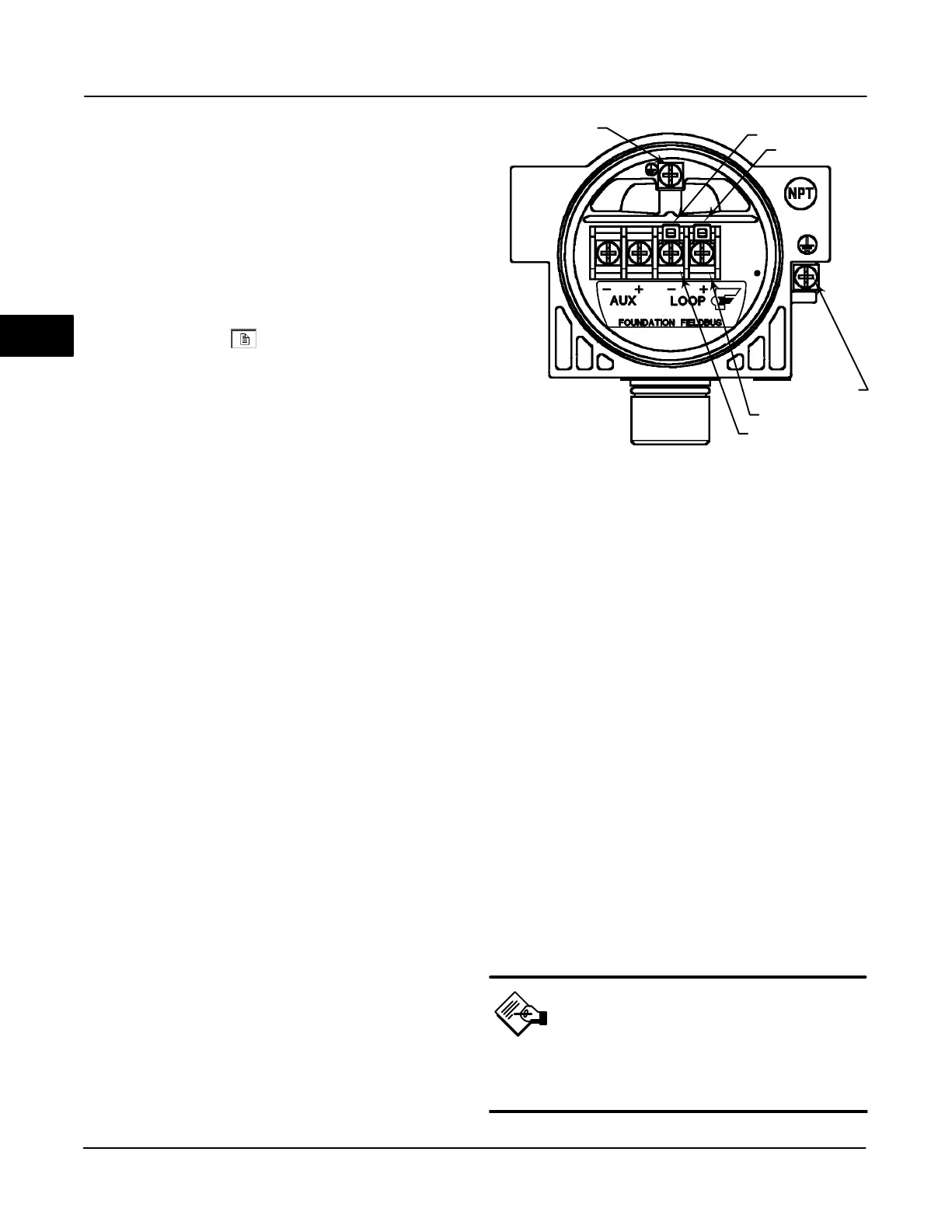DVC6000f Series
March 2006
3-4
Using the Soft Input Panel (SIP)
Keyboard
As you move between menus, different dynamic
buttons appear on the display. For example, in menus
providing access to on-line help, the HELP button may
appear on the display. In many cases the SEND label
appears indicating that you must select the button on
the display to send the information you have entered
on the keypad to the FIELDVUE instrument’s memory.
Online menu options include:
SCRATCHPAD
is a text editor that allows
you to create, open, edit and save simple text (.txt)
documents.
HELP—gives you information regarding the
display selection.
SEND—sends the information you have entered
to the instrument.
EXIT—takes you back to the menu from which
you had requested the value of a variable that can only
be read.
ABORT—cancels your entry and takes you back
to the menu from which you had selected the current
variable or routine. Values are not changed.
OK—takes you to the next menu or instruction
screen.
ENTER—sends the information you have
selected to the instrument or flags the value that is to
be sent to the instrument. If it is flagged to be sent, the
SEND dynamic label appears as a function key
selection.
ESC—cancels your entry and takes you back to
the menu from which you had selected the current
variable or routine. Values are not changed.
SAVE—saves information to the internal flash or
the configuration expansion module.
START—starts a Fieldbus Diagnostic
RETEST—Repeats a Fieldbus Diagnostic
NEXT—takes you to the next menu or instruction
screen.
YES
NO
Figure 3-3. DVC6000f Series Digital Valve Controller
Terminal Box
38B6470-B
E0030-1 / IL
SAFETY
GROUND
LOOP
LOOP
EARTH GROUND
TALK
TALK
Online Operation
The Online menu displays data for the device to which
you are connected, including critical, up-to-date
process information, such as the segment live list,
block lists and parameter functionality.
Connecting to a Fieldbus Loop
After ensuring that the device is connected to a
Fieldbus power source, connect the 375 Field
Communicator with the appropriate connectors in
parallel with the DVC6000f. When connecting directly
to the instrument, attach the Field Communicator to
the TALK connections (refer to figure 3-3) inside the
terminal box.
For information on Making Fieldbus Connections with
the Quick Connect Cable Entry, refer to page 2-20 of
the Installation section.
Note
The fieldbus connections are polarity
sensitive. If connected incorrectly, an
error message will display.
3
