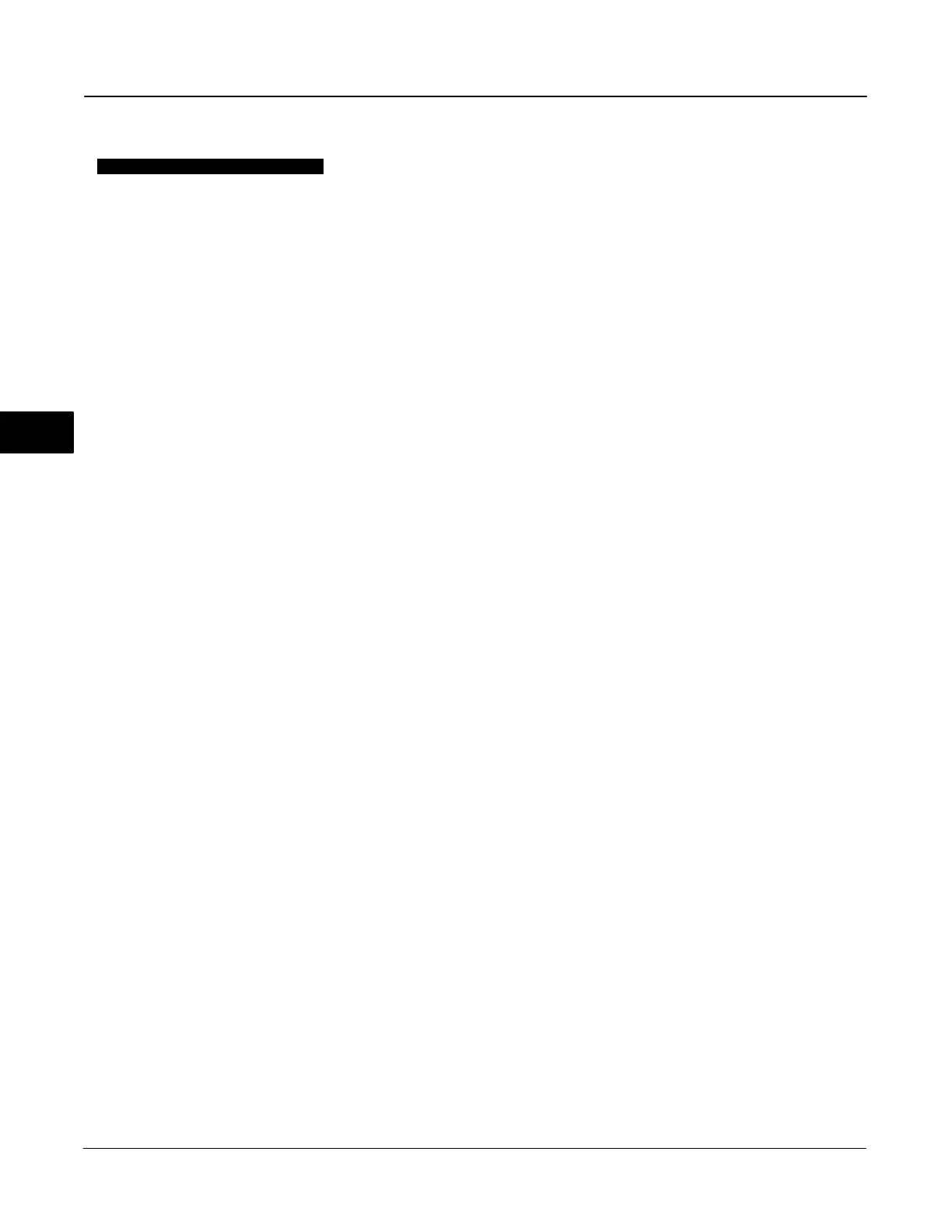DVC6000f Series
March 2006
5-112
5
INPUT SELECTOR FUNCTION BLOCK
Quick Config
Alert Key
Min Good
Output Range: EU at 100%
Output Range: EU at 0%
Output Range: Units Index
Output Range: Decimal
Select Type
Common Config
Min Good
Block Mode: Target
Block Mode: Actual
Block Mode: Permitted
Block Mode: Normal
Output Range: EU at 100%
Output Range: EU at 0%
Output Range: Units Index
Output Range: Decimal
Select Type
Advanced Config
Alert Key
Static Revision
Status Options
Strategy
Online
Block Error
Disable Analog Input 1: Status
Disable Analog Input 1: Value
Disable Analog Input 2: Status
Disable Analog Input 2: Value
Disable Analog Input 3: Status
Disable Analog Input 3: Value
Disable Analog Input 4: Status
Disable Analog Input 4: Value
Input 1: Status
Input 1: Value
Input 2: Status
Input 2: Value
Input 3: Status
Input 3: Value
Input 4: Status
Input 4: Value
Block Mode: Target
Block Mode: Actual
Block Mode: Permitted
Block Mode: Normal
Operator Selected: Status
Operator Selected: Value
Output: Status
Output: Value
Selected: Status
Selected: Value
Status
Block Error
All
Characteristics
Static Revision
Tag Description
Strategy
Alert Key
Block Mode: Target
Block Mode: Actual
Block Mode: Permitted
Block Mode: Normal
Block Error
Output: Status
Output: Value
Output Range: EU at 100%
Output Range: EU at 0%
Output Range: Units Index
Output Range: Decimal
Grant Deny: Grant
Grant Deny: Deny
Status Options
Input 1: Status
Input 1: Value
Input 2: Status
Input 2: Value
Input 3: Status
Input 3: Value
Input 4: Status
Input 4: Value
Disable Analog Input 1: Status
Disable Analog Input 1: Value
Disable Analog Input 2: Status
Disable Analog Input 2: Value
Disable Analog Input 3: Status
Disable Analog Input 3: Value
Disable Analog Input 4: Status
Disable Analog Input 4: Value
Select Type
Min Good
Selected: Status
Selected: Value
Operator Select: Status
Operator Select: Value
Update Event: Unacknowledged
Update Event: Update State
Update Event: Time Stamp
Update Event: Static Rev
Update Event: Relative Index
Block Alarm: Unacknowledged
Block Alarm: Alarm State
Block Alarm: Time Stamp
Block Alarm: Subcode
Block Alarm: Value
Analog Input 5: Status
Analog Input 5: Value
Analog Input 6: Status
Analog Input 6: Value
Analog Input 7: Status
Analog Input 7: Value
Analog Input 8: Status
Analog Input 8: Value
Disable Analog Input 5: Status
Disable Analog Input 5: Value
Disable Analog Input 6: Status
Disable Analog Input 6: Value
Disable Analog Input 7: Status
Disable Analog Input 7: Value
Disable Analog Input 8: Status
Disable Analog Input 8: Value
Number Used to average
Connectors
Disable Analog Input 1: Status
Disable Analog Input 1: Value
Disable Analog Input 2: Status
Disable Analog Input 2: Value
Disable Analog Input 3: Status
Disable Analog Input 3: Value
Disable Analog Input 4: Status
Disable Analog Input 4 : Value
Input 1: Status
Input 1: Value
Input 2: Status
Input 2: Value
Input 3: Status
Input 3: Value
Input 4: Status
Input 4: Value
Operator Select: Status
Operator Select: Value
Output: Status
Output: Value
Selected: Status
Selected: Value
375 Field Communicator Menu Structure
All continued
Alarm Summary: Current
Alarm Summary: Unacknowledged
Alarm Summary: Unreported
Alarm Summary: Disabled
Acknowledge Option
Alarm Hysteresis
High High Priority
High High Limit
High Priority
High Limit
Low Priority
Low Limit
Low Low Priority
Low Low Limit
High High Alarm: Unacknowledged
High High Alarm: Alarm State
High High Alarm: Time Stamp
High High Alarm: Subcode
High High Alarm: Float Value
High Alarm: Unacknowledged
High Alarm: Alarm State
High High Alarm: Time Stamp
High Alarm: Subcode
High Alarm: Float Value
Low Alarm: Unacknowledged
Low Alarm: Alarm State
Low Alarm: Time Stamp
Low Alarm: Subcode
Low Alarm: Float Value
Low Low Alarm: Unacknowledged
Low Low Alarm: Alarm State
Low Low Alarm: Time Stamp
Low Low Alarm: Subcode
Low Low Alarm: Float Value
Alarm Output: Status
Alarm Output: Value
Alarm Select
