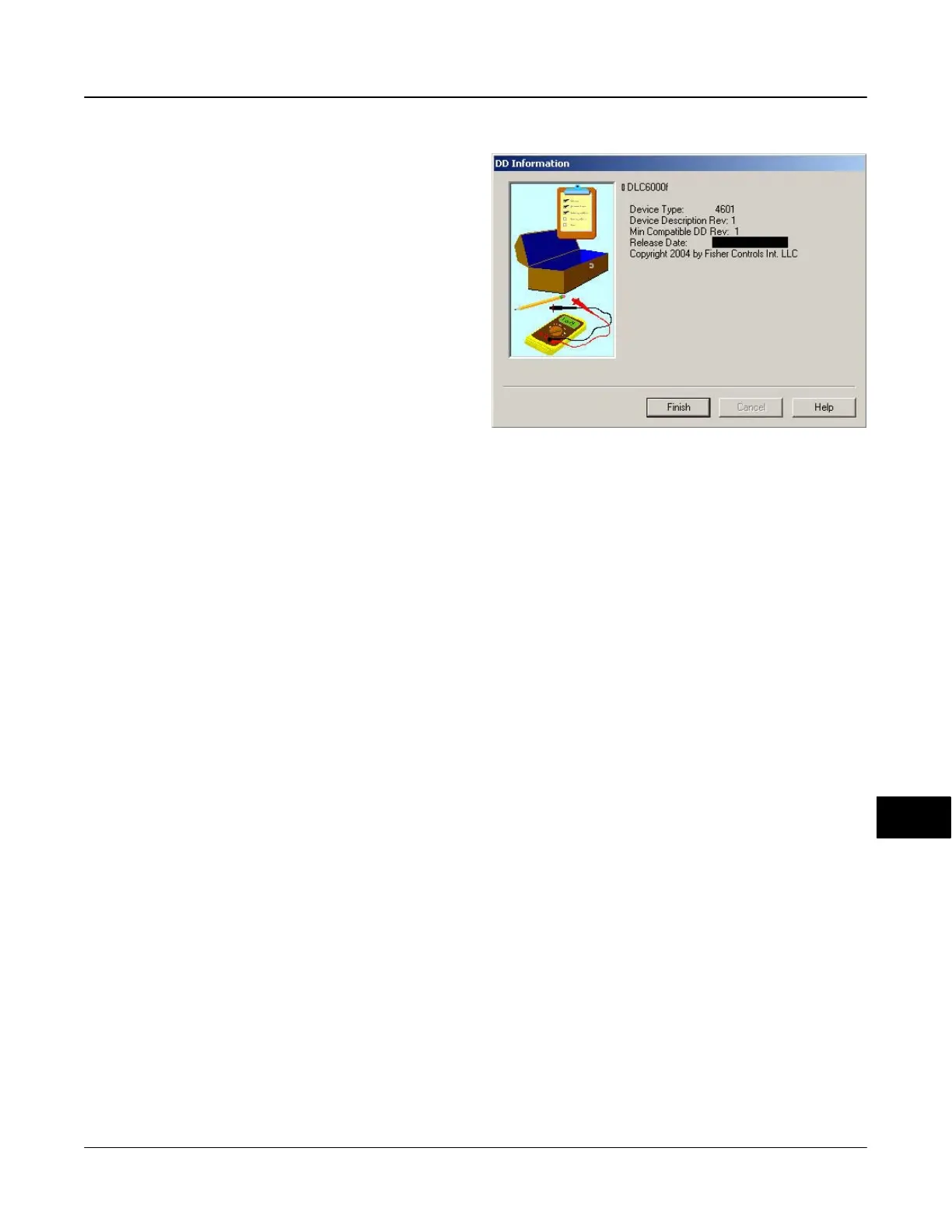Device Description (DD) Installation
March 2006
B-5
4. Copy the 005100 folder (and all its subfolders) from
the CD-ROM or website download location to the base
folder.
If this is an update (the folders already exist), the
system informs you that the folders already exist and
asks if they should be replaced. Answer Yes or OK so
the folders are properly updated.
5. The new support files are now installed. You may
have to restart applications and drivers in order for the
new files to become active.
DD installation is complete. Consult the system
documentation for commissioning new devices or
updating existing devices.
Displaying the Device Description
Version
You can use the DD In Use method to display version
information for the device descriptions installed on the
system. The DD in Use method is included with the
device description (DD) software. For information on
using methods, see the host system documentation.
This method is available via the resource block.
Figure B-3. DD Version Method Display on a DeltaV
Host System
Start DD Version. Figure B-3 is an example of the DD
Version display on a DeltaV host system. DD in Use
displays:
The version number. The version number is
displayed in the format: device type.device
revision.DD revision. In the example shown in figure
B-3 the device type is 4601, the device revision is 1,
and the DD revision is 1. The DD revision displayed is
the latest device description revision that is compatible
with the displayed device revision.
B
