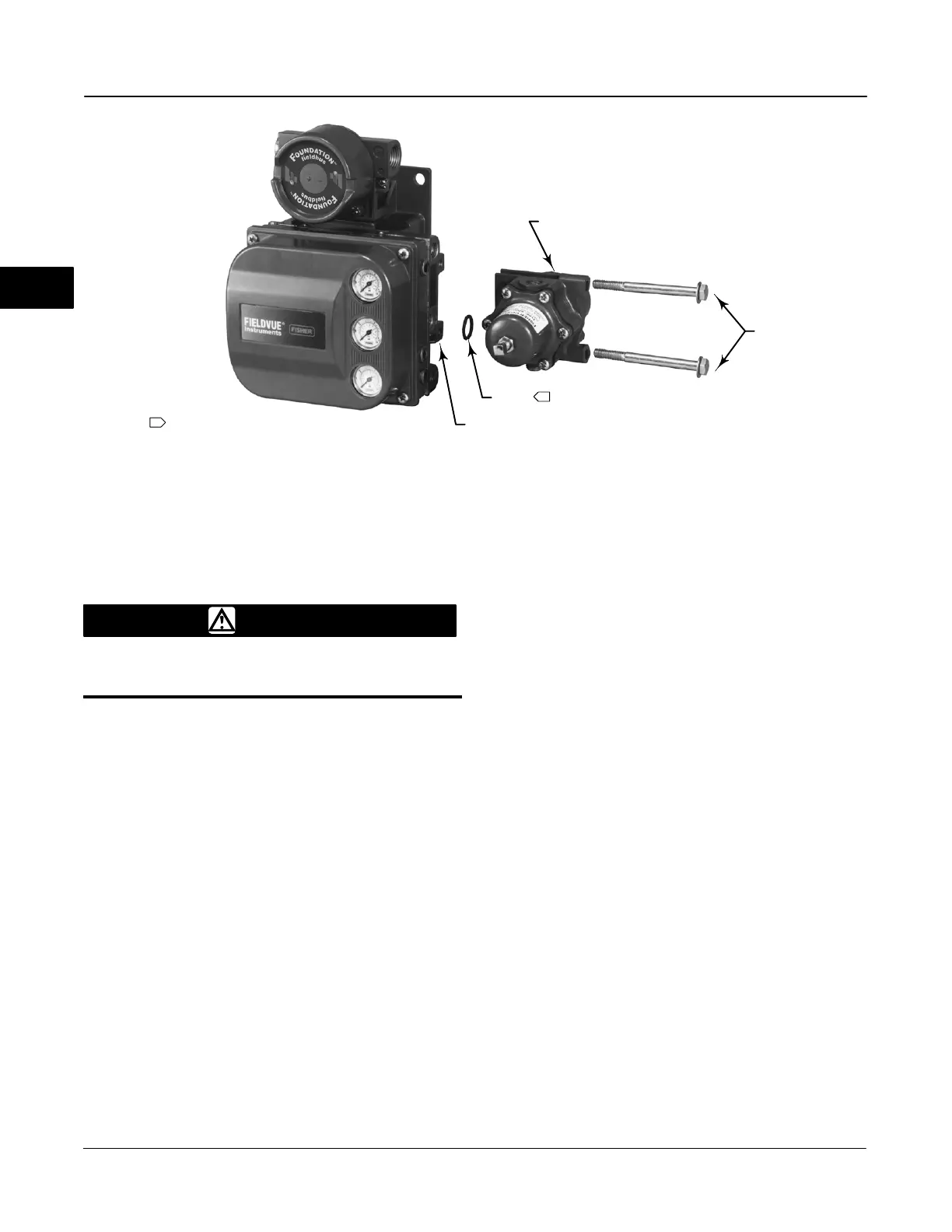DVC6000f Series
March 2006
2-16
Figure 2-14. Mounting the Type 67CFR Regulator on a DVC6000f Series Digital Valve Controller
NOTE:
APPLY LUBRICANT
1
1
W8077-FF / IL
TYPE 67CFR
CAP SCREWS
O-RING
SUPPLY CONNECTION
Pressure Connections
Actuator Mounting
WARNING
Refer to the Installation WARNING at
the beginning of this section.
1. Isolate the control valve from the process line
pressure and release pressure from both sides of the
valve body. Shut off all pressure lines to the
pneumatic actuator, releasing all pressure from the
actuator. Use lock-out procedures to be sure that the
above measures stay in effect while working on the
equipment.
2. For yoke-mounting on rotary actuators only:
a. If a mounting plate is required, fasten the
mounting plate to the actuator.
b. If required, a mounting adaptor is included in the
mounting kit. Attach the adaptor to the actuator as
shown in figure 2-5.
c. For applications that require remote venting, a
pipe-away bracket kit is available. Follow the
instructions included with the kit to replace the
existing mounting bracket on the digital valve
controller with the pipe-away bracket.
3. Mount the digital valve controller on the actuator as
described in the mounting kit instructions.
Mounting the Type 67CFR Filter
Regulator
A Type 67CFR filter regulator, when used with the
DVC6000f Series digital valve controllers, can be
mounted three ways.
Integral-Mounted Regulator
Refer to figure 2-14. Lubricate an O-ring and insert it
in the recess around the SUPPLY connection on the
digital valve controller. Attach the Type 67CFR filter
regulator to the side of the digital valve controller.
Thread a 1/4-inch socket-head pipe plug into the
unused outlet on the filter regulator. This is the
standard method of mounting the filter regulator.
Yoke-Mounted Regulator
Mount the filter regulator with 2 cap screws to the
pre-drilled and tapped holes in the actuator yoke.
Thread a 1/4-inch socket-head pipe plug into the
unused outlet on the filter regulator. The O-ring is not
required.
Casing-Mounted Regulator
Use the separate Type 67CFR filter regulator casing
mounting bracket provided with the filter regulator.
Attach the mounting bracket to the Type 67CFR and
then attach this assembly to the actuator casing.
Thread a 1/4-inch socket-head pipe plug into the
unused outlet on the filter regulator. The O-ring is not
required.
2
