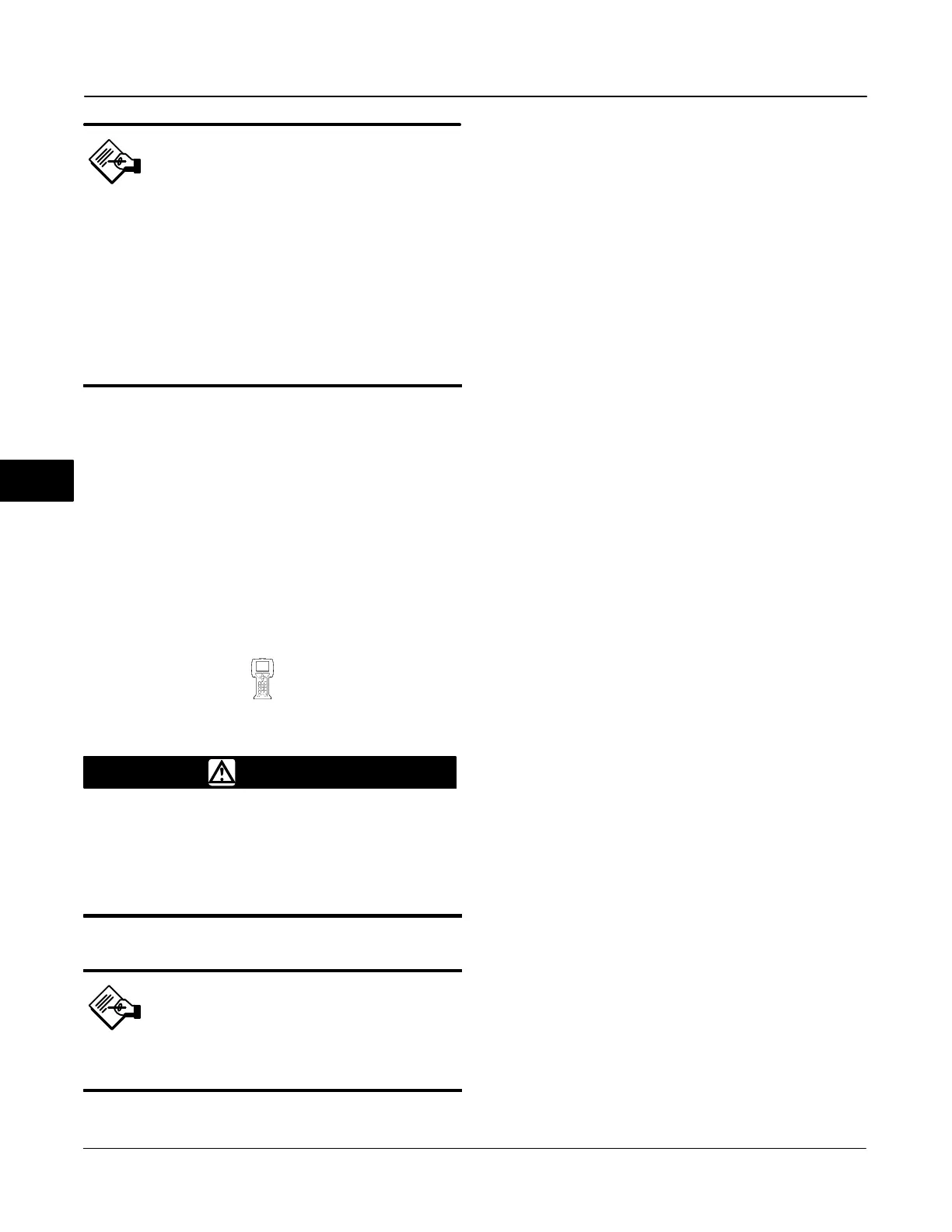DVC6000f Series
March 2006
6-4
Note
If the instrument is in the travel control
state (Travel, Travel with Pressure
Fallback Auto Recovery, or Travel with
Pressure Fallback Manual Recovery)
you will be prompted to calibrate the
pressure range. If you select “yes” the
valve is moved from 1% to 99%, and
Press Range Lo (PRESS_RANGE_LO
[42.8]) and Press Range Hi
(PRESS_RANGE_HI [42.7]) are set.
4. When the calibration procedure has finished, you
will be prompted to enter the name of the person
performing the calibration procedure.
5. Enter the location of the calibration procedure, if
desired.
6. Enter the date of the calibration procedure, if
desired.
7. Place the Transducer Block Mode in Auto and
verify that the travel properly tracks the setpoint
changes.
Manual Tvl Calib
(TB > Calibrate > Manual Tvl Calib)
WARNING
During calibration the valve will move
full stroke. To avoid personal injury
and property damage caused by the
release of pressure or process fluid,
provide some temporary means of
control for the process.
Note
0% Travel = Valve Closed
100% Travel = Valve Open
1. From the adjustment menu, select the direction and
size of change required to adjust the output until the
valve is near mid-travel (50%). Selecting large,
medium, and small adjustments causes changes of
approximately 10.0°, 1.0°, and 0.1°, respectively, to
the feedback arm rotation. Selecting Next will
implement the adjustment.
If another adjustment is required, repeat step 1.
Otherwise, select Done and go to step 2.
2. If the feedback connection is Rotary - All, SStem -
Roller, go to step 4.
If the feedback connection is SStem - Standard, adjust
the feedback arm to the crossover point by pressing
OK to get to the adjustment menu. Continue on with
step 3.
3. From the adjustment menu, select the method of
crossover; manual, last value or default. Manual
adjustment is recommended.
If you select Last Value, the crossover setting
currently stored in the instrument is used and there
are no further user interactions with the
auto-calibration routine (go to step 4). If you select
Default, an approximate value for the crossover is sent
to the instrument and there are no further user
interactions with the calibration routine (go to step 4).
If you select Manual, the Field Communicator prompts
you to adjust the arm until the feedback arm is 90° to
the actuator stem, as shown in figure 6-1.
If another adjustment is required, repeat step 3.
Otherwise, select Done and go to step 4.
4. From the adjustment menu, select the direction and
size of change required to set the travel to 0% (move
the valve to close).
If another adjustment is required, repeat step 4.
Otherwise, select Done and go to step 5.
5. From the adjustment menu, select the direction and
size of change required to set the travel to 100%
(move the valve to open).
If another adjustment is required, repeat step 5.
Otherwise, select Done and go to step 6.
6. Enter the name of the person performing the
calibration procedure.
7. Enter the location of the calibration procedure.
8. Enter the date of the calibration procedure.
9. Place the Transducer Block Mode in Manual and
verify that the travel properly tracks the setpoint
changes.
6
